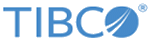Export Commands
Use these commands when exporting configurations.
Create a symlink in
/loglogic/bin/. to the llconf file:
/loglogic/logu/configurator/bin/llconf
| To do this | Run this command | Result |
|---|---|---|
| export all configurations | ./llconf export | the default loguconfig.json file is automatically created in the same directory |
| export configurations into a different file | ./llconf export -f <path_to_file> | the file is saved at the defined location |
| export configuration into yaml format | ./llconf export -y | the default loguconfig.yml file is automatically created in the same directory |
| export configuration into a zip file | ./llconf export -z | the default loguconfig.zip file is automatically created in the same directory |
| export the selective configuration from the LogLogic system | ./llconf export --configlist <path_tofile>
The following expressions can be used in the configlist file: {
"sources" : [ "abc", "xyz" ], // This will export Data Models named "abc" and "xyz" only
"bloks" : ["blok*"], // Export all Blok configurations with name starting "blok"
"alertTriggers" : ["*"], // Export all triggers
"smartlists" : ["*"], // Export all Smartlist configurations
"dashboards" : ["*"], // Export all Dashboard configurations
"aggrRules":["*"], // Export all aggregation rules
"triggerGroups":["*"] // Export all trigger groups
}
// To skip all Advanced Data Models "source": []}
|
Copyright © Cloud Software Group, Inc. All rights reserved.