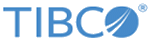Viewing Aggregation Rules
You can view all aggregation rules, add a new rule, edit existing rules, or delete rules from the system.
From the page, you can perform the following tasks:
- Filter rules
You can quickly find the desired rule by typing the rule name in the Find field. As you start typing a rule name in the Find field, the Aggregation page is automatically refreshed showing your selection.
- View rules based on filters
You can use filters to easily find rules in the system. Click the View list to view different filters.
- Sort rules
You can sort any column in ascending or descending order on the Aggregation page. Click the column name or click the arrow (that is displayed on the right side of the column name when you click in that column) to sort the column.
- Show or hide columns
You can show or hide columns, except the mandatory column, from the table. Click
 to view all available columns in the table. Select the check box to show the column. Clear the check box to hide the column from the table. The
Aggregation page is updated immediately.
to view all available columns in the table. Select the check box to show the column. Clear the check box to hide the column from the table. The
Aggregation page is updated immediately.
- View Details
Clicking a rule displays the Details panel, in which more information about the query is displayed. You can click Edit to modify the information. See Editing an Aggregation Rule.
The Aggregation page information is described in the following table: