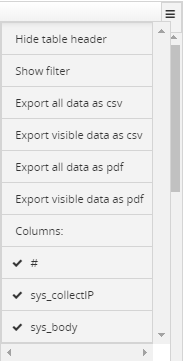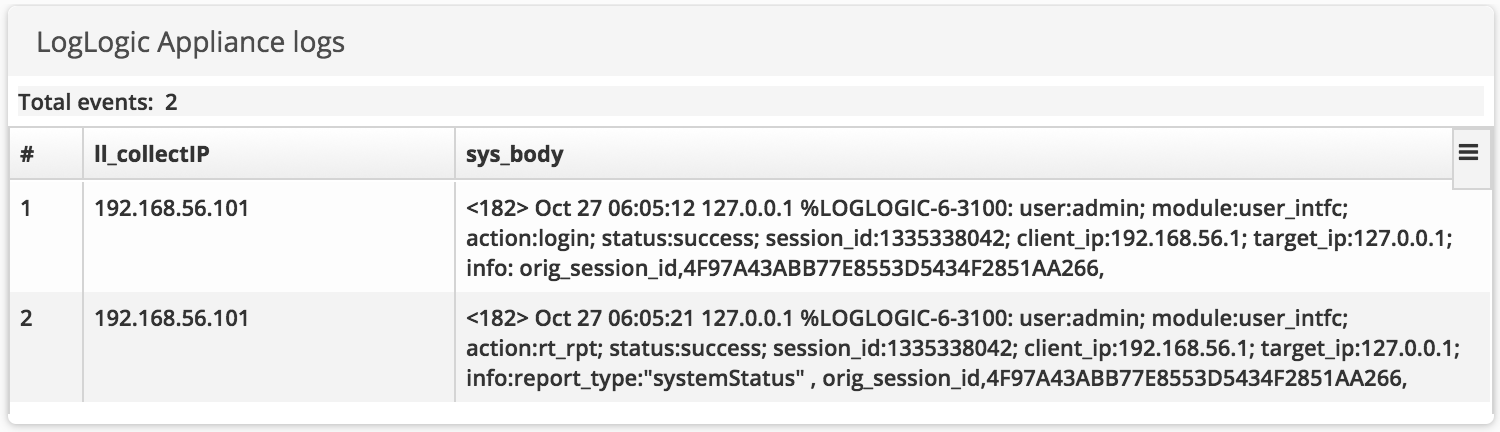| Query
|
Enter a search query. Enter USE to start an EQL statement and SELECT to start an SQL statement. You can search based on filter and time Bloks as well.
|
| Time
|
You can enter absolute and relative time ranges. Click
 to open a window that allows you to define a time range. For example, enter -5h to display results that occur in the last 5 hours. to open a window that allows you to define a time range. For example, enter -5h to display results that occur in the last 5 hours.
|
| Column(s)
|
Column value of the selected field is used to plot the widget.
|
| Options
|
Select the required options to display in the widget result:
- Enable Grid Menu
- Enable CSV Export
- Enable PDF Export
- Show Row Numbers
- Show Table Header
- Hide Column Separator
Even if you select the Enable CSV Export or Enable PDF Export options, the relevant menu options will be available in the Filter menu only if Enable Grid menu option is also selected.
|
| Filter menu
|
This menu is available on the top right corner of the widget only if Enable Grid Menu is selected in the
Options field.
When Enable Grid Menu is selected in the
Options field, the following options are available in the filter menu of the widget:
- Show/Hide table header (if the Show Table Header option is also selected in the
Options field)
- Show/Hide filter
- Export all data as csv (if the Enable CSV Export option is also selected in the
Options field)
- Export visible data as csv (if the Enable CSV Export option is also selected in the
Options field)
- Export all data as pdf (if the Enable PDF Export option is also selected in the
Options field)
- Export visible data as pdf (if the Enable PDF Export option is also selected in the
Options field)
- Columns
|
| Buffer size
|
The number of rows to be displayed in the DataGrid after refreshing the widget. For example, if the buffer size is 100 and the query returns 150 results, the latest 100 results are displayed.
The default is 1000 rows.
|
| Auto refresh
|
Click the slider to ON to refresh the widget. By default, it is set to OFF.
|
| Refresh widget
|
Enter a time interval to refresh the widget. Refresh action starts after the data is completely retrieved and displayed.
|