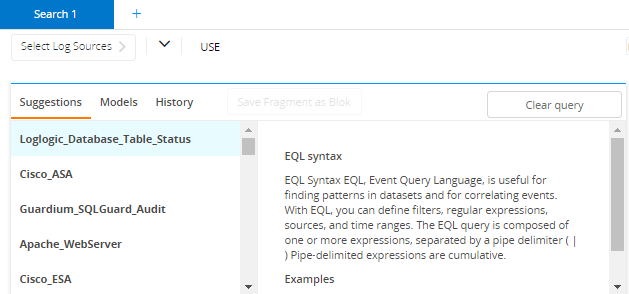Content Assist
The Content Assist feature shows type-ahead or contextual matches and completions for each keyword as you type in the Search field.
These contextual matches are retrieved from your data. You can get assistance for language syntax, column names, data model names, recent search history, and Blok names. You can disable Content Assist by clicking the
Disable Content Assist button.
As you start typing in the Search field, the Content Assist panel is displayed:
- Suggestions help you build your search query by suggesting the next matching term.
- Models let you choose data models to be used in your query. Data models are the equivalent of tables in SQL.
- History displays all recent search entries that you can choose from to run a query.
Click the term to select and add it in the Search field.
Copyright © 2020. Cloud Software Group, Inc. All Rights Reserved.