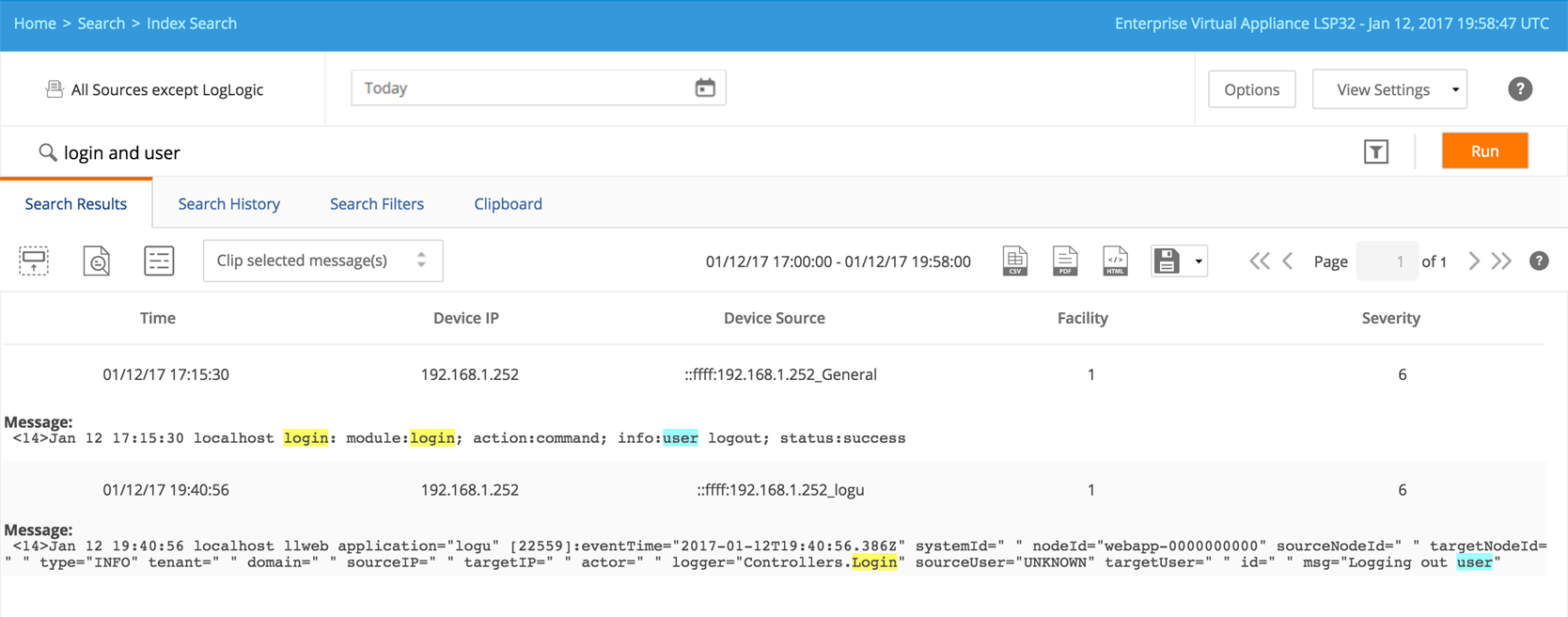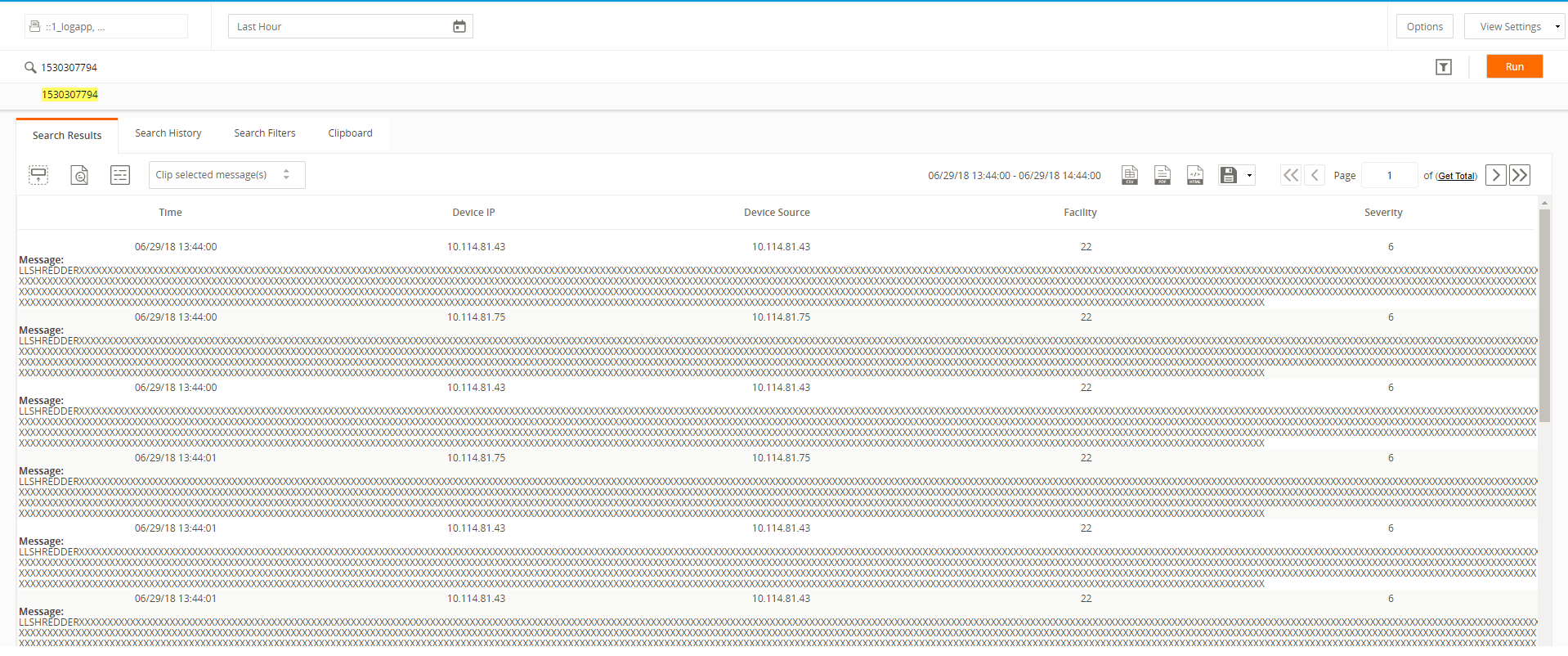The Search Results Tab
Index Search results are displayed on the Search Results tab.
The keywords you entered are highlighted in different colors. For example, when entering
login AND user as your Boolean expression, the first keyword “login” are displayed in yellow and the second keyword “user” in turquoise.
Different colors are used to highlight search keywords on the GUI after which it repeats the same color scheme.
The
llshred utility destroys log event data. After running the utility, the log data is not deleted from the appliance. If the utility is run with
dryRun=true, the log data is only processed. However, with
dryRun=false, the log data is prefixed with the string
LLSHREDDER and all characters are replaced with
X. Running an index search after running the utility displays the shredded data in the search results.
For more information about the utility, contact your administrator.
On the results tab, the Collector Domain is displayed in one of the following ways:
- For Collector Domains specified in a UC the following format; <collectorDomainID>_<deviceIP>_<deviceType> is displayed in the Name field. For example, a Windows machine with an IP address of 10.10.10.10 and collector domain windows is displayed as 1_10.10.10.10._windows.
- For Collector Domains specified in LogLogic LMI () the Collector Domain name is displayed in the Collector Domain field.
Copyright © 2020. Cloud Software Group, Inc. All Rights Reserved.