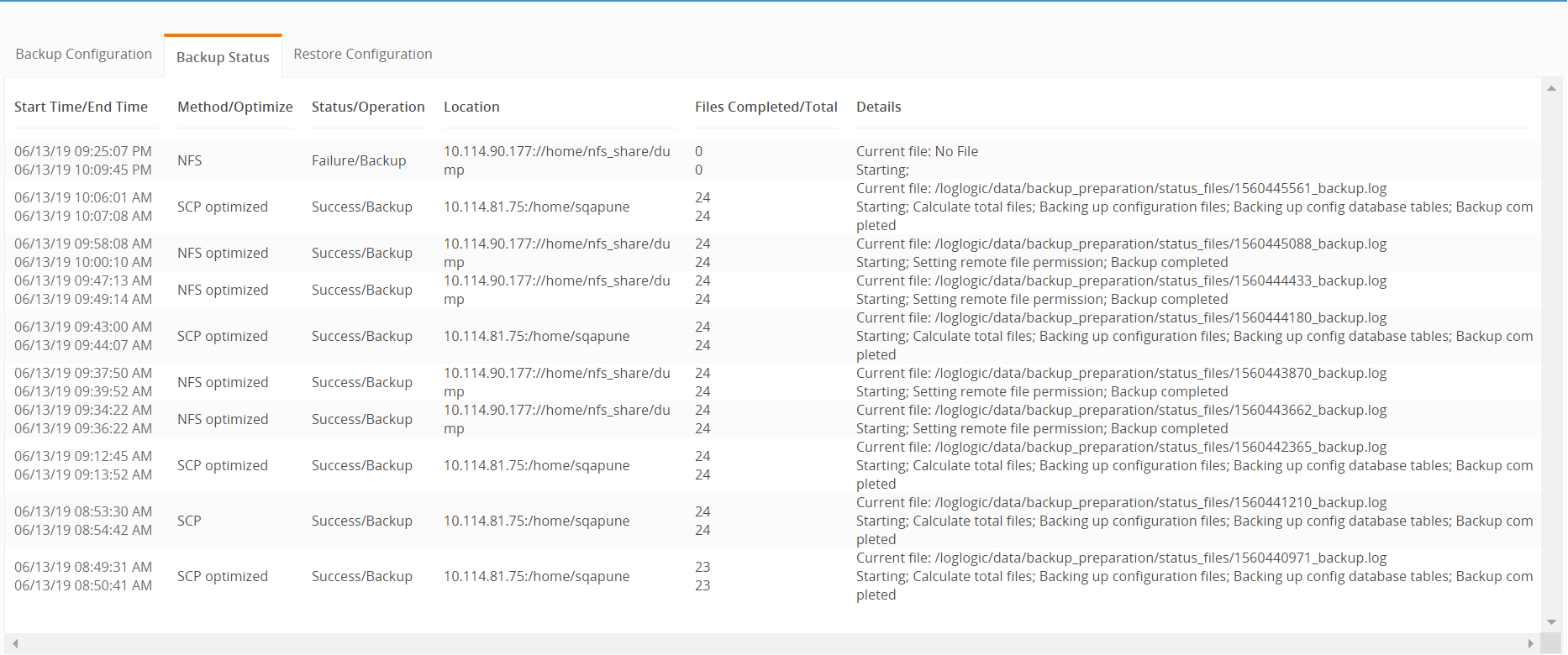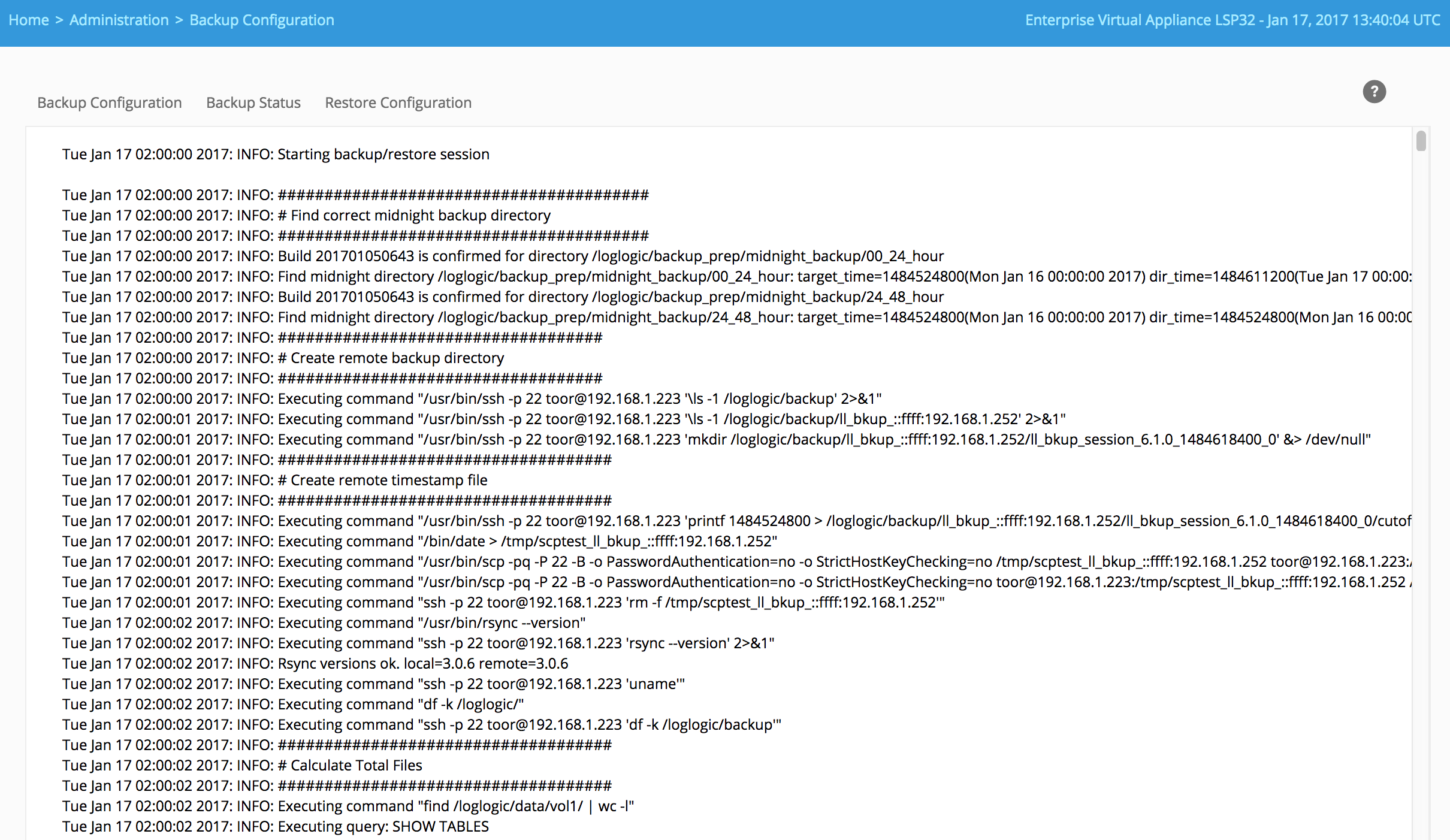Monitoring Backup Status
Monitor the progress of a current backup or review a recent backup from the tab.
The Backup Status tab displays the latest backup processes and their details. The status of a backup in progress is updated every 20 seconds.
The Status/Operation column indicates the status of the operation and the type of the operation - backup or restore.
The Files Completed/Total column displays the number of files backed up and the total files. However, after restoring a full backup, the value changes to 0/0 even though the restore is complete.
The Details column indicates the phases of the backup process as they progress. These are high-level process phases, similar to the comment fields that appear in the backup log.
To view the step-by-step detailed log of a listed backup process, including one currently processing, click its Start Time End Time entry. The complete log of the selected process appears.
When the backup is completed, the end of the status details includes entries similar to:
Tue Jan 17 02:02:11 2017: INFO: ###################################
Tue Jan 17 02:02:11 2017: INFO: # Trim excess backup on remote host
Tue Jan 17 02:02:11 2017: INFO: ###################################
Tue Jan 17 02:02:11 2017: INFO: Executing command "/usr/bin/ssh -p 22 toor@192.168.1.223 '\ls -1 /loglogic/backup/ll_bkup_::ffff:192.168.1.252' 2>&1"
Tue Jan 17 02:02:11 2017: INFO: Executing command "/usr/bin/ssh -p 22 toor@192.168.1.223 'mv /loglogic/backup/ll_bkup_::ffff:192.168.1.252/ll_bkup_session_6.1.0_1484618400_0 /loglogic/backup/ll_bkup_::ffff:192.168.1.252/ll_bkup_session_6.1.0_1484618400_1484618531' &> /dev/null"
Tue Jan 17 02:02:12 2017: INFO: ###################################
Tue Jan 17 02:02:12 2017: INFO: # Backup Completed
Tue Jan 17 02:02:12 2017: INFO: ###################################
Tue Jan 17 02:02:12 2017: INFO: Executing command "rm -rf /loglogic/backup_prep/staging &> /dev/null"