Changing the View of Offer Records
To change the view of offer records, perform the following steps:
Procedure
-
Click the
Offers section.
-
Click the
Offers tab.
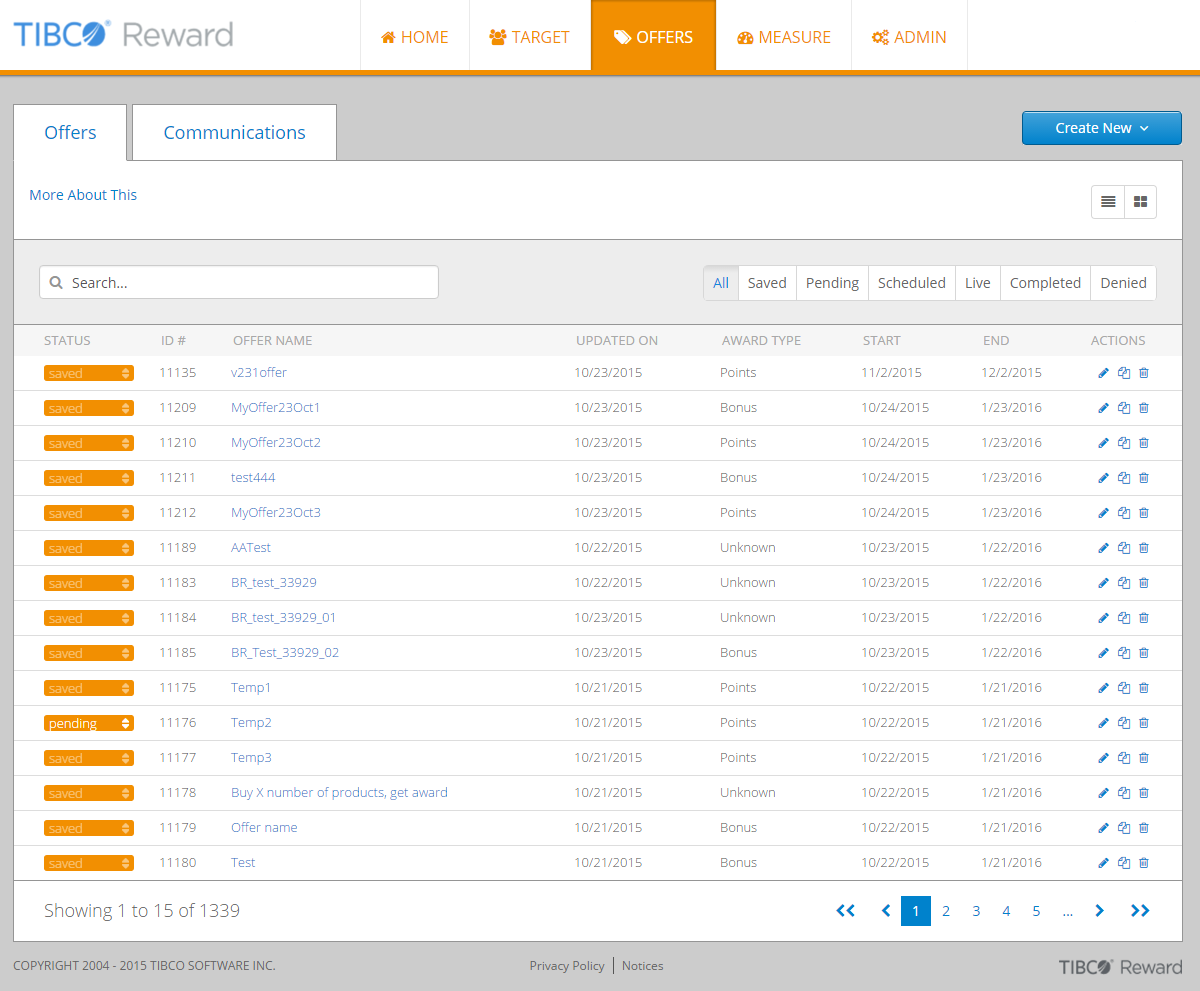
-
Click the following icons:
| Option |
Description |
|---|
 |
to view records in list style (default view). |
 |
to view records in thumbnails style. |
Copyright © Cloud Software Group, Inc. All rights reserved.