For Master User - Global Settings
You can use the For Master User - Global Settings page to set the usage of Mainframe WebUI.
Copyright © Cloud Software Group, Inc. All Rights Reserved.
You can use the For Master User - Global Settings page to set the usage of Mainframe WebUI.