| Start
|
Click this button to start tracking alerts.
|
| Pause
|
Click this button to stop tracking alerts for a short time.
|
| Stop
|
Click this button to stop tracking alerts.
|
| Track ID
|
A combination of the MVS system and subsystem identifiers of the Tracker server, which publishes the message.
|
| Message ID
|
The identifier of the message.
|
| Severity
|
The severity code of the message. Different codes correspond to different icons.
- The
 icon corresponds to
0 or
I (informational) . icon corresponds to
0 or
I (informational) .
- The
 icon corresponds to
1 or
W (warning). icon corresponds to
1 or
W (warning).
- The
 icon corresponds to
2 or
E (error). icon corresponds to
2 or
E (error).
- The
 icon corresponds to
S (severe error),
C (critical error) or
F (fatal error). icon corresponds to
S (severe error),
C (critical error) or
F (fatal error).
|
| Type
|
The message type:
- Alert means that the message is an alert from a Tracker Server subsystem.
- Notify means that the message is a notification from a Tracker Server subsystem.
|
| Text
|
The content of the message.
|
| Number
|
The sequential number of the message.
|
| Support Action
|
The action-required items, if any.
|
| Issue Source
|
The related program or source of the issue in question.
|
| Issue Source Sub
|
The related subprogram or subsource of the issue in question.
|
| Issue Correlation
|
Additional information, if any.
|
| Host Name
|
The name of the machine on which the job runs.
|
| Host Platform
|
The related platform, such as BATCH or CICS, of the issue in question.
|