Configuring the Network Proxy
The preferred way to configure the Network Proxy is from the Proxy Settings page.
To configure the Network Proxy:
Procedure
-
On the
TIBCO Mashery Local page, click the
Network tab.
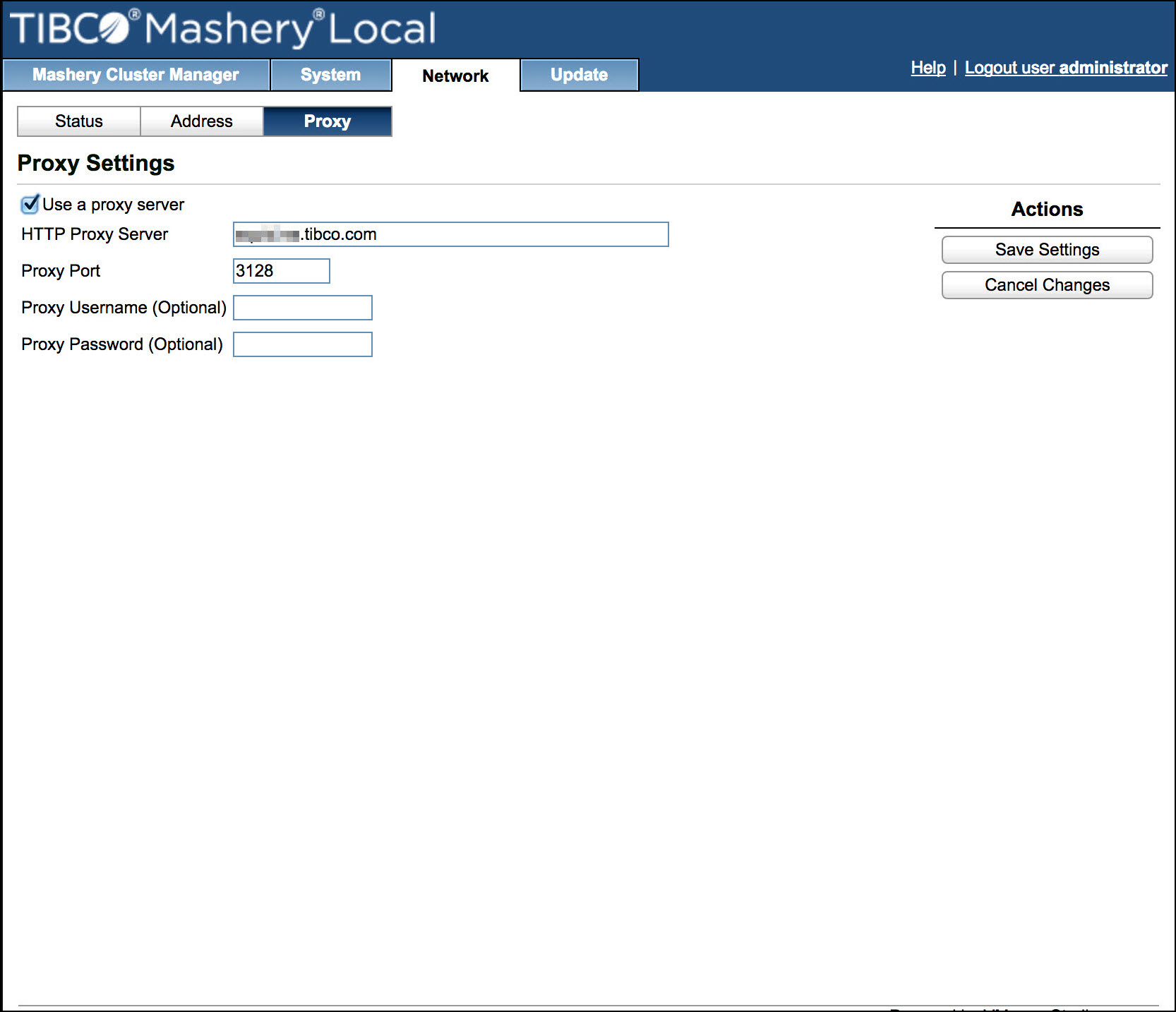
- Click Proxy to open the Proxy Settings page.
- Click the Use a proxy server checkbox.
- Specify the location of the HTTP Proxy Server.
- Specify the port number for the Proxy Port.
- Click Save Settings to save the changes.
Example Setup for Proxy Setting
The Administrator is able to tune HTTP proxy settings using the command:
sudoedit /etc/environmentThis allows the Administrator to manually change the content of this file, as shown in the following format:
PATH="/usr/local/sbin:/usr/local/bin:/usr/sbin:/usr/bin:/sbin:/bin:/opt/vmware/bin" http_proxy=http://squid.example.com:3128 http_proxy=https://squid.example.com:3128 no_proxy=localhost,127.0.0.1,127.0.1.1
Copyright © Cloud Software Group, Inc. All rights reserved.
