Running the Installer
To run the installer:
- Start the installer.
Change the folder where tm-installer is deployed, then run the following command to start the tm-installer container:
./start-installer.sh HOST_IP
HOST_IP is the IP of host in which tm-installer container runs.
If HOST_IP is not provided in command line, the following message is shown:Usage: ./start_installer.sh HOST_IP
- Accept the License.
After above command is issued for the first time, the following license message is shown:
You must accept the License agreement before proceeding. Press ENTER key to read license. Press q to finish reading.
After pressing Enter, the following license is shown: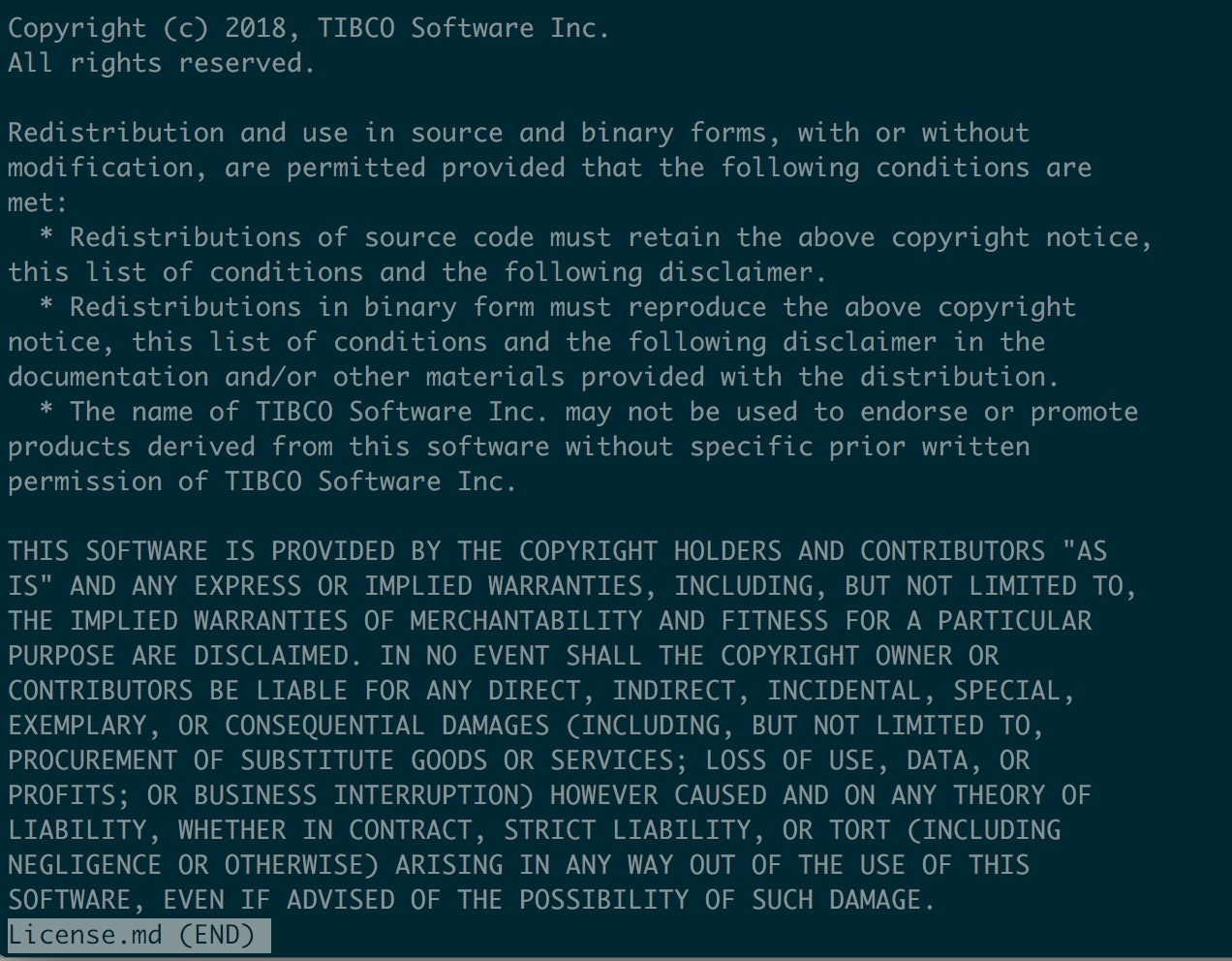
After reading the license terms and pressing q, the following question is prompted:Do you accept the license (y/n)?
Pressing N/n quits the installer.
Pressing Y/y enables the installer to record the acceptance of license in file "license_accepted.txt", you will not be required to read and accept the license again.
Example contents of file "license_accepted.txt":License accepted on Thu Nov 29 13:48:34 PST 2018
- Installer starts.
Example ouput of "start-installer.sh":
You must accept license. Press ENTER key to read license. Press q to finish reading. Do you accept license (y/n)?y You have accepted license. Setup docker-compose.env Load installer image 73046094a9b8: Loading layer [==================================================>] 4.672 MB/4.672 MB 4480d5388a6a: Loading layer [==================================================>] 3.584 kB/3.584 kB 1c4b8facaa08: Loading layer [==================================================>] 99.04 MB/99.04 MB 9bc39846b011: Loading layer [==================================================>] 4.096 kB/4.096 kB 01886aa74dbf: Loading layer [==================================================>] 336.2 MB/336.2 MB 73755f5c2585: Loading layer [==================================================>] 12.29 kB/12.29 kB 7c8f66adfdd4: Loading layer [==================================================>] 5.632 kB/5.632 kB 287898ca8930: Loading layer [==================================================>] 4.096 kB/4.096 kB eeecef22cb20: Loading layer [==================================================>] 4.608 kB/4.608 kB 8d17ff0cad01: Loading layer [==================================================>] 75.36 MB/75.36 MB 7a18c2621da4: Loading layer [==================================================>] 4.608 kB/4.608 kB 58c6cfeef846: Loading layer [==================================================>] 332.8 kB/332.8 kB acd85f798743: Loading layer [==================================================>] 332.3 kB/332.3 kB 0b08a8e996d5: Loading layer [==================================================>] 12.29 kB/12.29 kB 5cd53ec19cce: Loading layer [==================================================>] 11.78 kB/11.78 kB 85b1b7e30672: Loading layer [==================================================>] 1.285 MB/1.285 MB b05b6a7a0dd3: Loading layer [==================================================>] 1.284 MB/1.284 MB c82f9f2941e3: Loading layer [==================================================>] 9.216 kB/9.216 kB a16962b8af8c: Loading layer [==================================================>] 5.632 kB/5.632 kB 22de84385999: Loading layer [==================================================>] 3.072 kB/3.072 kB 0e458c6023f8: Loading layer [==================================================>] 7.168 kB/7.168 kB b127fa84cc1e: Loading layer [==================================================>] 12.29 kB/12.29 kB 0b7f03ac2ca8: Loading layer [==================================================>] 5.632 kB/5.632 kB 7cfd61ddb4f1: Loading layer [==================================================>] 46.1 MB/46.1 MB 5ed8fe9e8bdf: Loading layer [==================================================>] 20.99 kB/20.99 kB 4ecb9e4cc863: Loading layer [==================================================>] 4.608 kB/4.608 kB b97b0439d0c8: Loading layer [==================================================>] 856.6 MB/856.6 MB Loaded image: tml-installer:v5.0.0.90 Start installer in foreground Creating network "50090_default" with the default driver Creating volume "50090_jenkinsvol" with default driver Creating tml-installer ... done Attaching to tml-installer tml-installer | ls: cannot access '/var/jenkins_home/userContent': No such file or directory tml-installer | Running from: /usr/share/jenkins/jenkins.war tml-installer | webroot: EnvVars.masterEnvVars.get("JENKINS_HOME") tml-installer | Nov 21, 2018 1:17:11 AM org.eclipse.jetty.util.log.Log initialized tml-installer | INFO: Logging initialized @369ms to org.eclipse.jetty.util.log.JavaUtilLog tml-installer | Nov 21, 2018 1:17:11 AM winstone.Logger logInternal tml-installer | INFO: Beginning extraction from war file tml-installer | Nov 21, 2018 1:17:12 AM org.eclipse.jetty.server.handler.ContextHandler setContextPath tml-installer | WARNING: Empty contextPath tml-installer | Nov 21, 2018 1:17:12 AM org.eclipse.jetty.server.Server doStart tml-installer | INFO: jetty-9.4.z-SNAPSHOT; built: 2018-06-05T18:24:03.829Z; git: d5fc0523cfa96bfebfbda19606cad384d772f04c; jvm 1.8.0_171-b11 tml-installer | Nov 21, 2018 1:17:12 AM org.eclipse.jetty.webapp.StandardDescriptorProcessor visitServlet tml-installer | INFO: NO JSP Support for /, did not find org.eclipse.jetty.jsp.JettyJspServlet tml-installer | Nov 21, 2018 1:17:12 AM org.eclipse.jetty.server.session.DefaultSessionIdManager doStart tml-installer | INFO: DefaultSessionIdManager workerName=node0 tml-installer | Nov 21, 2018 1:17:12 AM org.eclipse.jetty.server.session.DefaultSessionIdManager doStart tml-installer | INFO: No SessionScavenger set, using defaults tml-installer | Nov 21, 2018 1:17:12 AM org.eclipse.jetty.server.session.HouseKeeper startScavenging tml-installer | INFO: node0 Scavenging every 600000ms tml-installer | Jenkins home directory: /var/jenkins_home found at: EnvVars.masterEnvVars.get("JENKINS_HOME") tml-installer | Nov 21, 2018 1:17:13 AM org.eclipse.jetty.server.handler.ContextHandler doStart tml-installer | INFO: Started w.@a50b09c{Jenkins v2.135,/,file:///var/jenkins_home/war/,AVAILABLE}{/var/jenkins_home/war} tml-installer | Nov 21, 2018 1:17:13 AM org.eclipse.jetty.server.AbstractConnector doStart tml-installer | INFO: Started ServerConnector@3574e198{HTTP/1.1,[http/1.1]}{0.0.0.0:8080} tml-installer | Nov 21, 2018 1:17:13 AM org.eclipse.jetty.server.Server doStart tml-installer | INFO: Started @2419ms tml-installer | Nov 21, 2018 1:17:13 AM winstone.Logger logInternal tml-installer | INFO: Winstone Servlet Engine v4.0 running: controlPort=disabled tml-installer | Nov 21, 2018 1:17:14 AM jenkins.InitReactorRunner$1 onAttained tml-installer | INFO: Started initialization tml-installer | Nov 21, 2018 1:17:15 AM hudson.ClassicPluginStrategy createClassJarFromWebInfClasses tml-installer | WARNING: Created /var/jenkins_home/plugins/gradle/WEB-INF/lib/classes.jar; update plugin to a version created with a newer harness tml-installer | Nov 21, 2018 1:17:16 AM jenkins.InitReactorRunner$1 onAttained tml-installer | INFO: Listed all plugins tml-installer | Nov 21, 2018 1:17:19 AM jenkins.InitReactorRunner$1 onAttained tml-installer | INFO: Prepared all plugins tml-installer | Nov 21, 2018 1:17:19 AM jenkins.InitReactorRunner$1 onAttained tml-installer | INFO: Started all plugins tml-installer | Nov 21, 2018 1:17:20 AM hudson.ExtensionFinder$GuiceFinder$FaultTolerantScope$1 error tml-installer | INFO: Failed to instantiate optional component hudson.plugins.build_timeout.operations.AbortAndRestartOperation$DescriptorImpl; skipping tml-installer | Nov 21, 2018 1:17:20 AM jenkins.InitReactorRunner$1 onAttained tml-installer | INFO: Augmented all extensions tml-installer | Nov 21, 2018 1:17:20 AM jenkins.InitReactorRunner$1 onAttained tml-installer | INFO: Loaded all jobs tml-installer | Nov 21, 2018 1:17:20 AM jenkins.util.groovy.GroovyHookScript execute tml-installer | INFO: Executing /var/jenkins_home/init.groovy.d/tcp-slave-agent-port.groovy tml-installer | Nov 21, 2018 1:17:20 AM hudson.model.AsyncPeriodicWork$1 run tml-installer | INFO: Started Download metadata tml-installer | Nov 21, 2018 1:17:20 AM jenkins.install.UpgradeWizard applyForcedChanges tml-installer | INFO: New API token system configured with insecure options to keep legacy behavior tml-installer | Nov 21, 2018 1:17:21 AM jenkins.InitReactorRunner$1 onAttained tml-installer | INFO: Completed initialization tml-installer | Nov 21, 2018 1:17:21 AM hudson.WebAppMain$3 run tml-installer | INFO: Jenkins is fully up and running tml-installer | Nov 21, 2018 1:17:25 AM hudson.model.UpdateSite updateData tml-installer | INFO: Obtained the latest update center data file for UpdateSource default tml-installer | Nov 21, 2018 1:17:25 AM hudson.model.DownloadService$Downloadable load tml-installer | INFO: Obtained the updated data file for hudson.tasks.Maven.MavenInstaller tml-installer | Nov 21, 2018 1:17:25 AM hudson.model.DownloadService$Downloadable load tml-installer | INFO: Obtained the updated data file for hudson.tasks.Ant.AntInstaller tml-installer | Nov 21, 2018 1:17:25 AM hudson.model.DownloadService$Downloadable load tml-installer | INFO: Obtained the updated data file for hudson.plugins.gradle.GradleInstaller tml-installer | Nov 21, 2018 1:17:26 AM hudson.model.DownloadService$Downloadable load tml-installer | INFO: Obtained the updated data file for hudson.tools.JDKInstaller tml-installer | Nov 21, 2018 1:17:26 AM hudson.model.AsyncPeriodicWork$1 run tml-installer | INFO: Finished Download metadata. 5,457 ms tml-installer | --> setting agent port for jnlp tml-installer | --> setting agent port for jnlp... done
Copyright © Cloud Software Group, Inc. All rights reserved.
