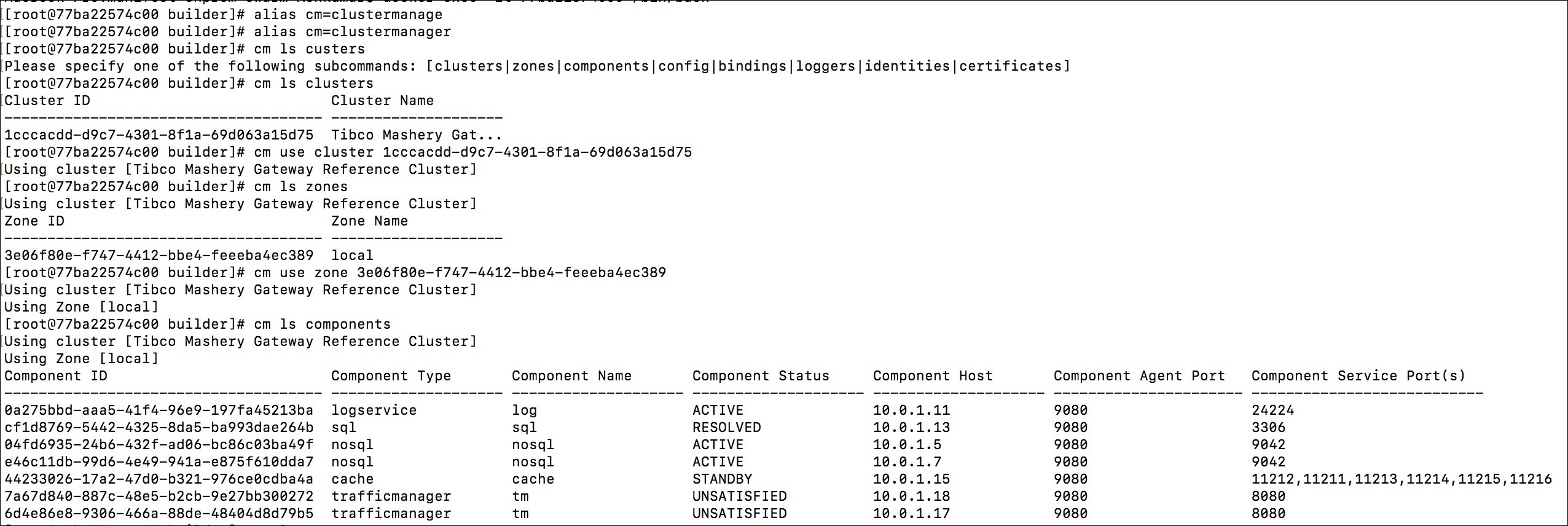Verifying the Deployment on Swarm
Verify Swarm and TIBCO Mashery Local Clusters
- Run the following command to check if the correct number of containers have been created. If the number of nosql containers is greater than 1, then one will be created as seed node and remaining as non seed.
docker service ls
Sample output: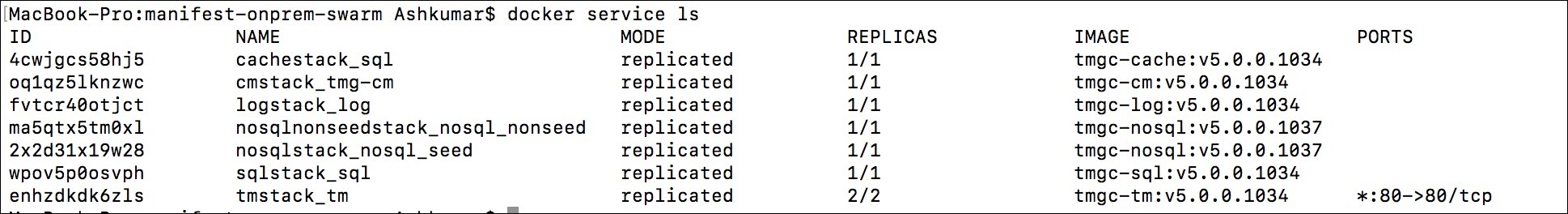
- You can also get the placement of containers node wise by running the following command.
docker node ps $(docker node ls -q) --filter desired-state=Running | uniq
Sample output: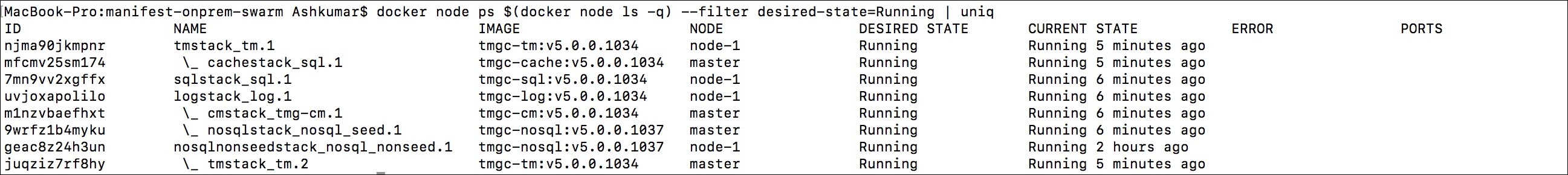
- To examine the current state of the cluster, go the cm container. Make note of node where cm is deployed. SSH into the node where tml-cm is running. Execute the following commands in sequence to monitor cluster current status.
Copyright © Cloud Software Group, Inc. All rights reserved.