Caching Content
The custom endpoints can cache content during the call handling. The cache configuration is found in the
Manage Custom Content Cache section on the
API Settings page.
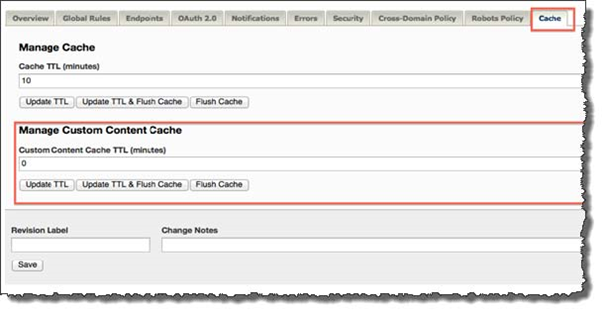
The SDK provides references to a Cache where all this data is stored. The cache interface provided in the callback to the
TrafficEventListener is:
package com.mashery.trafficmanager.cache;
/*** Cache API which allows extensions to store and retrieve data from cache*/
public interface Cache {
/**
* Retrieves the value from the cache for the given key
* @param key
* @return
* @throws CacheException
*/
Object get(String key) throws CacheException;
/**
* Puts the value against the key in the cache for a given ttl
* @param key
* @param value
* @param ttl
* @throws CacheException
*/
void put(String key, Object value, int ttl) throws CacheException;
}
A reference to the cache can be found on the
ProcessorEvent which is reported on the callback. Here is an example of how to access cache on callback:
package com.company.extension;
@ProcessorBean(enabled=true, name=”com.company.extension.CustomProcessor”, immediate=true
public class CustomProcessor implements TrafficEventListener, ListenerLifeCycle{
public void handleEvent(TrafficEvent event){
ProcessorEvent processorEvent = (ProcessorEvent) event;
Cache cacheReference = processorEvent.getCache();
//Add data to cache
try{
cacheReference.put(“testkey”, “testValue”, 10)
}catch(CacheException e){
//load data or load default data
}
//write your custom processor code here
}
}
A reference to cache is also available on the lifecycle callback:
package com.company.extension;
public class CustomProcessorLifeCycle implements ListenerLifeCycle{
public void onLoad(LifeCycleContext ctx) throws ListenerLifeCycleException{
Cache cache = ctx.getCache();
// perform cache operations
}
public void onUnLoad(LifeCycleContext ctx){
}
}
Copyright © Cloud Software Group, Inc. All rights reserved.
