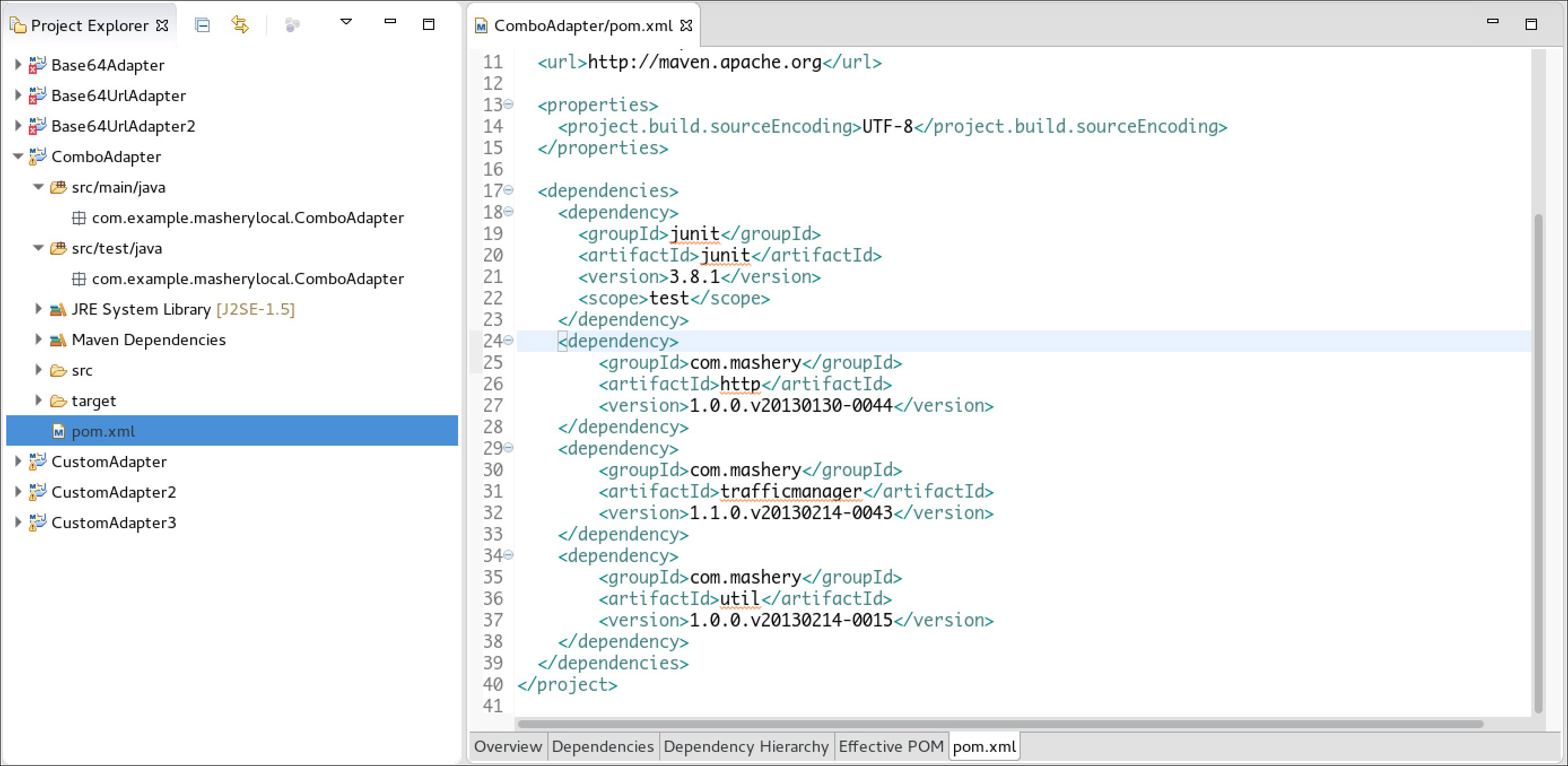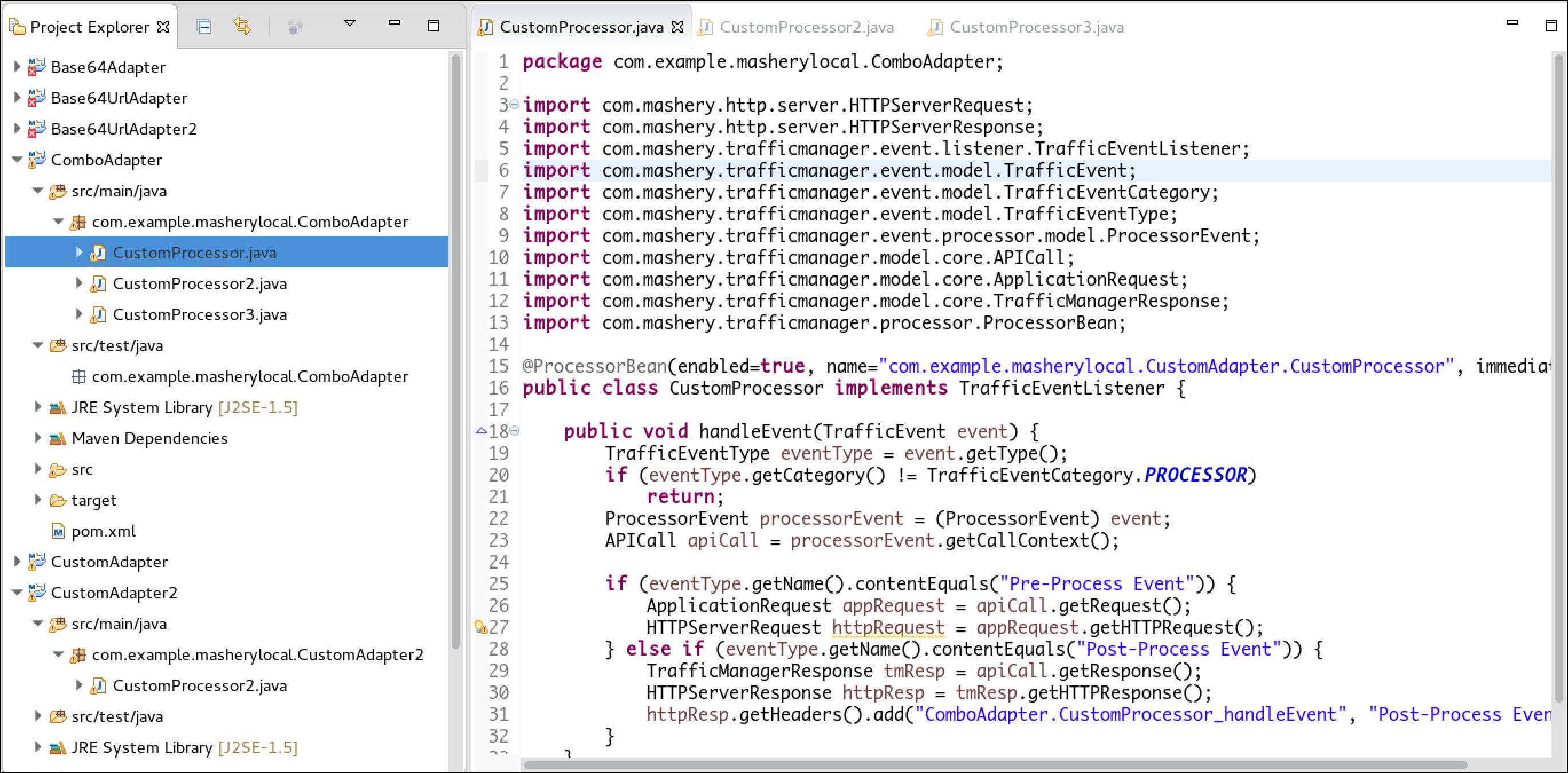Using the Adapter SDK in Mashery Local with Multiple Processors in One Eclipse Project
To use the Adapter SDK in Mashery Local with multiple processors in one Eclipse project, follow the steps below:
Procedure
Copyright © Cloud Software Group, Inc. All rights reserved.