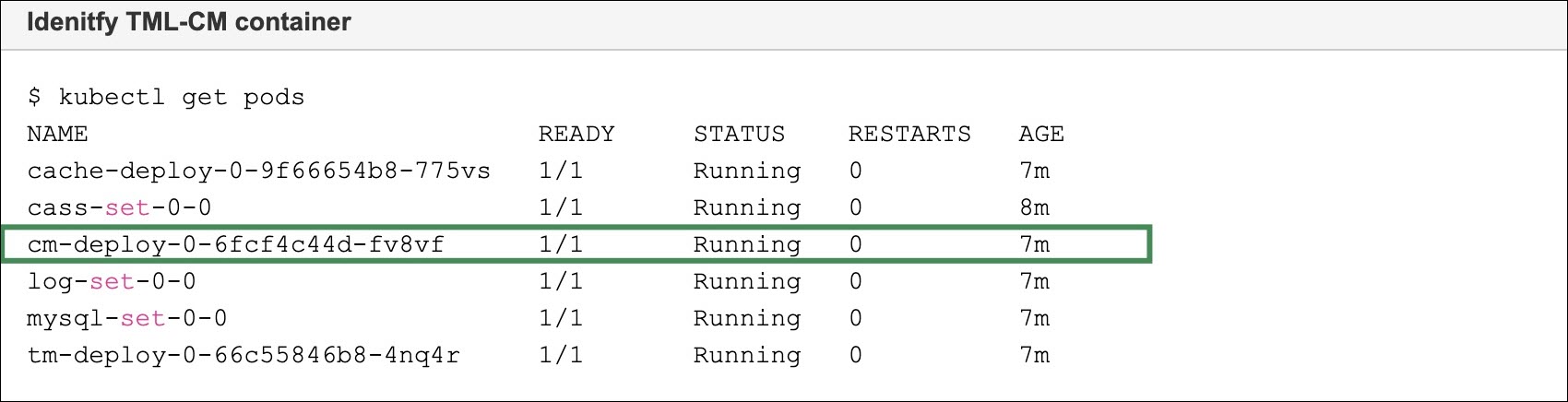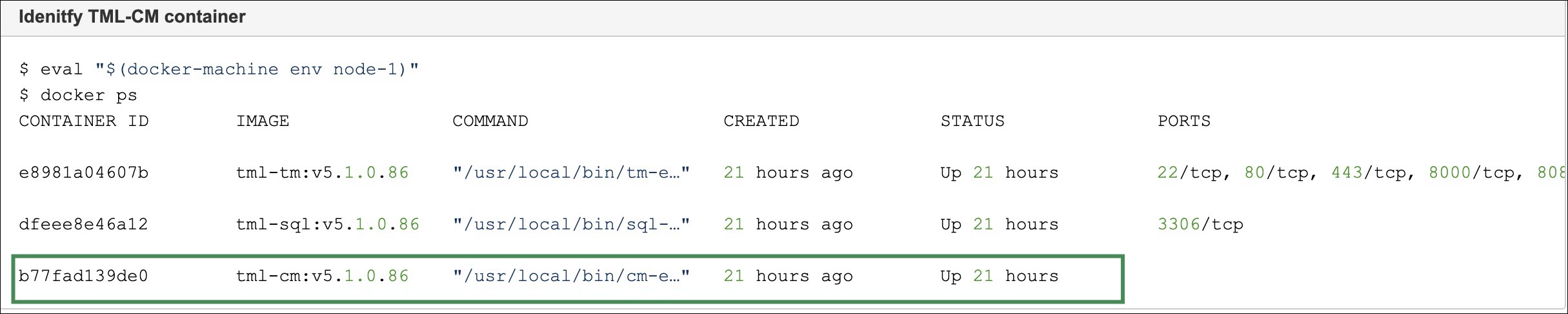| AWS K8 Cluster
|
- Login to the terminal from where you can access the pods.
- Once the cluster is up, install the migration utility:
- Identify the Cluster Manager container name:
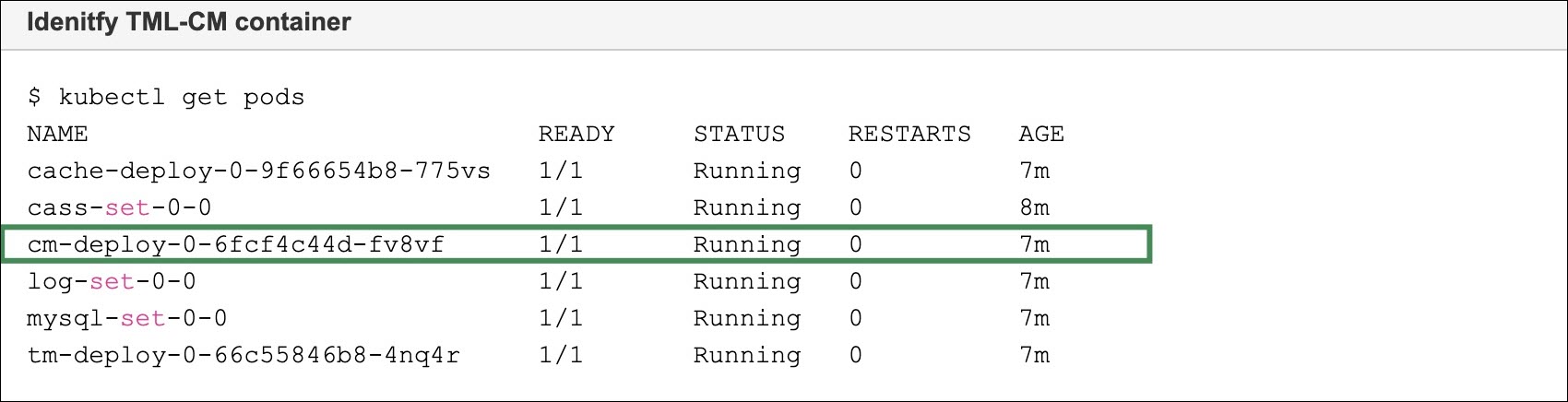
- Copy the migration utility tar to Cluster Manager container:
kubectl cp tml-token-migration-v1.0.0.tar.gz cm-deploy-0-6fcf4c44d-fv8vf:/opt/mashery/migration/
- Extract the tar and write/modify suitable configuration properties in
tml-token-migration-v1.0.0/conf/config.properties:
$ cd /op/mashery/migration
$ tar -xvzf tml-token-migration-v1.0.0.tar.gz
- Edit
config.properties:
$ cd tml-token-migration-v1.0.0/conf
$ vi config.properties
- Copy the exported data.tar archive to Cluster Manager container in order for this to be migrated to the destination (Cassandra):
$ kubectl cp tokens.tar cm-deploy-0-6fcf4c44d-fv8vf:/opt/mashery/migration/
$ tar -xvzf tokens.tar
|
| AWS Docker Swarm Cluster
|
Once the cluster is up, install the migration utility:
- Identify the Cluster Manager container name:
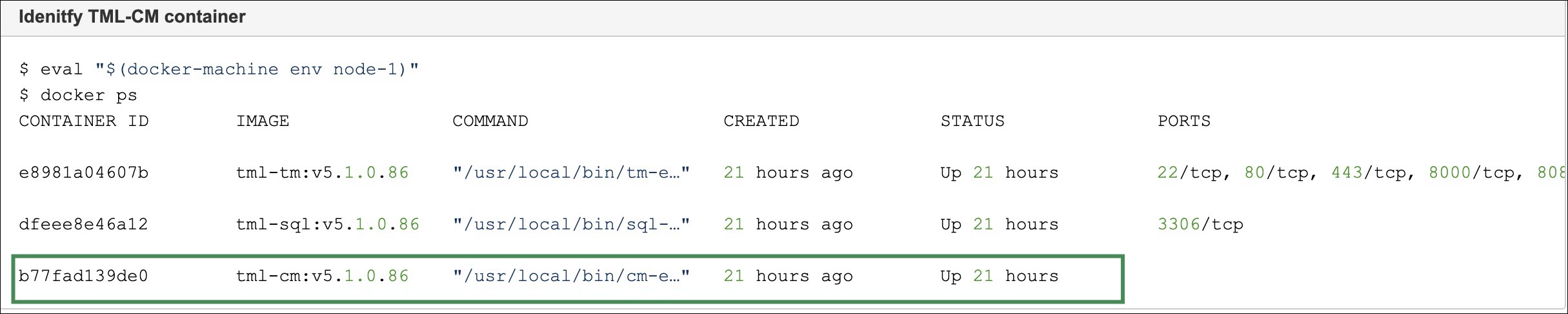
Note: If the Cluster Manager container is running on a different node, repeat the previous step for every node (Master, etc.).
- Repeat the previous step, with this change in the command (kubectl should be replaced with
docker), for example:
docker cp tml-token-migration-v1.0.0.tar.gz b77fad139de0:/opt/mashery/migration/
- Create deployment folder and extract application tar.
$ cd /op/mashery/migration
$ tar -xvzf tml-token-migration-v1.0.0.tar.gz
- Edit
config.properties:
$ cd tml-token-migration-v1.0.0/conf
$ vi config.properties
- Copy the exported data.tar archive to Cluster Manager container in order for this to be migrated to destination (Cassandra).
$ docker cp tokens.tar b77fad139de0:/opt/mashery/migration/
$ tar -xvzf tokens.tar
|
| GCP K8 Cluster
|
- Login to the terminal from where you can access the pods.
- Once the cluster is up, install the migration utility:
- Identify the Cluster Manager container name:
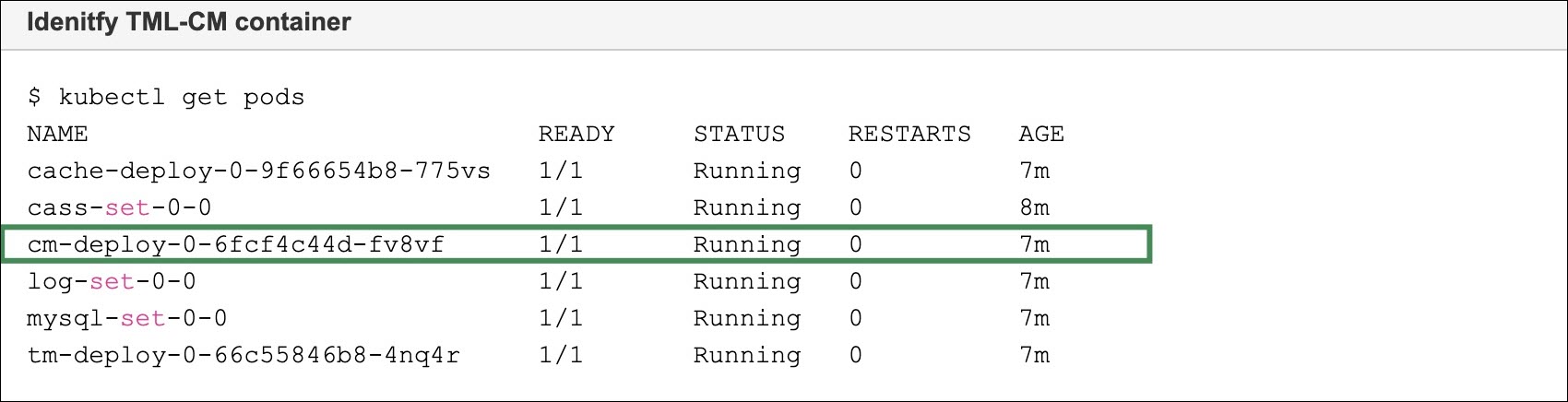
- Copy the migration utility tar to Cluster Manager container:
kubectl cp tml-token-migration-v1.0.0.tar.gz cm-deploy-0-6fcf4c44d-fv8vf:/opt/mashery/migration/
- Extract the tar and write/modify suitable configuration properties in
tml-token-migration-v1.0.0/conf/config.properties:
$ tar -xvzf tml-token-migration-v1.0.0.tar.gz
$ cd tml-token-migration-v1.0.0/conf
$ vi config.properties
- Edit
config.properties:
$ cd tml-token-migration-v1.0.0/conf
$ vi config.properties
- Copy the exported data.tar archive to Cluster Manager container in order for this to be migrated to the destination (Cassandra):
$ kubectl cp tokens.tar cm-deploy-0-6fcf4c44d-fv8vf:/opt/mashery/migration/
$ tar -xvzf tokens.tar
|
| GCP Docker Swarm Cluster
|
Once the cluster is up, install the migration utility:
- Identify the Cluster Manager container name:
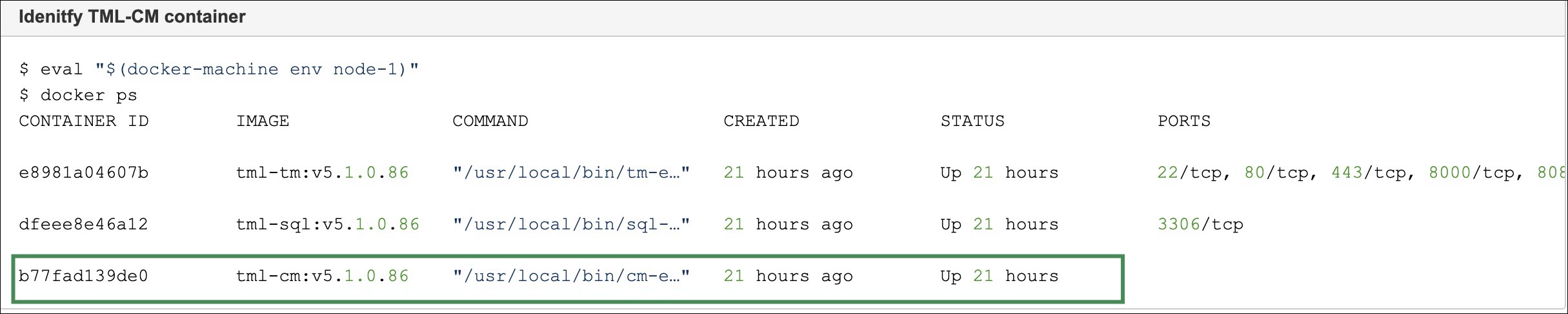
Note: If the Cluster Manager container is running on a different node, repeat the previous step for every node (Master, etc.).
- Repeat the previous step, with this change in the command (kubectl should be replaced with
docker), for example:
docker cp tml-token-migration-v1.0.0.tar.gz b77fad139de0:/opt/mashery/migration/
- Create deployment folder and extract application tar.
$ cd /op/mashery/migration
$ tar -xvzf tml-token-migration-v1.0.0.tar.gz
- Edit
config.properties:
$ cd tml-token-migration-v1.0.0/conf
$ vi config.properties
- Copy the exported data.tar archive to Cluster Manager container in order for this to be migrated to the destination (Cassandra):
$ docker cp tokens.tar b77fad139de0:/opt/mashery/migration/
$ tar -xvzf tokens.tar
|
| Azure K8 Cluster
|
- Login to the terminal from where you can access the pods.
- Once the cluster is up, install the migration utility:
- Identify the Cluster Manager container name:
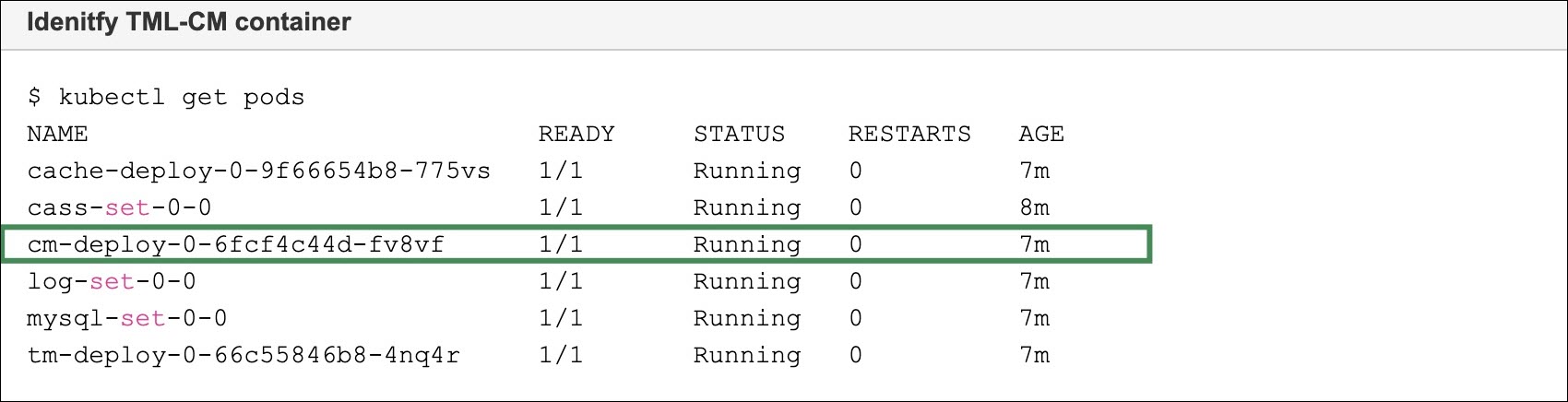
- Copy the migration utility tar to Cluster Manager container:
kubectl cp tml-token-migration-v1.0.0.tar.gz cm-deploy-0-6fcf4c44d-fv8vf:/opt/mashery/migration/
- Extract the tar and write/modify suitable configuration properties in
tml-token-migration-v1.0.0/conf/config.properties:
$ tar -xvzf tml-token-migration-v1.0.0.tar.gz
$ cd tml-token-migration-v1.0.0/conf
$ vi config.properties
- Edit
config.properties:
$ cd tml-token-migration-v1.0.0/conf
$ vi config.properties
- Copy the exported data.tar archive to Cluster Manager container in order for this to be migrated to the destination (Cassandra):
$ kubectl cp tokens.tar cm-deploy-0-6fcf4c44d-fv8vf:/opt/mashery/migration/
$ tar -xvzf tokens.tar
|
| Azure Docker Swarm Cluster
|
Once the cluster is up, install the migration utility:
- Identify the Cluster Manager container name:
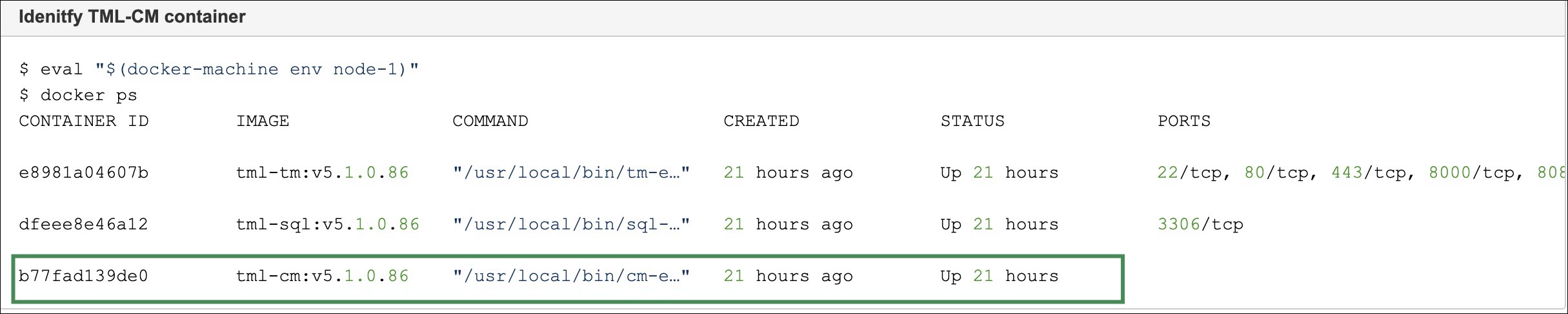
Note: If the Cluster Manager container is running on a different node, repeat the previous step for every node (Master, etc.).
- Repeat the previous step, with this change in the command (kubectl should be replaced with
docker), for example:
docker cp tml-token-migration-v1.0.0.tar.gz b77fad139de0:/opt/mashery/migration/
- Create deployment folder and extract application tar.
$ cd /op/mashery/migration
$ tar -xvzf tml-token-migration-v1.0.0.tar.gz
- Edit
config.properties:
$ cd tml-token-migration-v1.0.0/conf
$ vi config.properties
- Copy the exported data.tar archive to Cluster Manager container in order for this to be migrated to the destination (Cassandra):
$ docker cp tokens.tar b77fad139de0:/opt/mashery/migration/
$ tar -xvzf tokens.tar
|
| On-premises K8 Cluster
|
- Login to the terminal from where you can access the pods.
- Once the cluster is up, install the migration utility:
- Identify the Cluster Manager container name:
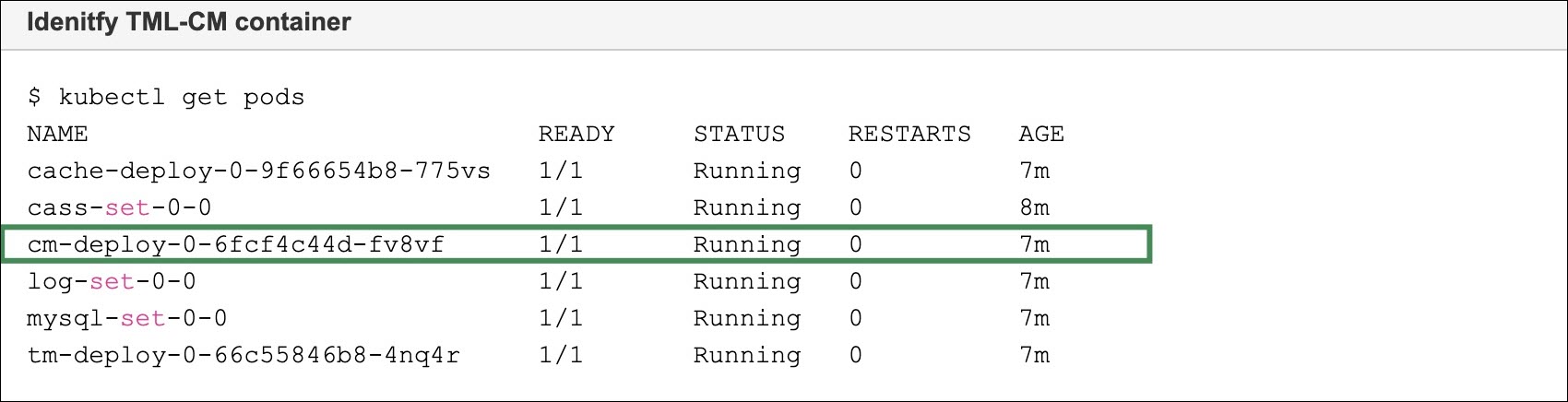
- Copy the migration utility tar to Cluster Manager container:
kubectl cp tml-token-migration-v1.0.0.tar.gz cm-deploy-0-6fcf4c44d-fv8vf:/opt/mashery/migration/
- Extract the tar and write/modify suitable configuration properties in
tml-token-migration-v1.0.0/conf/config.properties:
$ tar -xvzf tml-token-migration-v1.0.0.tar.gz
$ cd tml-token-migration-v1.0.0/conf
$ vi config.properties
- Edit
config.properties:
$ cd tml-token-migration-v1.0.0/conf
$ vi config.properties
- Copy the exported data.tar archive to Cluster Manager container in order for this to be migrated to the destination (Cassandra):
$ kubectl cp tokens.tar cm-deploy-0-6fcf4c44d-fv8vf:/opt/mashery/migration/
$ tar -xvzf tokens.tar
|
| On-premises Docker Swarm Cluster
|
Once the cluster is up, install the migration utility:
- Identify the Cluster Manager container name:
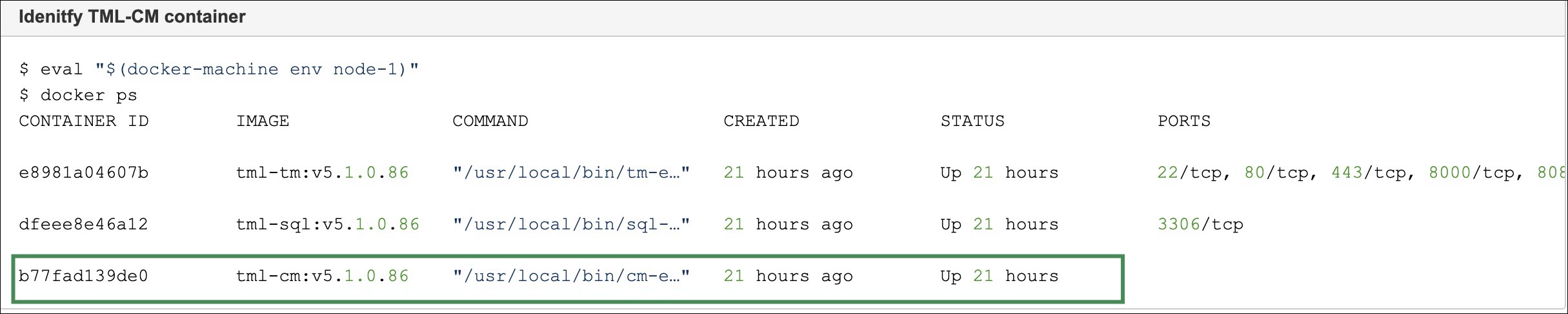
Note: If the Cluster Manager container is running on a different node, repeat the previous step for every node (Master, etc.).
- Repeat the previous step, with this change in the command (kubectl should be replaced with
docker), for example:
docker cp tml-token-migration-v1.0.0.tar.gz b77fad139de0:/opt/mashery/migration/
- Create deployment folder and extract application tar.
$ cd /op/mashery/migration
$ tar -xvzf tml-token-migration-v1.0.0.tar.gz
- Edit
config.properties:
$ cd tml-token-migration-v1.0.0/conf
$ vi config.properties
- Copy the exported data.tar archive to Cluster Manager container in order for this to be migrated to the destination (Cassandra):
$ docker cp tokens.tar b77fad139de0:/opt/mashery/migration/
$ tar -xvzf tokens.tar
|