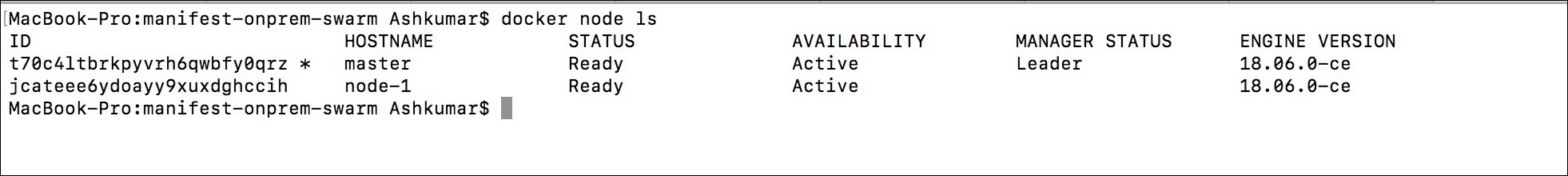Creating a Swarm Cluster
Procedure
- Navigate to the folder docker-deploy/onprem/swarm/manifest-onprem-swarm.
-
Execute the following command:
./create-local-swarm-cluster.sh
This creates a local Swarm cluster consisting of 1 master node, which is also a Swarm manager and worker node (node-1). -
Configure Docker client to talk to Swarm manager on the current working terminal. Execute the following command from the working terminal:
eval "$(docker-machine env master)"
- Verify that cluster is created successfully by running the following command. Status should be ready for all the nodes. Do not proceed until all the nodes are in active status.
- Login to the Docker registry:
-
If the Swarm cluster is created successfully, create an Overlay network
ml5 for the containers networking.
docker network create -d overlay --attachable ml5
Copyright © Cloud Software Group, Inc. All rights reserved.