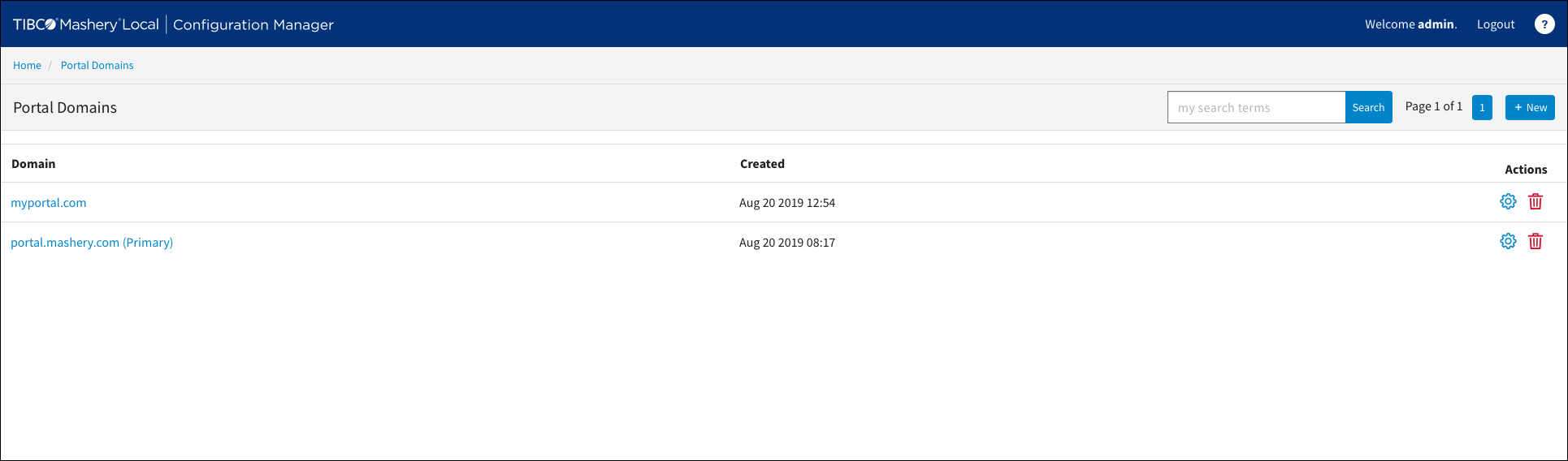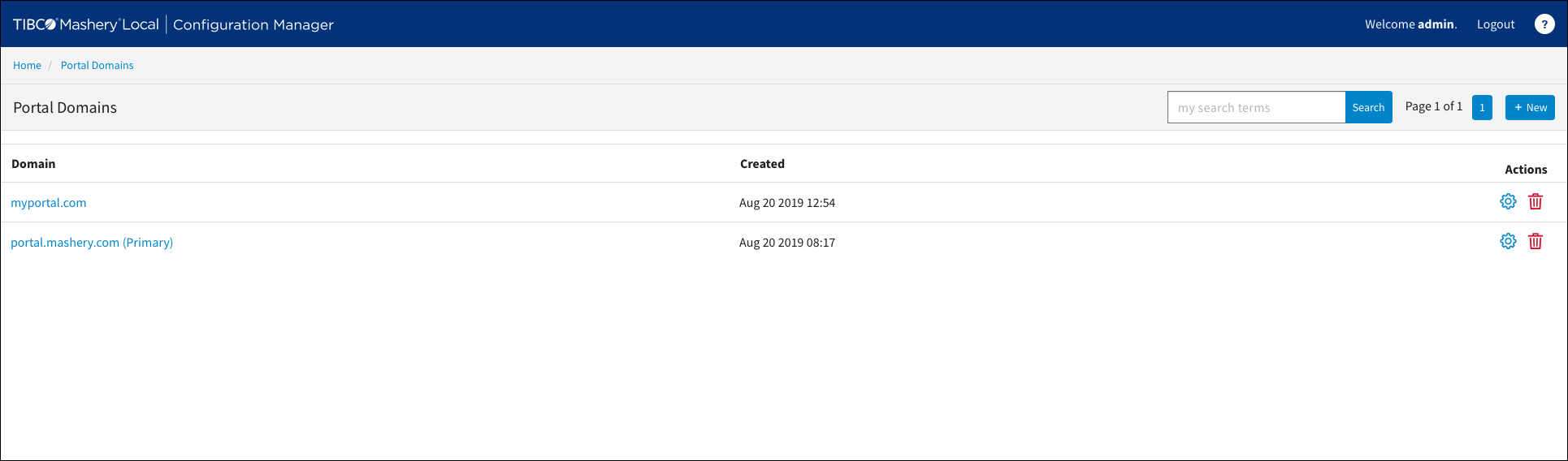Configuring Portal Domains
The
Portal Domains page allows you to add domain names to the Developer Portal.
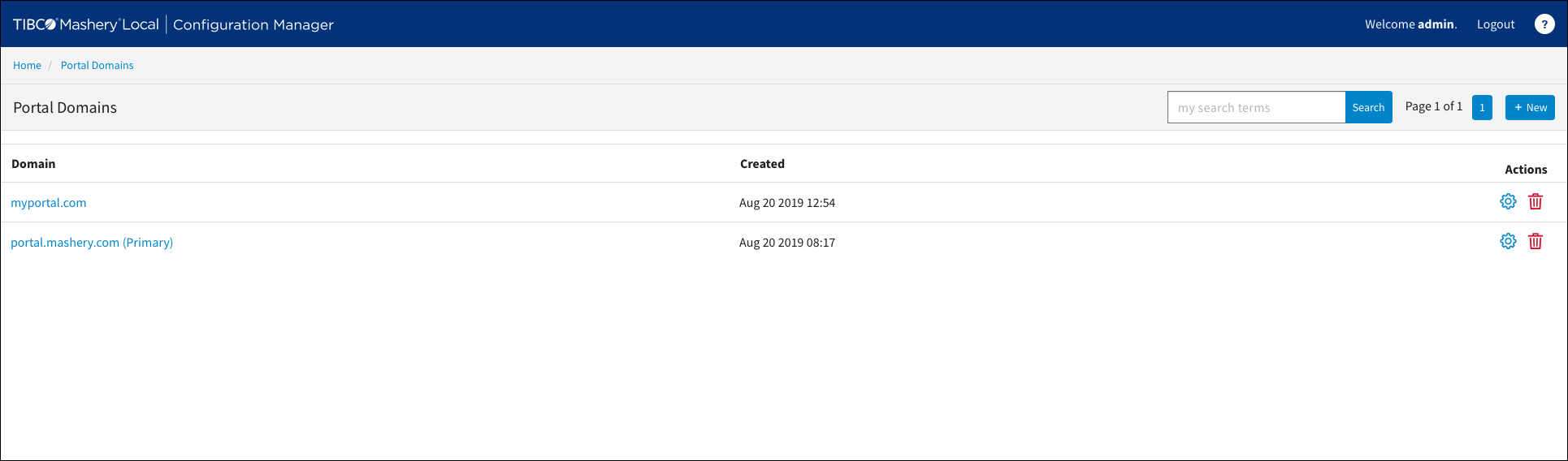
Adding a New Portal Domain
To add a new portal domain:
- On the
Portal Domains page, click the
New button.
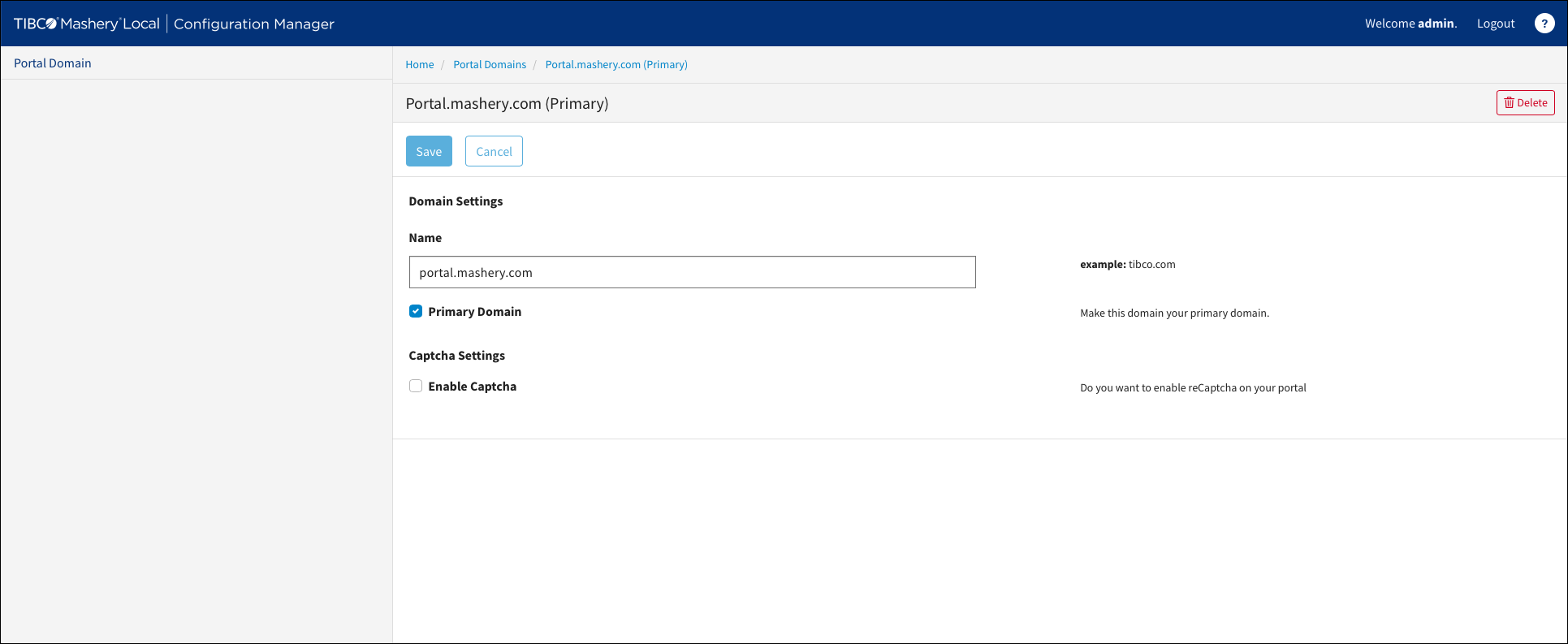
- In the
Domain Settings window, set the following fields:
- Name - name for the portal.
- Primary Domain - Select this to make this domain your primary domain.
- Captcha Settings - Select the
Enable Captcha checkbox to enable reCaptcha on your portal.
- Click
Save.
Copyright © Cloud Software Group, Inc. All rights reserved.