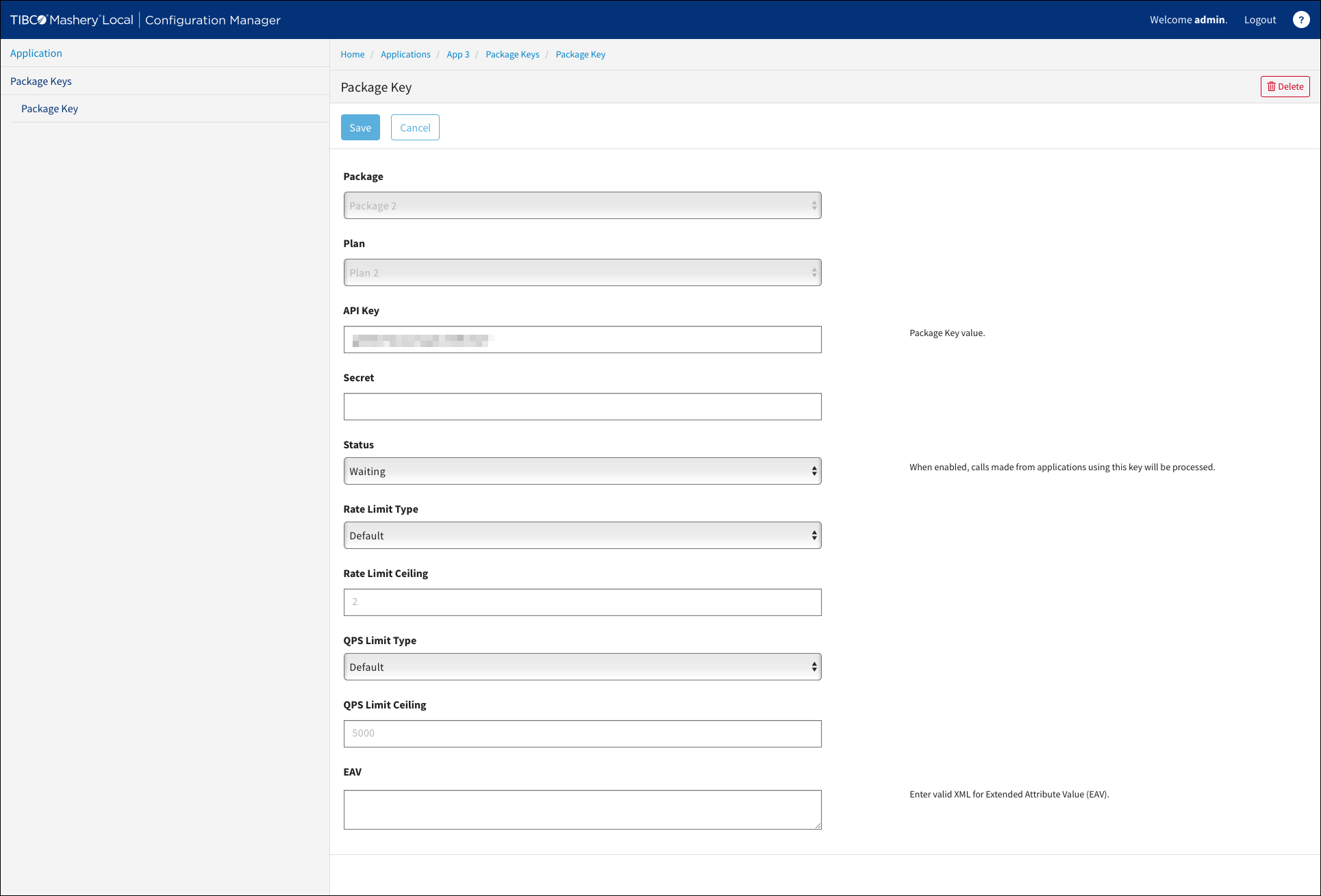Configuring Apps and Package Keys
The
Applications page allows you to configure applications and manage the package keys associated with applications.
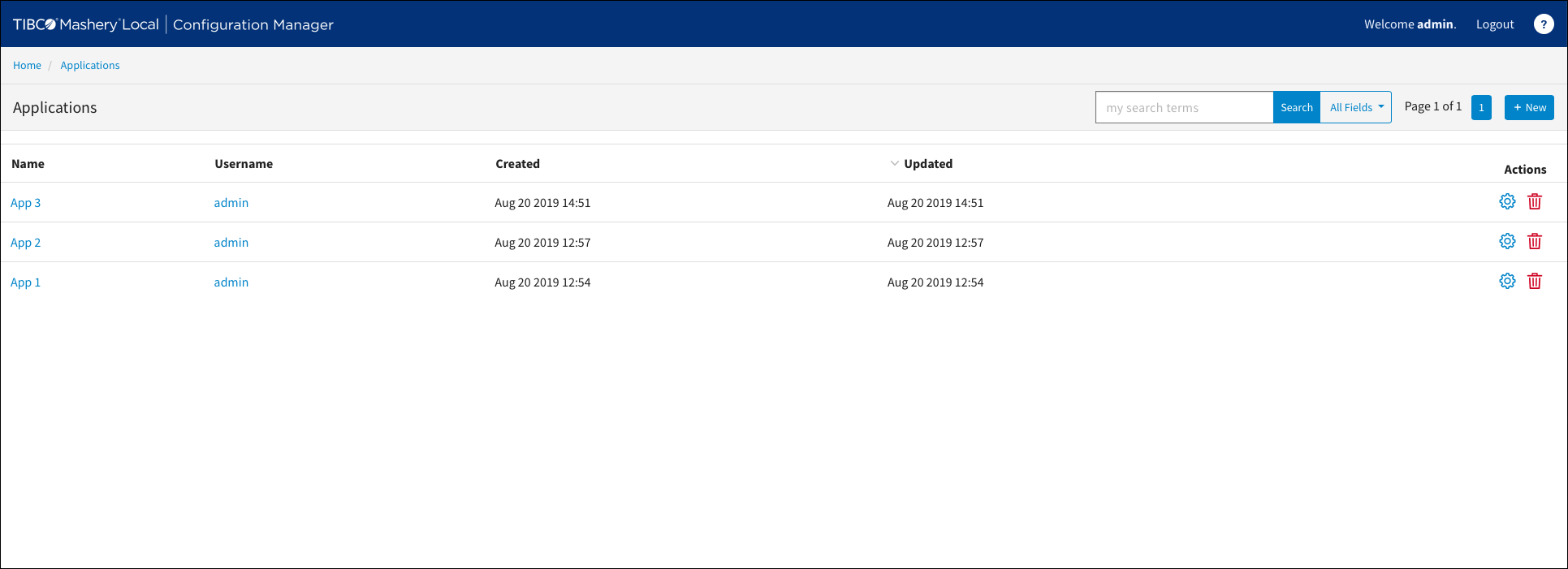
The following table describes fields displayed on the
Applications page.
The following sub-pages are available from the
Applications page.
Applications Settings Page
The
Applications Settings page allows you to configure settings, such as name and description, for a specific application.
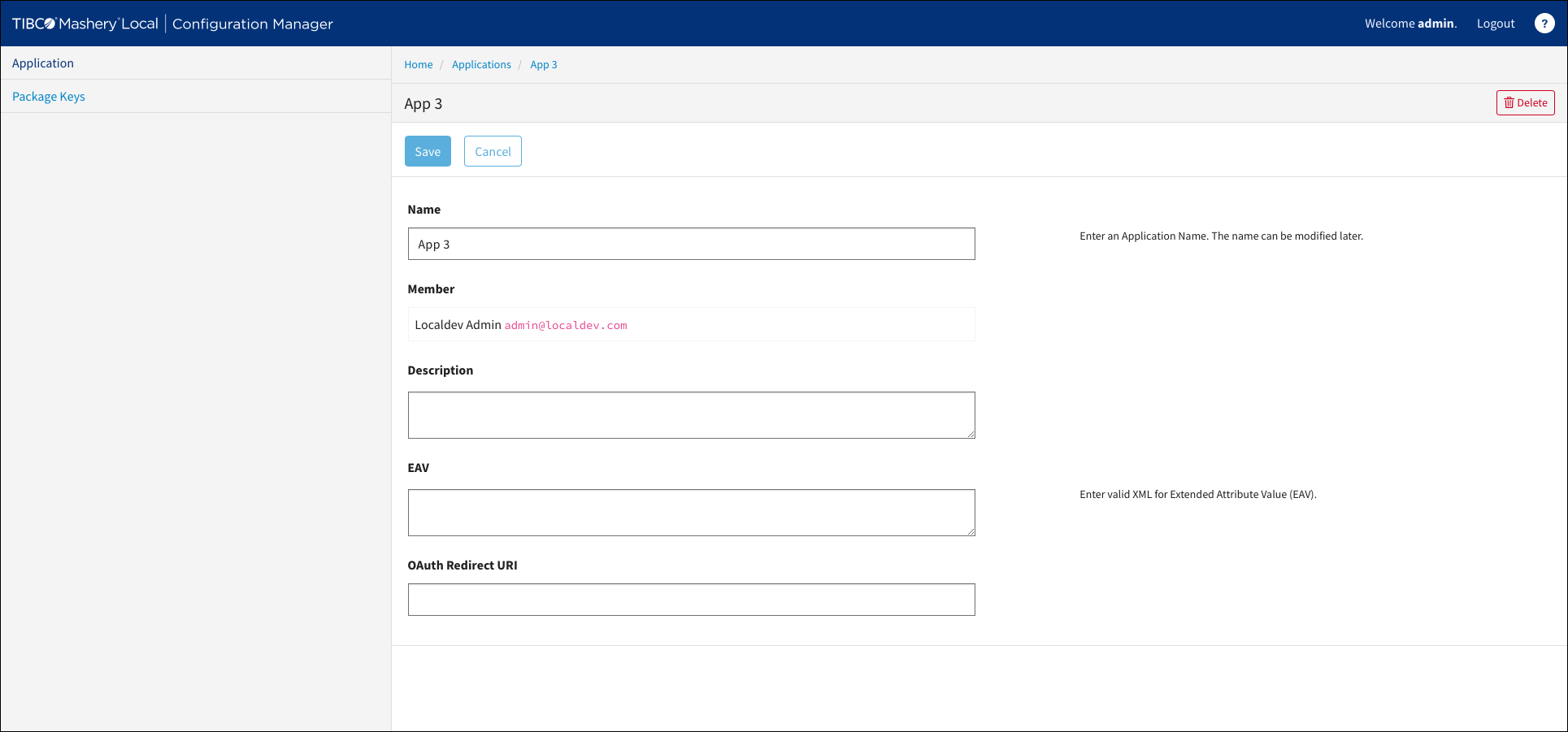
Package Keys Page
The
Package Keys page allows you to configure the package keys associated with an application.
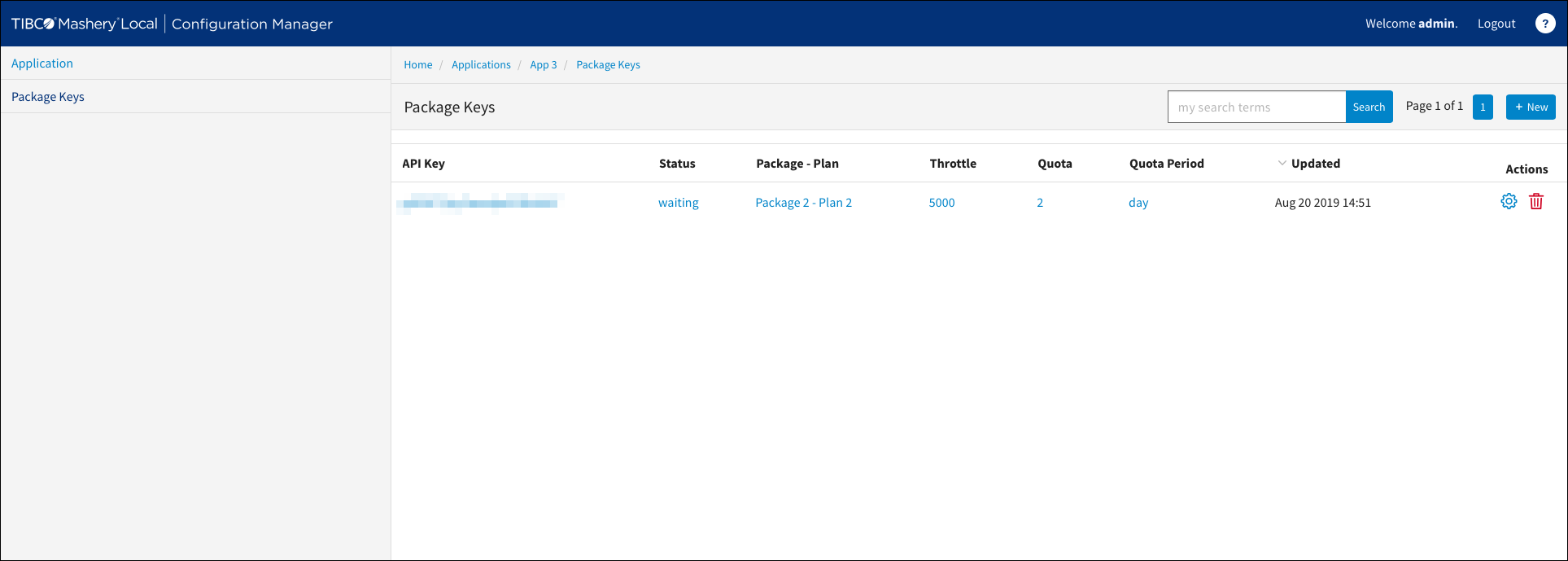
The throttle and the quota limits can be specified at the key level. These limits override the limits set at the Plan level.
Copyright © Cloud Software Group, Inc. All rights reserved.