Adding Third-Party Libraries in an Adapter
You can use third-party libraries in an adapter.
To enable third-party libraries in classpath and run time:
Procedure
-
Copy the third party jars into the adapter sub project/lib folder.
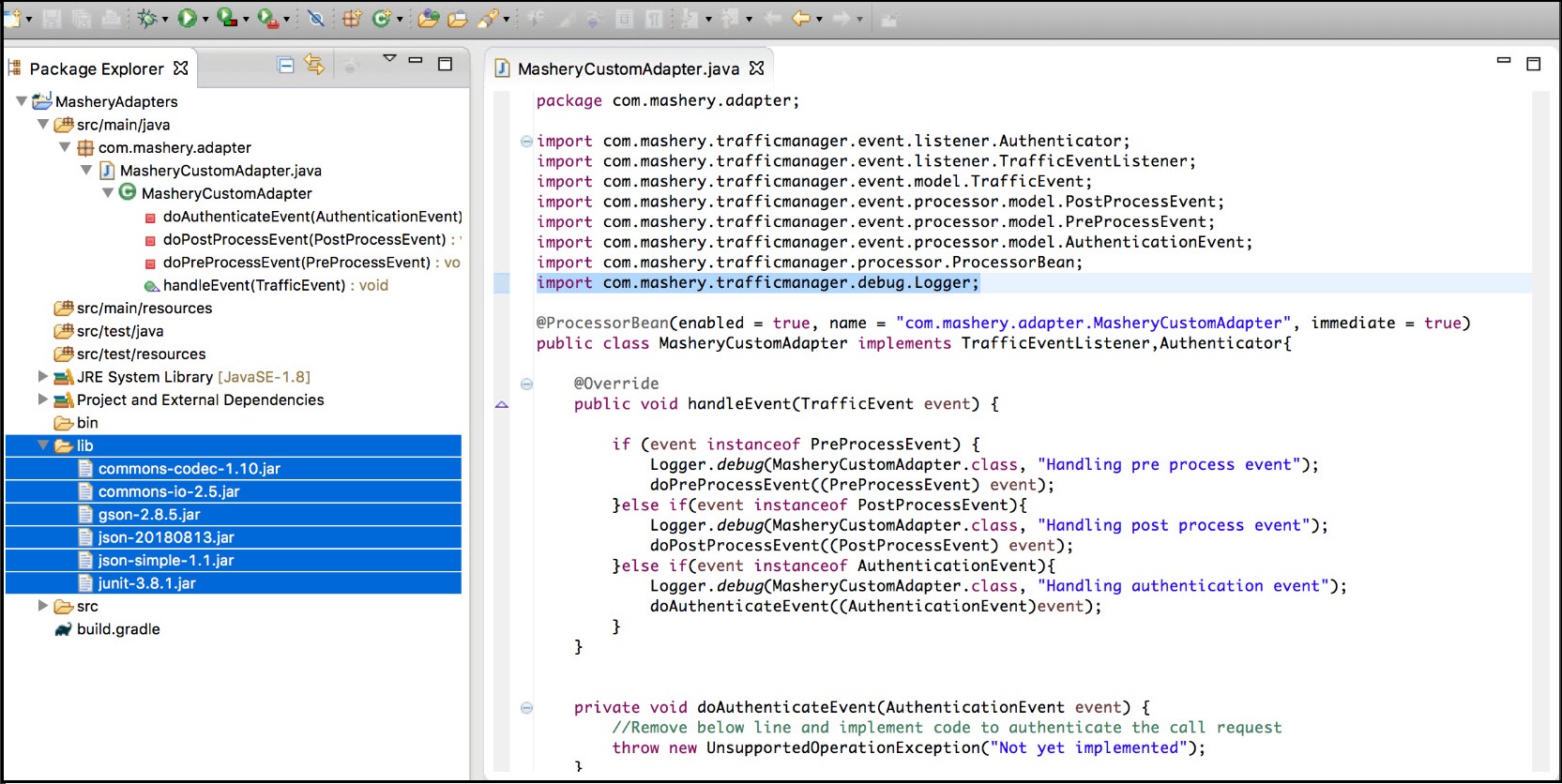
-
In IntelliJ IDEA and Apache NetBeans, rebuild the main project from within the IDE for the newly-added jars to be included.
-
For Eclipse: Configure build path of the project to add all the third-party jars.
Adding third-party library for Eclipse environment
Copyright © Cloud Software Group, Inc. All rights reserved.