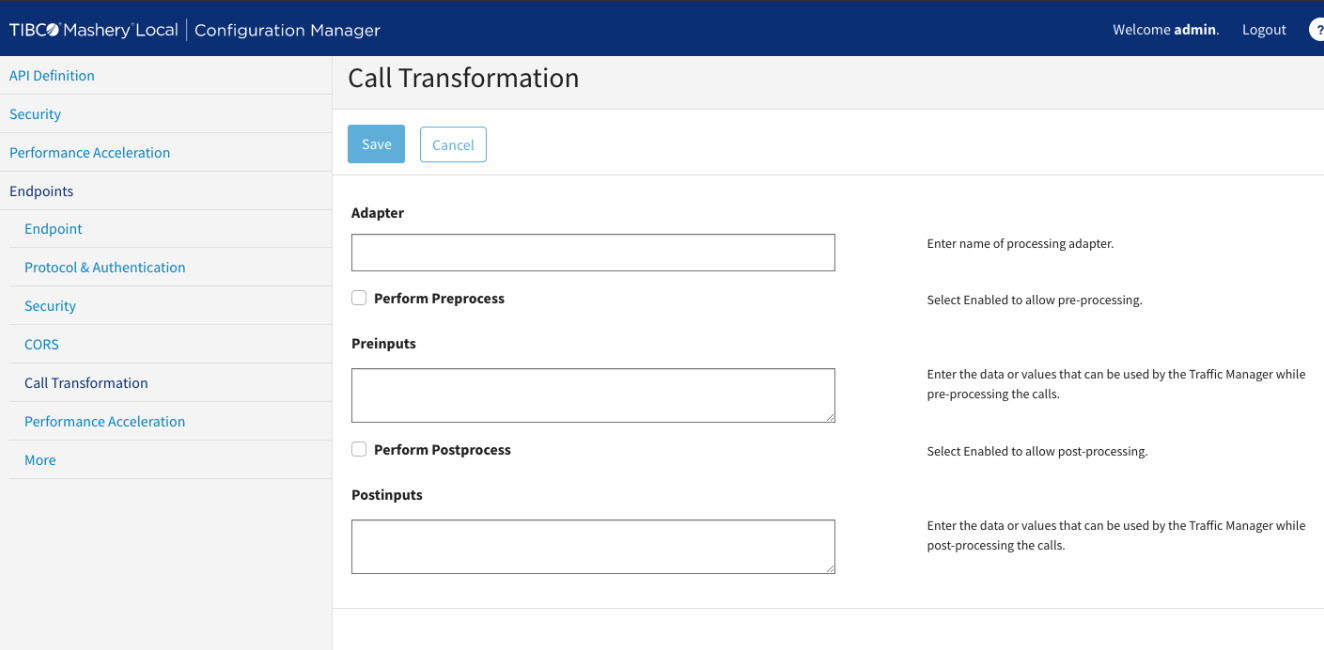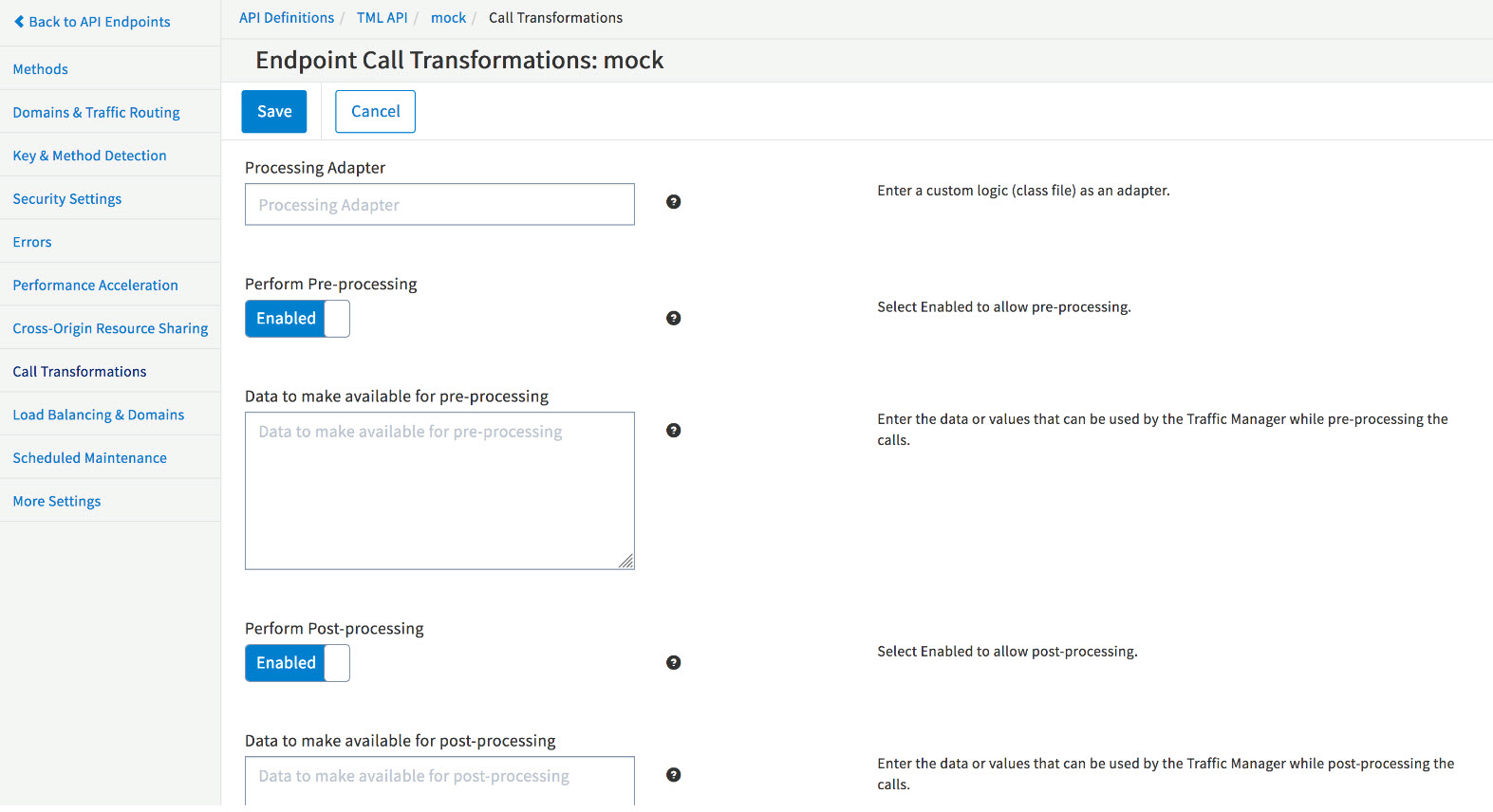Configuring Endpoints for Processors
Procedure
To register a custom authenticator:
- In the Configuration Manager, click Endpoints tab and then click Protocol & Authentication.
-
Select
Request Authentication Type as
Custom
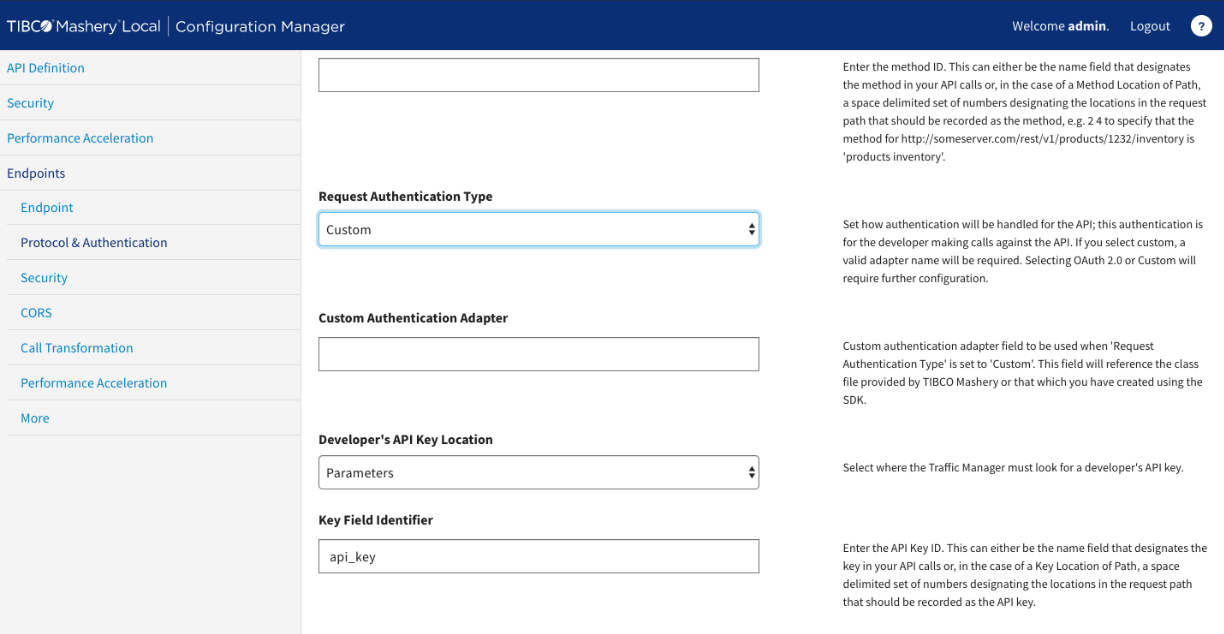
- In the Custom Authentication Adapter field, provide the processor bean's name from adapter com.companyname.mashery.adapter.MyCustomAuthenticator.
To register a processor:
Tethered
Procedure
- In the Configuration Manager, click Key and Method detectiont ab.
-
Select
Request Authentication Type as
Custom.
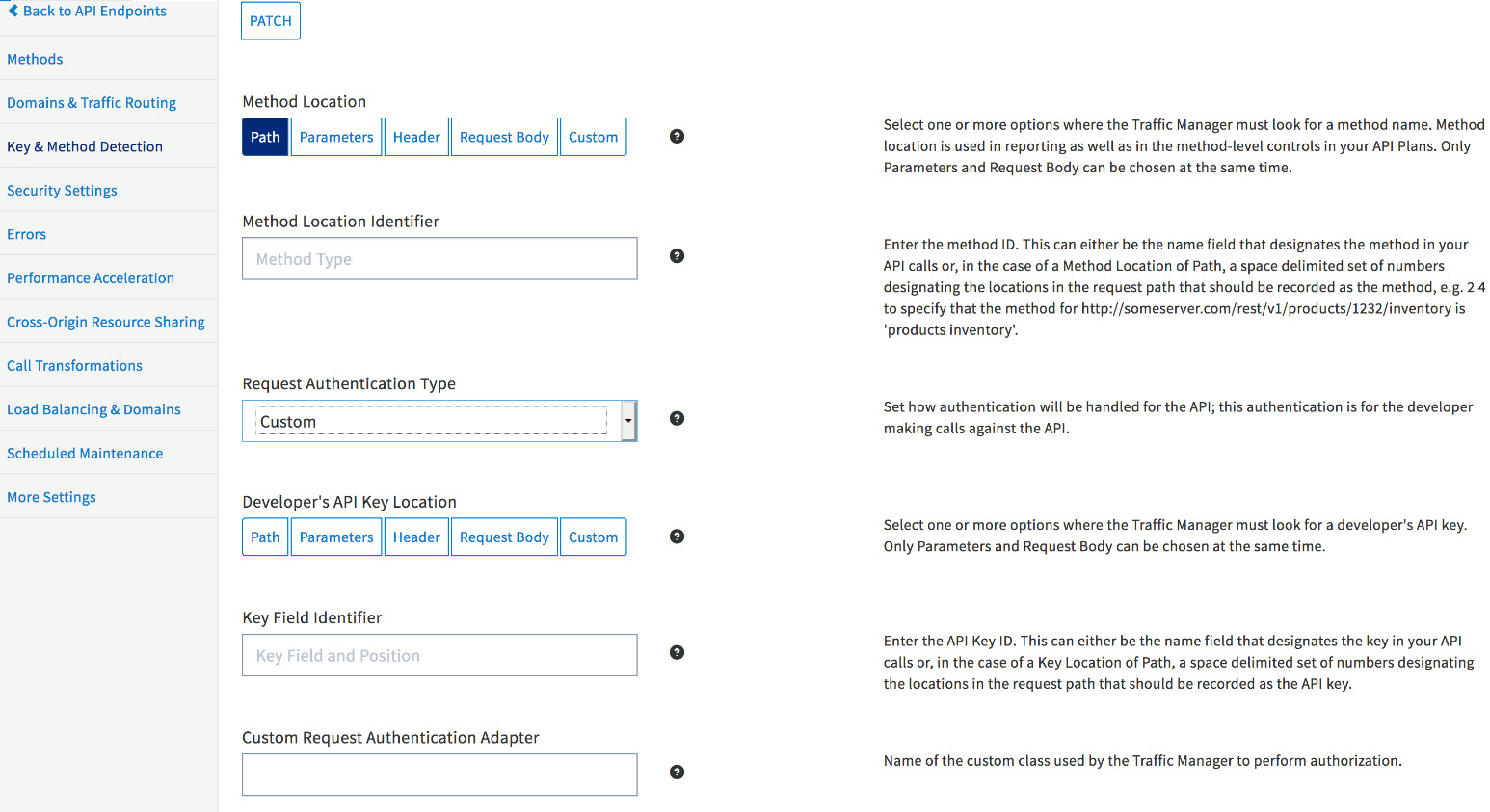
-
In the
Customer Request Authentication Adapter field provide the processor bean's name from adapter
com.companyname.mashery.adapter.MyCustomAuthenticator.
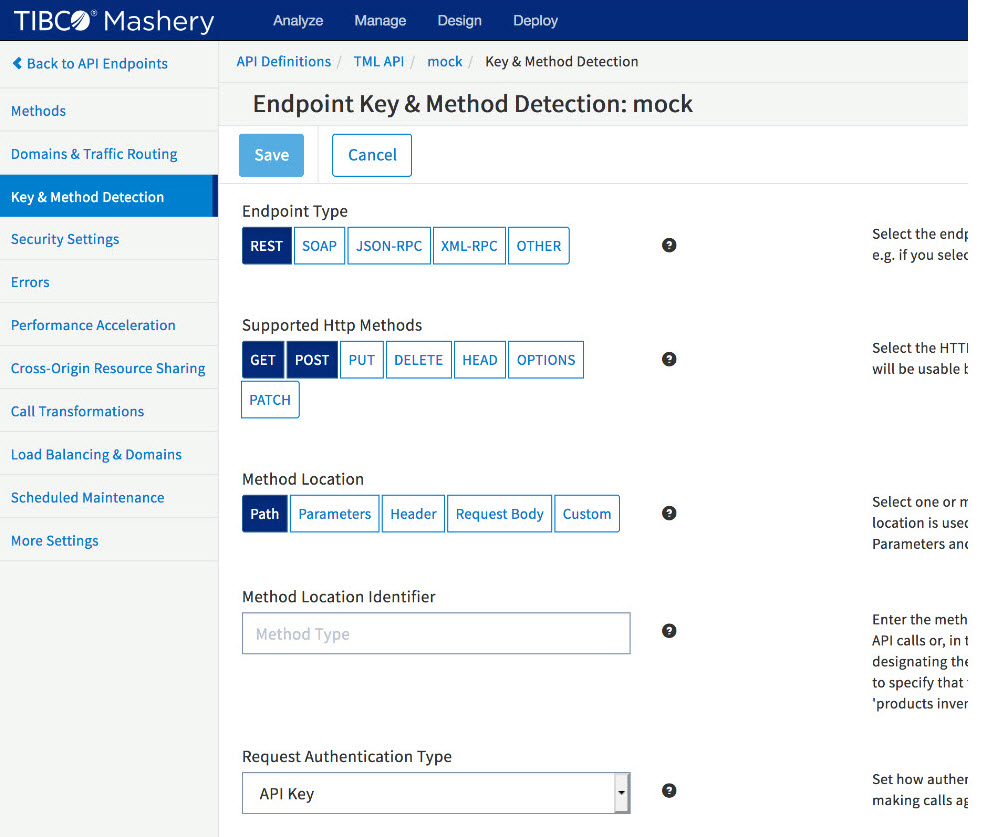
Registering a Processor
Copyright © Cloud Software Group, Inc. All rights reserved.