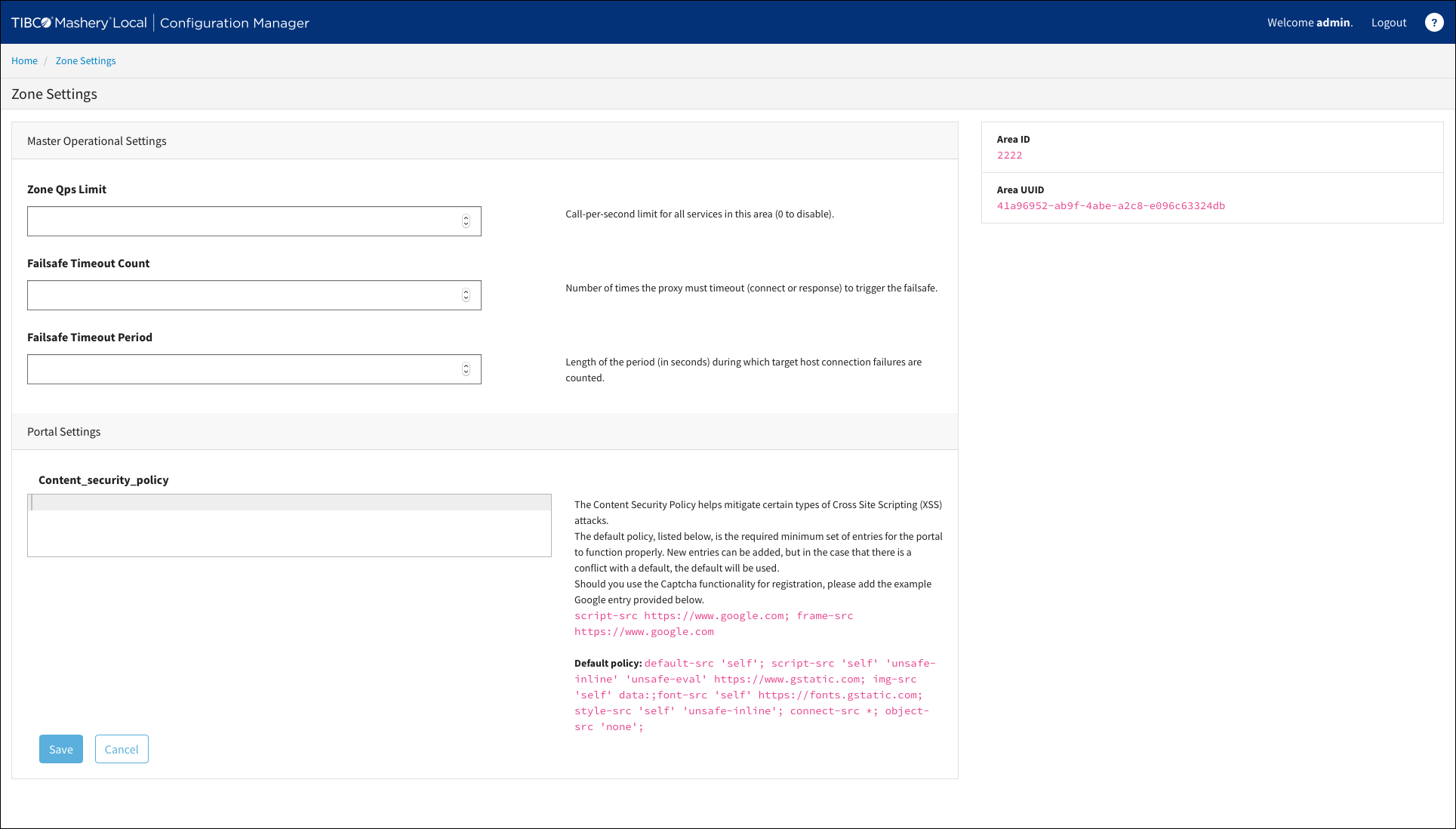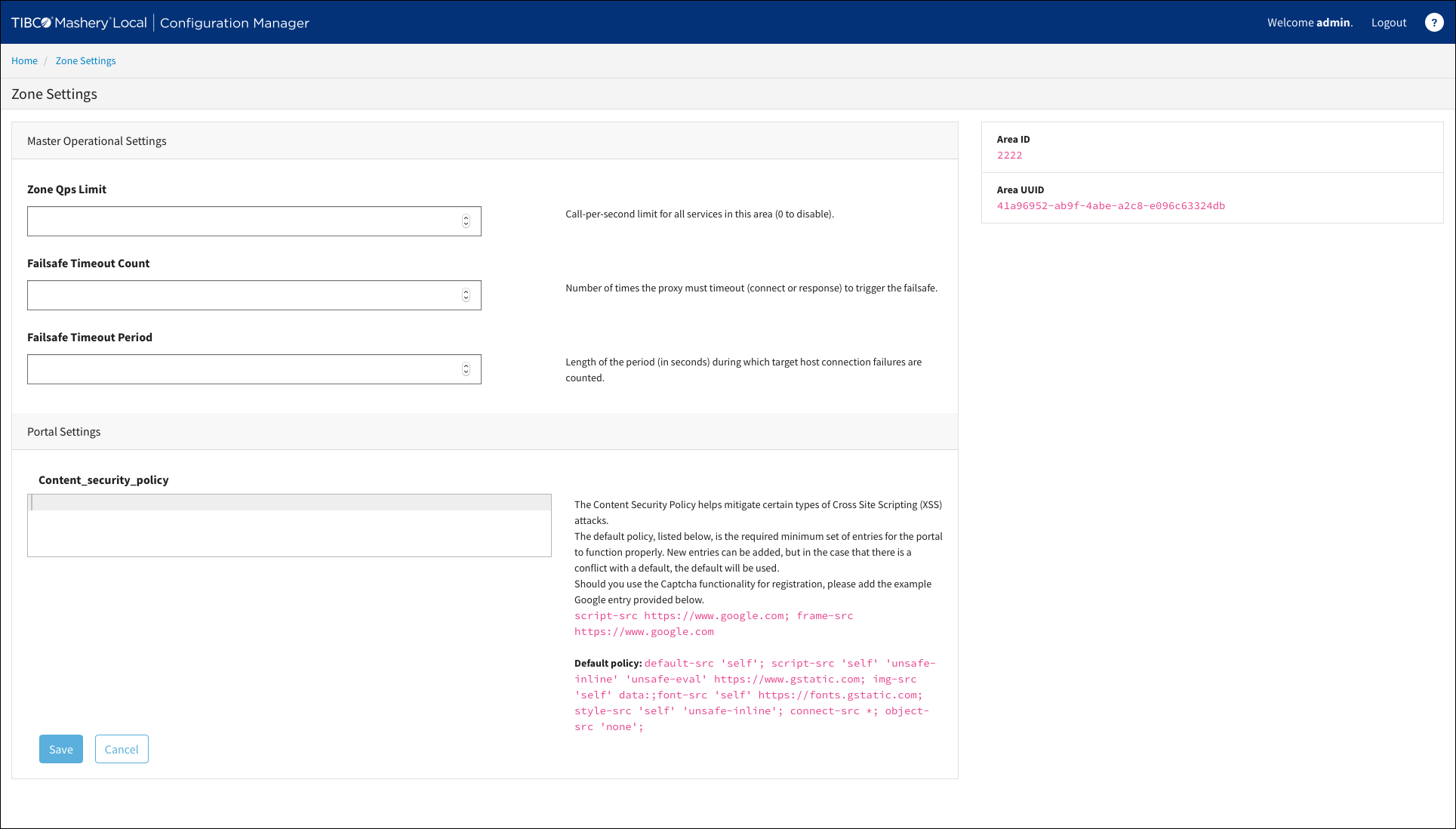The
Zone Settings page displays editable administrator information, and provides master operational settings for the Mashery Local configuration, with fields and values that impact the entire area.
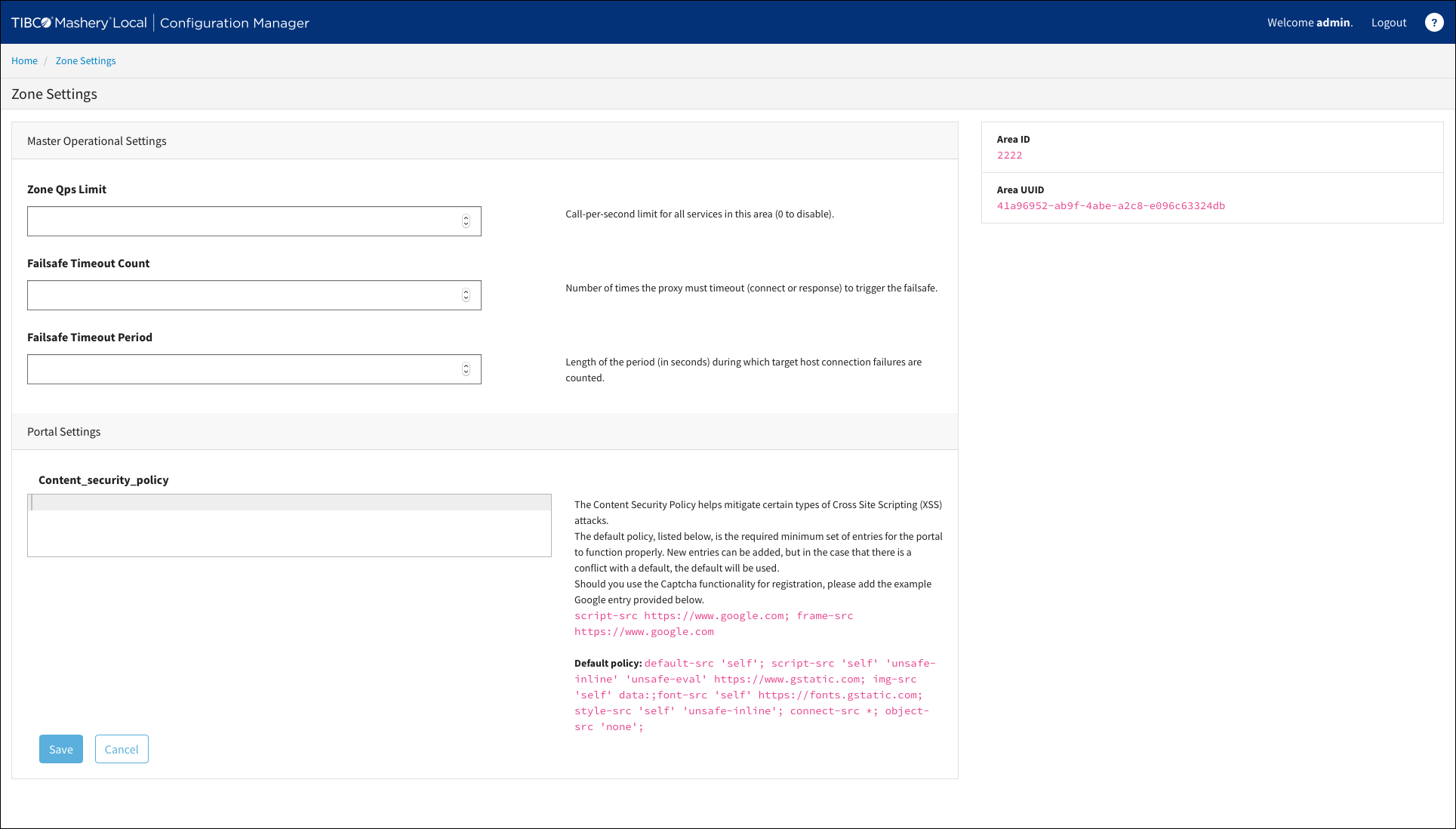
The following table describes the default fields on
Zone Settings page.
| Field
|
Description
|
| Area ID
|
Name of Traffic Manager Domain. Needed when publishing an endpoint to Mashery using TIBCO Cloud Integration.
|
| Area UUID
|
Universally unique identifier. Needed when publishing an endpoint to Mashery using TIBCO Cloud Integration.
|
| Master Operational Settings
|
- Zone QPS Limit: Call-per-second limit for all services in this area. Use
0 to disable the setting.
- Failsafe Timeout Count
- Failsafe Timeout Period
|
| Portal Settings
|
The Content Security Policy helps mitigate certain types of Cross Site Scripting (XSS) attacks. The default policy, listed below, is the required mimimum set of entries for the portal to function properly. New entries can be added, but if there is a conflict with a default entry, the default will be used.
If you use the Captcha functionality for registration, add the example google entry provided.
|