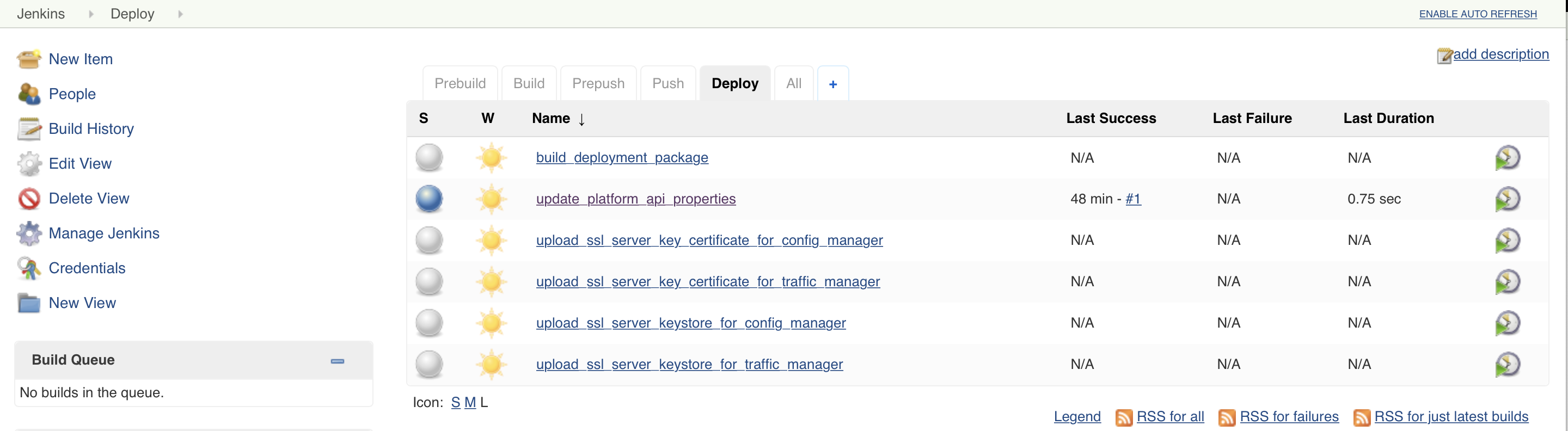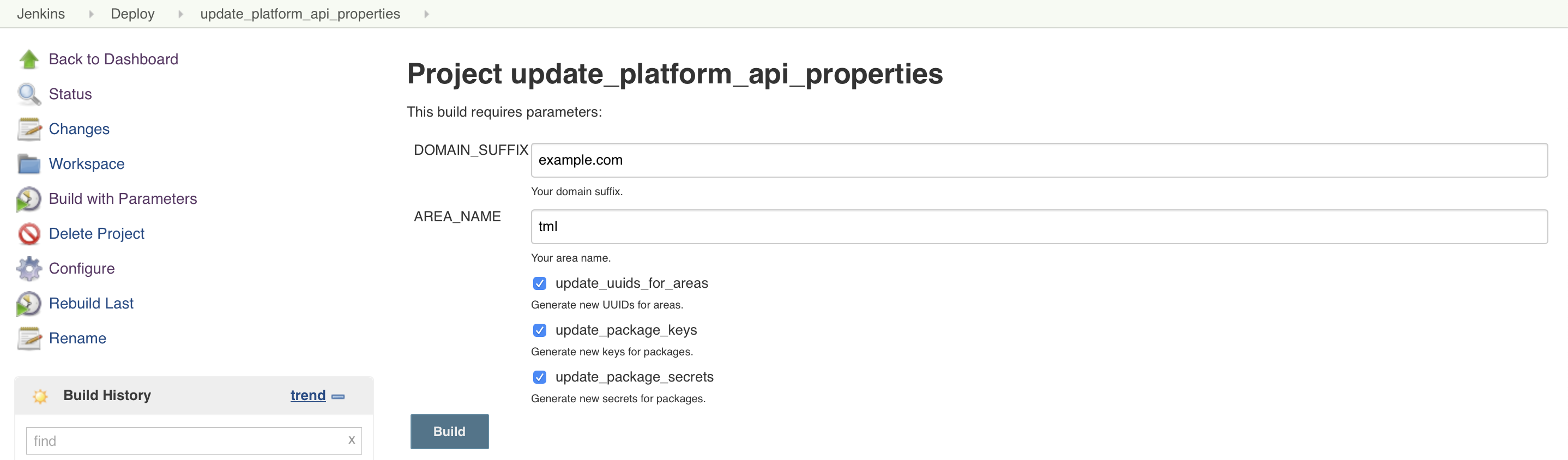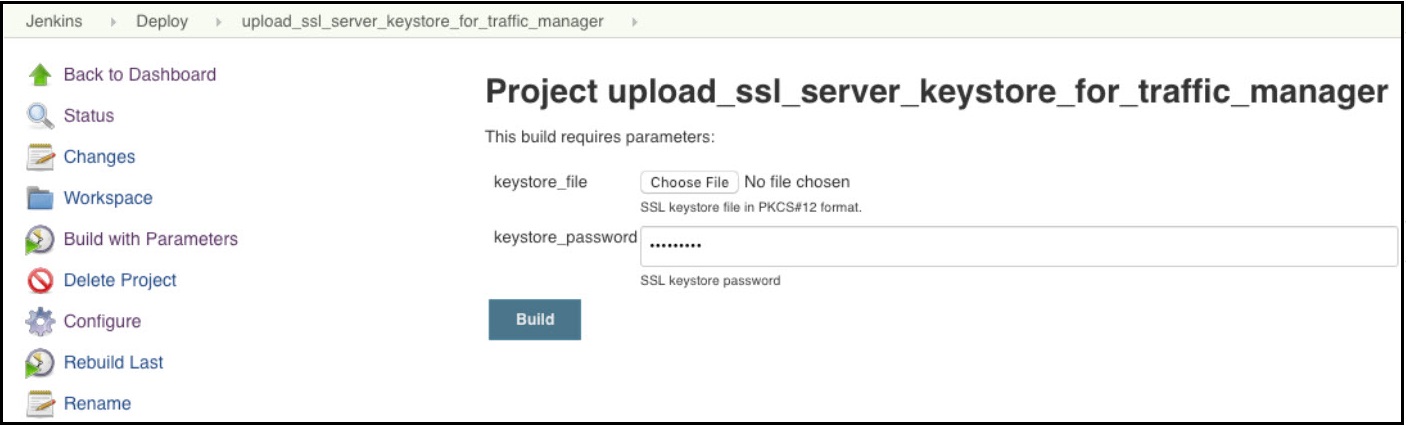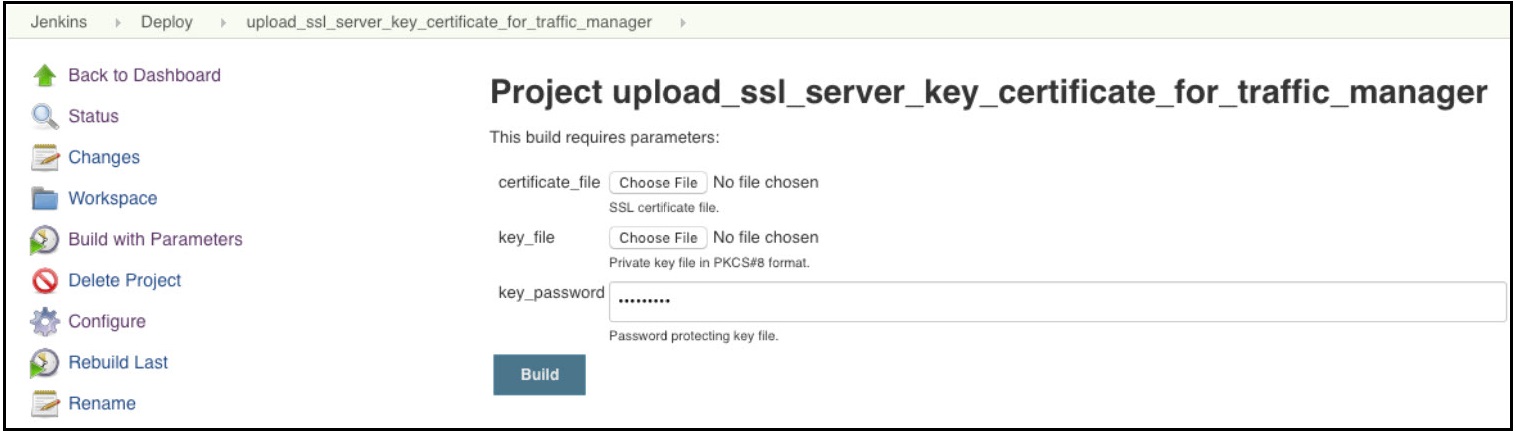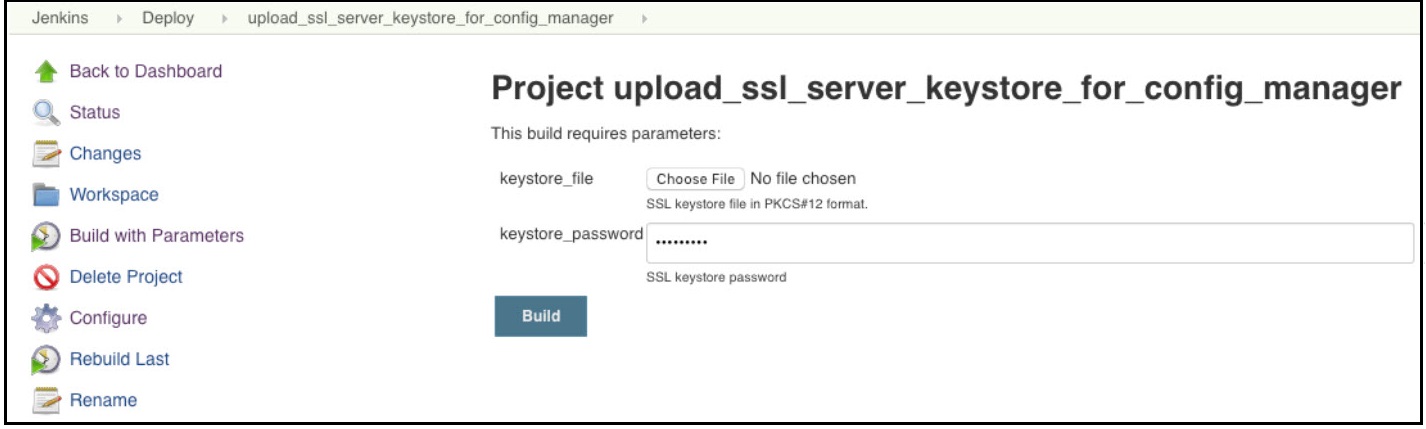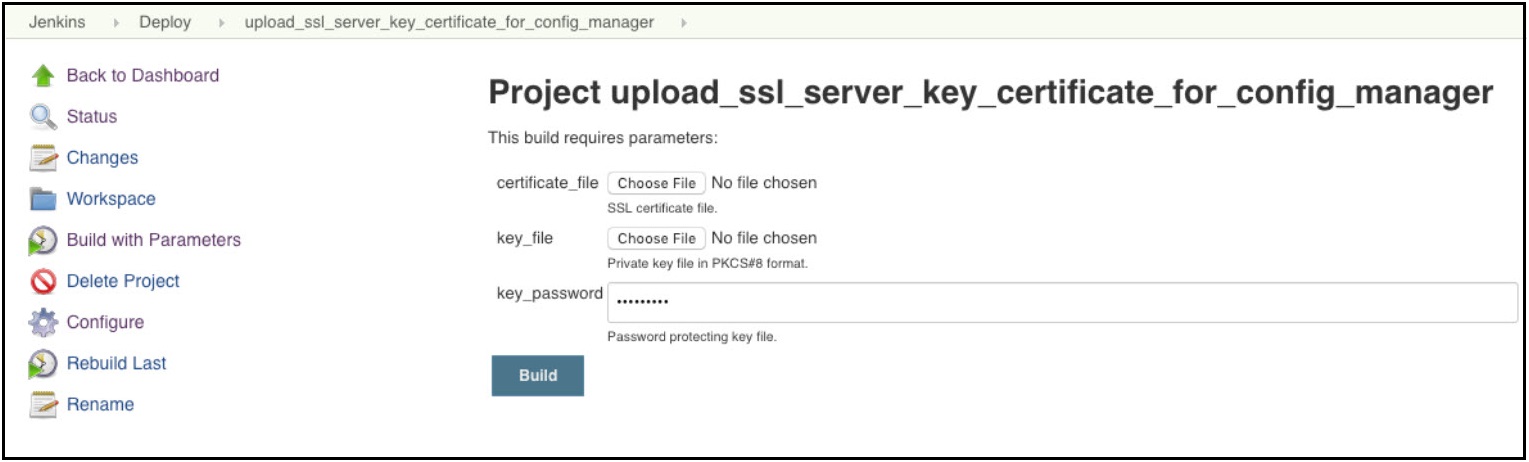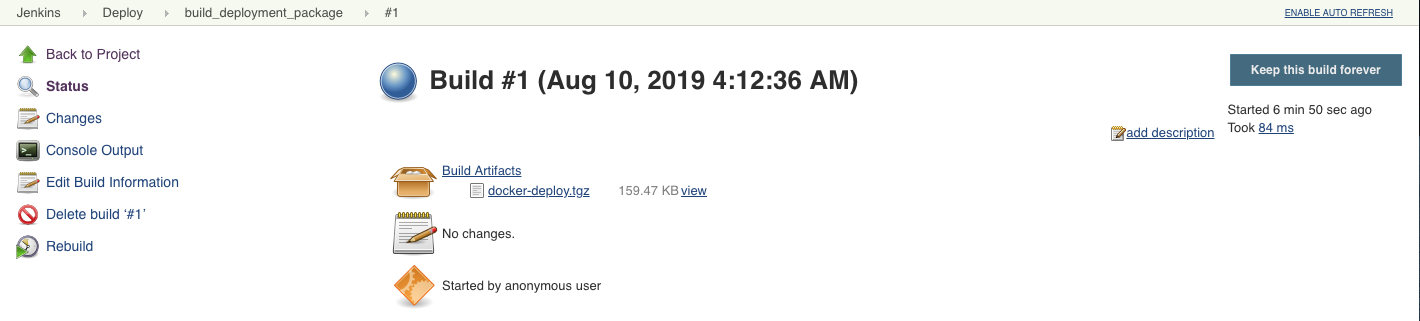Deploying the TIBCO Mashery Local Cluster
Updating Platform API Properties
For security, the administrator should update UUIDs for areas, update package keys and secrets.The file /var/jenkins_home/docker-deploy/properties/tml_papi_properties.json will be updated.
Prepare Keystore for Traffic Manager
A keystore for Traffic Manager can be prepared using either of the following Jenkins jobs:
Prepare Keystore for Configuration Manager
A keystore for Traffic Manager can be prepared using either of the following Jenkins jobs:
- Uploading SSL server keystore for Configuration Manager
The Jenkins job delivers the following output:
- Converts the keystore to JKS format from PKCS#12 format and saves it as /var/jenkins_home/docker-deploy/properties/tml-tm.jks.
- Exports certificate as /var/jenkins_home/docker-deploy/properties/tml-cm-crt.pem.
- Exports private key as /var/jenkins_home/docker-deploy/properties/tml-cm-key.pk8.
- Records the keystore password in cm_keystore_password of /var/jenkins_home/docker-deploy/properties/tml_tm_properties.json.
- Uploading SSL Server Key Certificate for Configuration Manager
The Jenkins job delivers the following output:
- Saves the certificate as /var/jenkins_home/docker-deploy/properties/tml-cm-crt.pem.
- Saves the private key as /var/jenkins_home/docker-deploy/properties/tml-cm-key.pk8.
- Puts the certificate and private key to keystore in JKS format and saves it as /var/jenkins_home/docker-deploy/properties/tml-cm.jks.
- Records the keystore password in cm_keystore_password of /var/jenkins_home/docker-deploy/properties/tml_cm_properties.json.
Copyright © Cloud Software Group, Inc. All rights reserved.