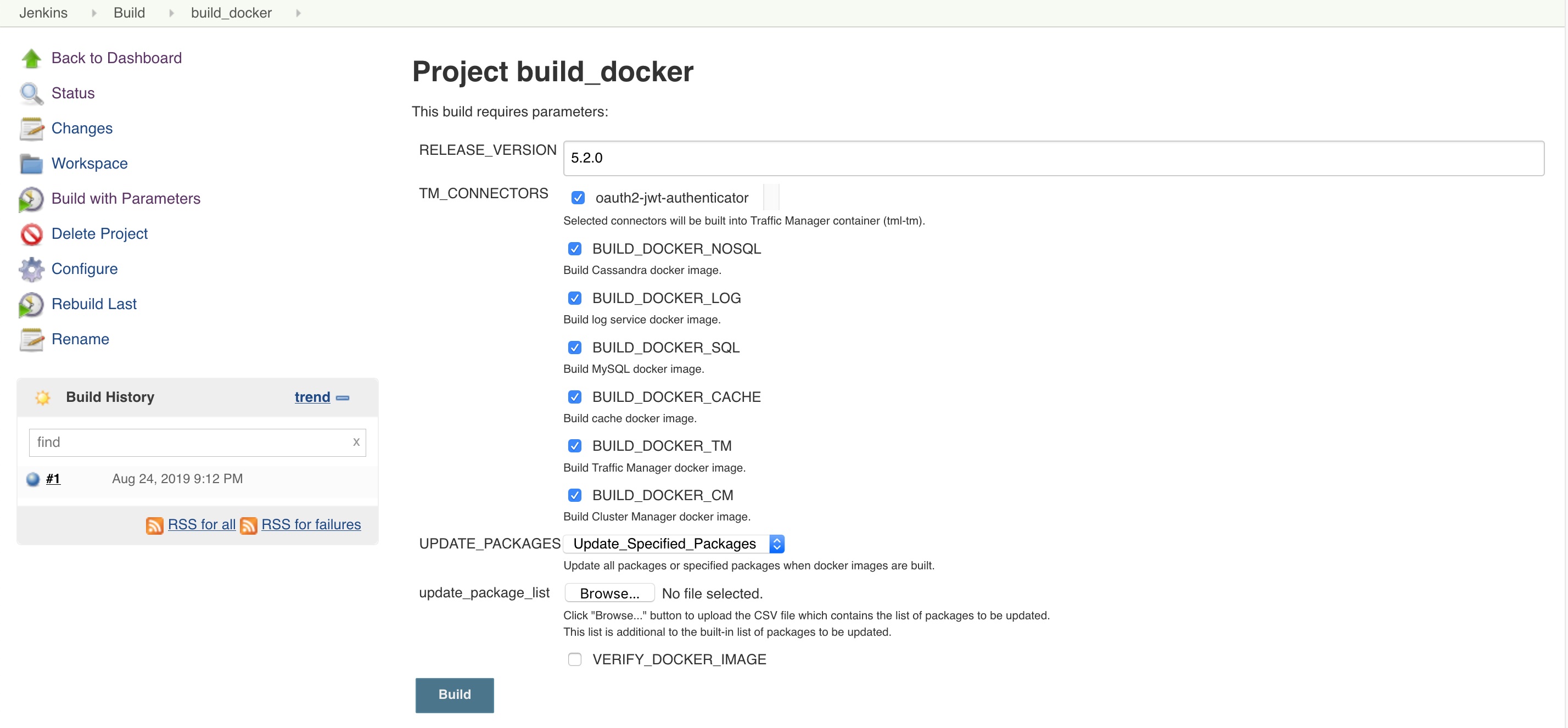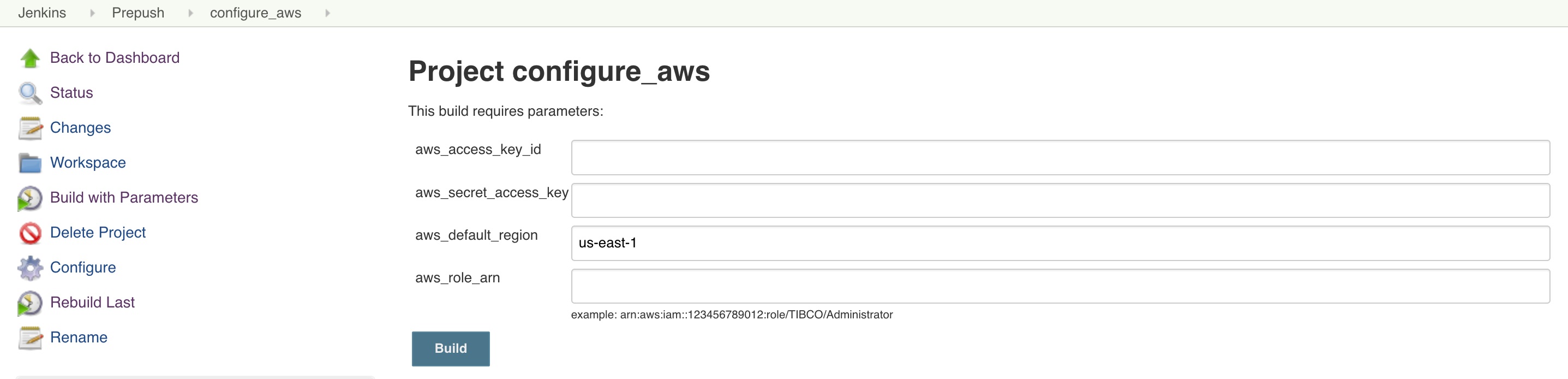Creating Mashery Local Docker Images
The Jenkins job, build_docker, is used to create the Mashery Local Docker images.
The release version together with build number are used to compose the Docker image tag. For example, in the screenshot shown above, RELEASE_VERSION is "5.2.0"; in the Build History pane, it shows the build "#1" has been done, so Docker images in build #1 have the tag "v5.2.0.1".
TM_CONNECTORS
In the TM_CONNECTORS section, you can choose to build "OAuth2 JWT Authenticator" into the Traffic Manager container (tml-tm).
You can also choose the following Docker images to build:
UPDATE_PACKAGES
In the UPDATE_PACKAGES section, you can choose to update all packages during the build. Or you can upload a .csv file that contains the list of packages to update during the build. An example list of packages is shown below:
python.x86_64 libssh2 systemd bind-license openssl-libs device-mapper.x86_64 device-mapper-libs.x86_64
Configuring AWS Access in the Mashery Local Installer
To configure access to AWS in the Mashery Local installer, run the configure_aws Jenkins job:
Complete the Project configure_aws dialog as follows:
- aws_access_key_id - The AWS access key ID is required.
- aws_secret_access_key - The AWS secret access key is required.
- aws_default_region - This is the region in which the AWS Kubernetes cluster and the Mashery Local cluster are being created.
- aws_role_arn - The role Amazon Resource Name (ARN). This us required if AWS role-based access control is used. An example role ARN:
arn:aws:iam::123456789012:role/TIBCO/Administrator