HTTPS Server Configuration
The TIBCO Mashery Local Traffic Manager component comes pre-configured to work as an HTTPS Server. You can customize this configuration as described below.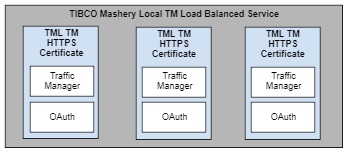
The self-signed certificate details are below.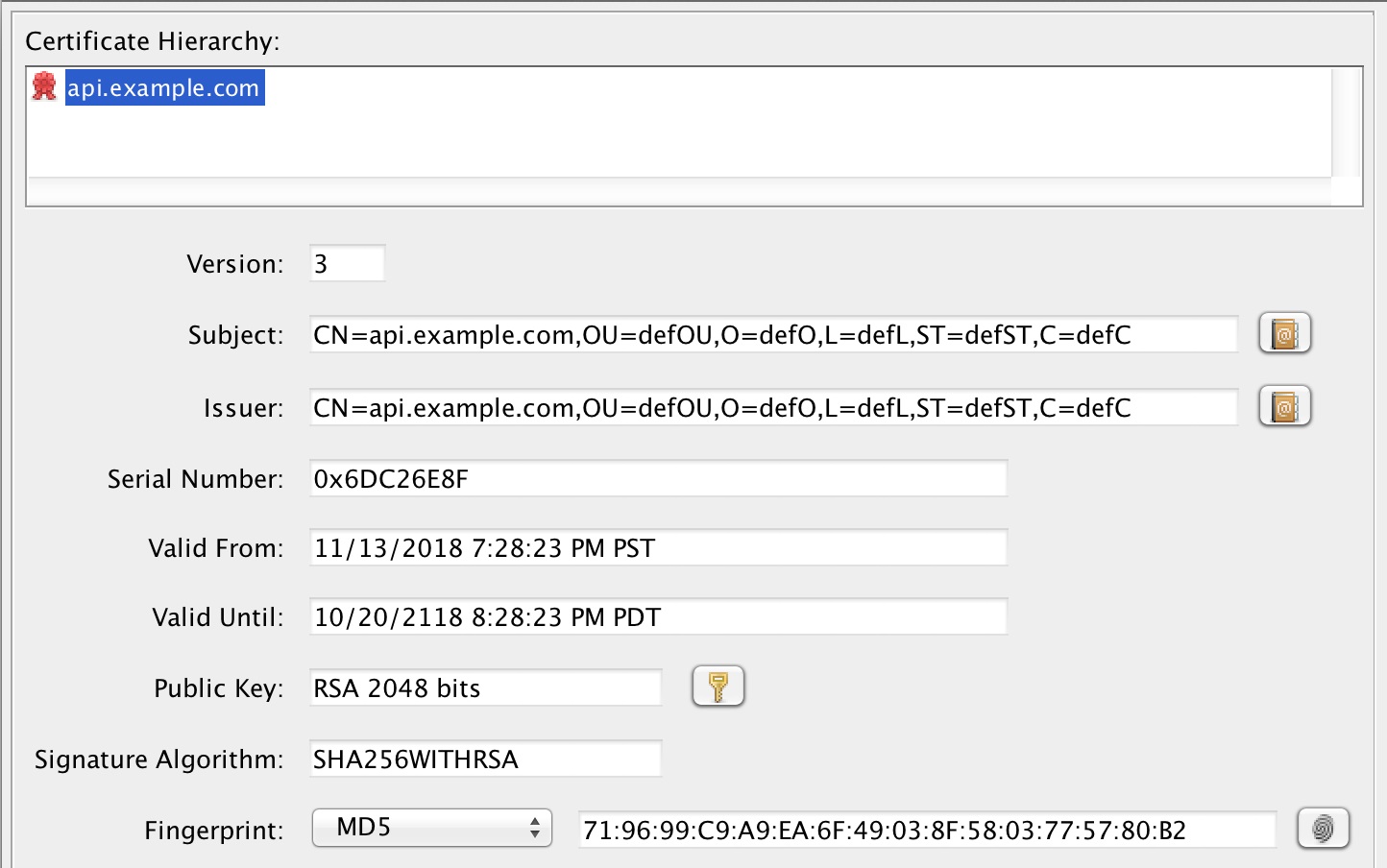
Setting up HTTPS Server using Customer-Provided Certificate
Jenkins job "upload-ssl-server-certificate" is for uploading customer SSL certificate, this certificate will be installed in Traffic Manager for serving HTTPS requests.
Traffic Manager uses default self-signed SSL certificate for serving HTTPS requests if no customer SSL certificate is uploaded.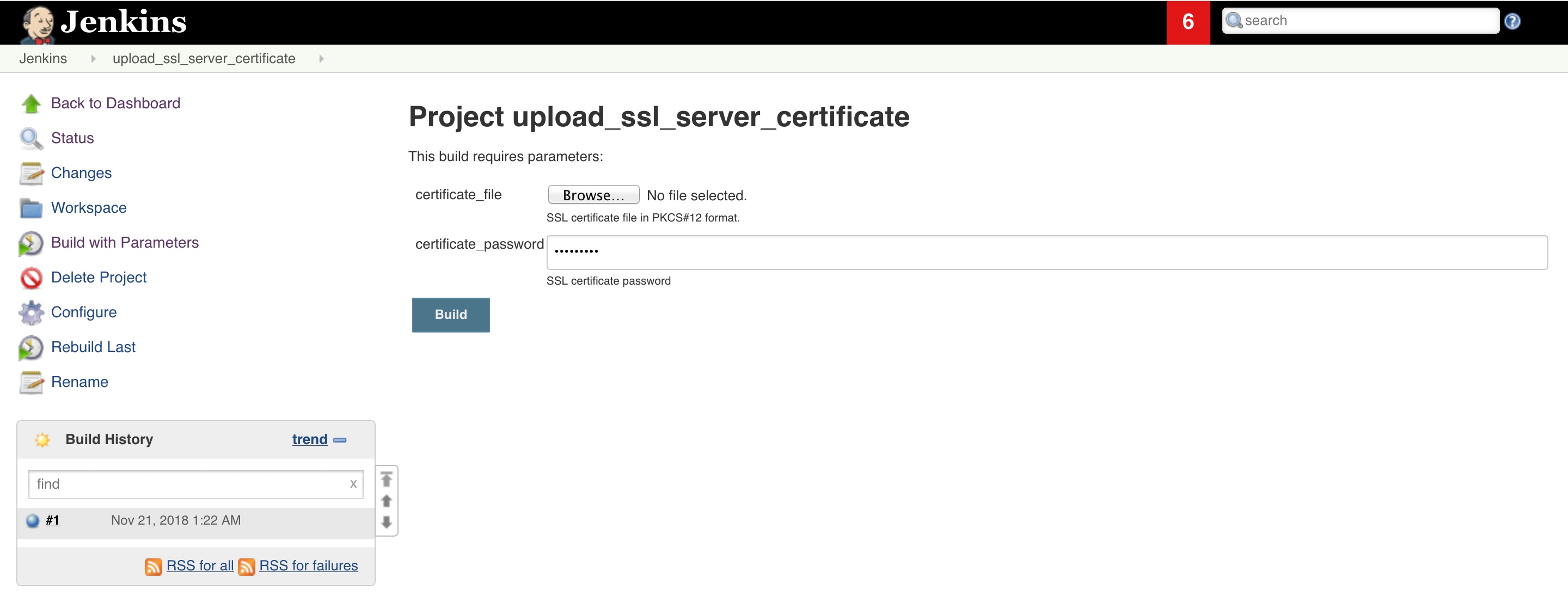
Copyright © Cloud Software Group, Inc. All rights reserved.
