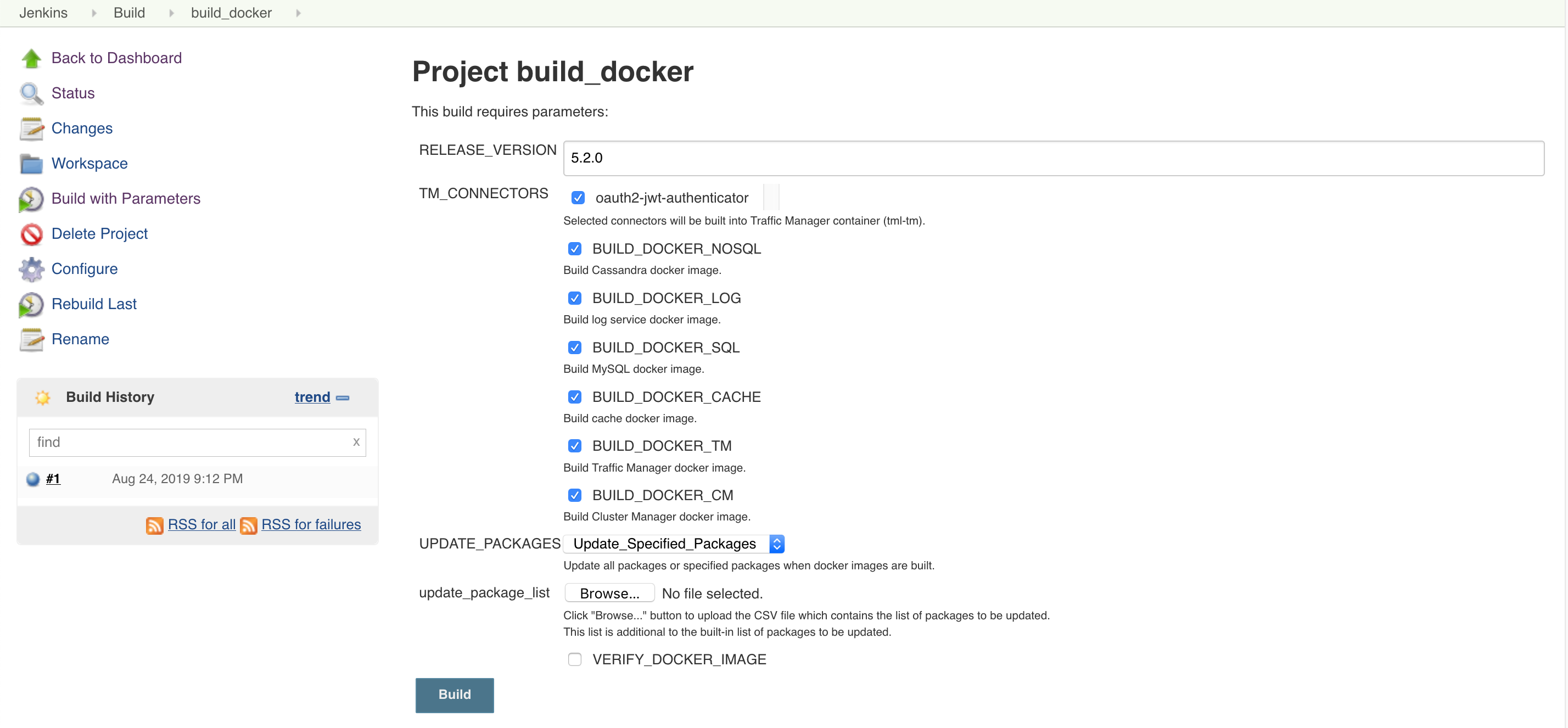Building the Docker Image
There is one Jenkins job build_docker on this tab.
Release Version
The release version, together with build number, are used to compose docker image tag.
In the screenshot, RELEASE_VERSION is "5.2.0"; on the left pane of screenshot, it shows the build "#1" has been done, so Docker images in build #1 have tag "v5.2.0.1".
TM Connectors
In Mashery Local 5.2, you can choose to build
OAuth2 JWT Authenticator in the Traffic Manager container (tml-tm). For more information on using this connector, refer to
OAuth2JWT Authentication Connector.
Note: If you have already uploaded a Mashery-built adapter tgz as described in the
Uploading the Mashery-built Adapter section in
Prebuilding, clear the
oauth2-jwt- authenticator checkbox, because the Mashery-built adapter tgz will include the JWT authenticator, if needed. Failure to do so will cause adapters to be loaded incorrectly.
Choosing the Docker Images to Build
Custom admin builds Mashery Local docker images using this Jenkins job:
| Jenkins Job Name | Mashery Local Docker image |
|---|---|
| BUILD_DOCKER_NOSQL | tml-nosql: NoSQL container |
| BUILD_DOCKER_LOG | tml-log: Log container |
| BUILD_DOCKER_SQL | tml-sql: SQL container |
| BUILD_DOCKER_CACHE | tml-cache: Cache container |
| BUILD_DOCKER_TM | tml-tm: Traffic Manager container |
| BUILD_DOCKER_CM | tml-cm: Cluster Manager container |
Updating Packages
Uploads a csv file which contains the list of packages to be updated during build. This list is applied to all Docker images.
Here is an example content of csv file:
python.x86_64 libssh2 systemd bind-license openssl-libs device-mapper.x86_64 device-mapper-libs.x86_64
Copyright © Cloud Software Group, Inc. All rights reserved.