Uploading the Build Adapters to Mashery Local-Installer Build Job
To upload a build adapter:
Procedure
-
Open the installer's Jenkins in any browser.
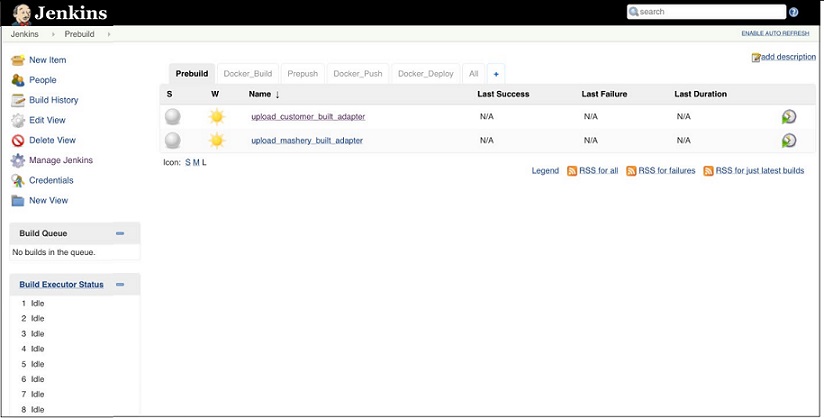
-
Click the
Prebuild tab and then click
upload_customer_built_adapter.
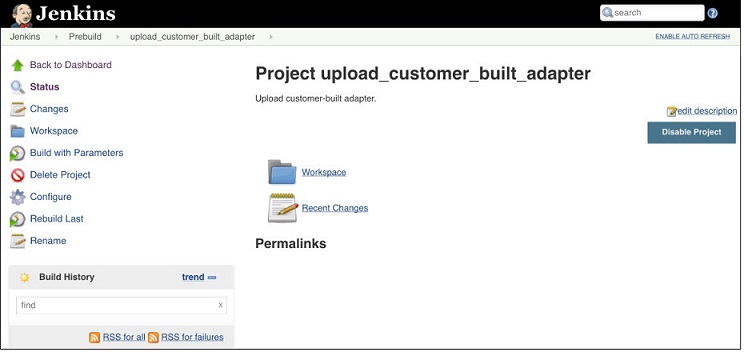
-
On the left side of the window, click
Build With Parameters, then click
Browse.... Select the build adapet file.
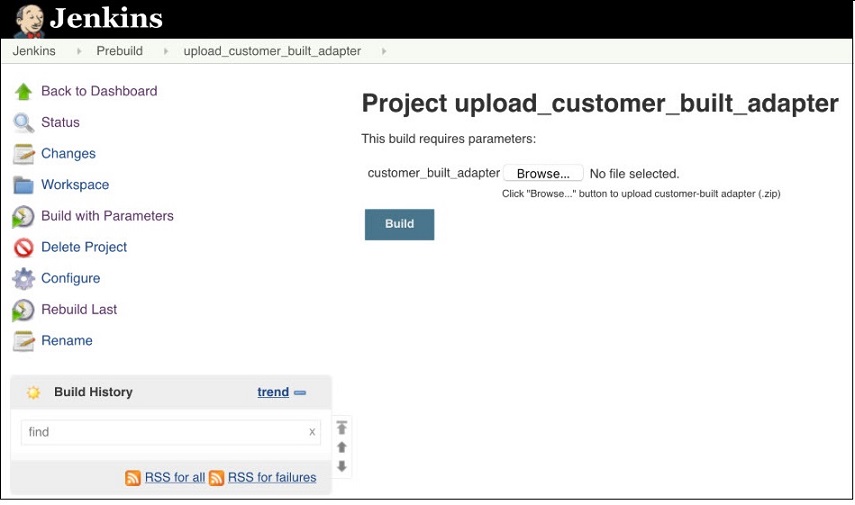
-
Click
Buildto upload the adapter to Jenkins server .
Note:
- A customer-built adapter is built by a customer using Mashery SDK and it is a zip file.
- The zip file is uploaded to
/var/jenkins_home/userContent/proxy-extension in the tml-installer container.
Copyright © Cloud Software Group, Inc. All rights reserved.