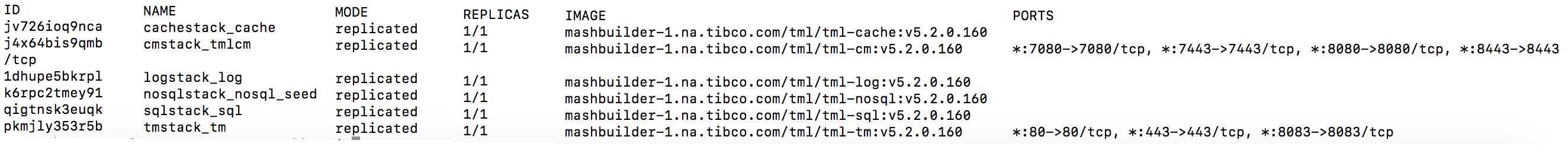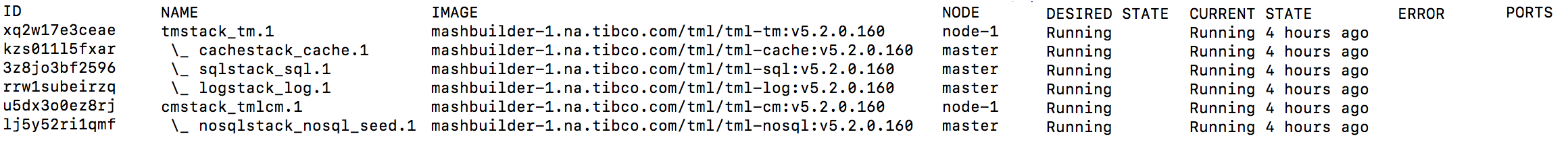Verifying a Mashery Local Cluster
- Run the following command to check if the correct number of containers have been created. If the number of NoSQL containers is greater than 1, then one will be created as the seed node, and the remaining as non seed nodes.
docker service ls
Example output:
- You can also see the placement of containers, on a node basis, by running the following command:
docker node ps $(docker node ls -q) --filter desired-state=Running | uniq
Example output:
- To examine the current state of the cluster, go to the Cluster Manager container. Make note of the node where Cluster Manager is deployed. You can open another terminal and configure the Docker client to talk to that node. If the tml-cm container is deployed on node-1, open a new terminal and run the following commands in sequence.
-
eval "$(docker-machine env node-1)"
-
docker ps
-
docker exec -it <cm container id> /bin/bash
You will see the list of commands you can execute within the container. Here is a common set of commands you may want to use:
1. [root@51ffa1197313 builder]# alias cm=clustermanager 2. [root@51ffa1197313 builder]# cm ls clusters Cluster ID Cluster Name ------------------------------------- -------------------- b353e255-4ea6-4403-af2d-2c5e72ccc2f4 Tibco Mashery Loc... 3. [root@51ffa1197313 builder]# cm use cluster b353e255-4ea6-4403-af2d-2c5e72ccc2f4 Using cluster [Tibco Mashery Local Reference Cluster] 4. [root@51ffa1197313 builder]# cm ls zones Using cluster [Tibco Mashery Local Reference Cluster] Zone ID Zone Name ------------------------------------- -------------------- c70f8e9f-d65d-44b7-8569-2523fd66998d local 5. [root@51ffa1197313 builder]# cm use zone c70f8e9f-d65d-44b7-8569-2523fd66998d Using cluster [Tibco Mashery Local Reference Cluster] Using Zone [local] 6. [root@51ffa1197313 builder]# cm ls components Using cluster [Tibco Mashery Local Reference Cluster] Using Zone [local] Component ID Component Type Component Name Component Status Component Host Component Agent Port Component Service Port(s) ------------------------------------- -------------------- -------------------- -------------------- -------------------- ---------------------- --------------------------- 65686417-60a7-46b0-8195-8a57a7ff61e1 cache cache ACTIVE 10.0.0.13 9080 11212,11211,11213,11214,11215,11216 1dee1137-6e96-4aad-a110-7a3ee6934717 configmanager cm ACTIVE 10.0.0.7 9080 8080 92445f5c-a540-45c7-adbb-9a50475a36bb logservice log ACTIVE 10.0.0.9 9080 24224 f598a428-d846-46e8-9e46-10944cbc31e6 nosql nosql ACTIVE 10.0.0.5 9080 9042 be83b246-5ea6-4559-80c8-b185313cad47 sql sql ACTIVE 10.0.0.11 9080 3306 c5da4ef1-2531-430b-b832-a9617d3bd6a5 trafficmanager tm ACTIVE 10.0.0.15 9080
-
Copyright © Cloud Software Group, Inc. All rights reserved.