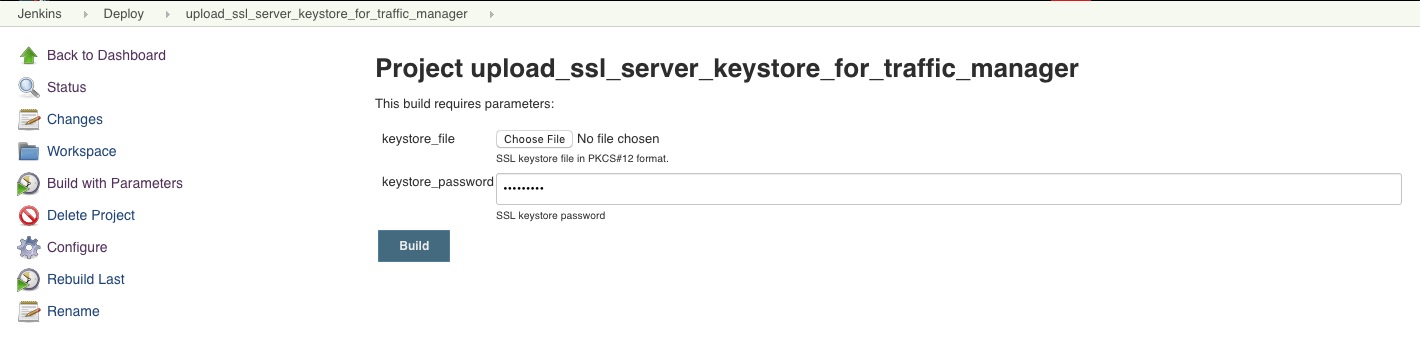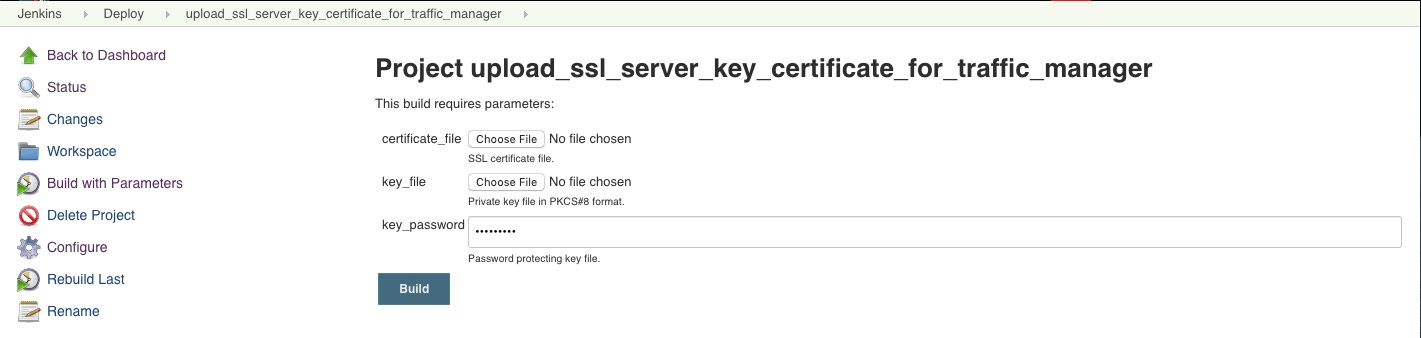KeyStores for Traffic Manager can be customized using either the upload_ssl_server_keystore_for_traffic_manager or the upload_ssl_server_key_certificate_for_traffic_manager Jenkins job.
upload_ssl_server_keystore_for_traffic_manager
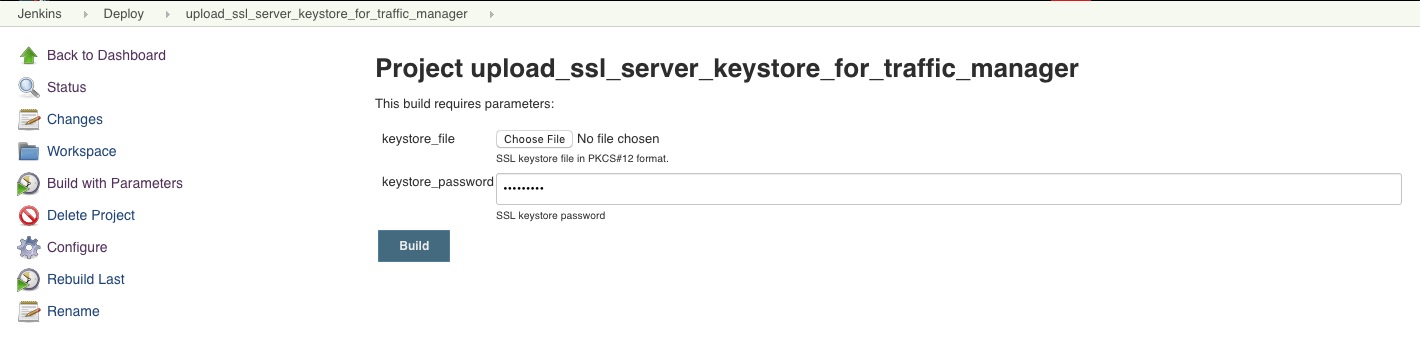
An Administrator must:
- upload the KeyStore in PKCS#12 format
- input the password protecting the KeyStore
The upload_ssl_server_keystore_for_traffic_manager Jenkins job:
- converts the KeyStore to JKS format from PKCS#12 format, then saves it as
/var/jenkins_home/docker-deploy/properties/tml-tm.jks
- records the KeyStore password in
tm_keystore_password in
/var/jenkins_home/docker-deploy/properties/tml_tm_properties.json
upload_ssl_server_key_certificate_for_traffic_manager
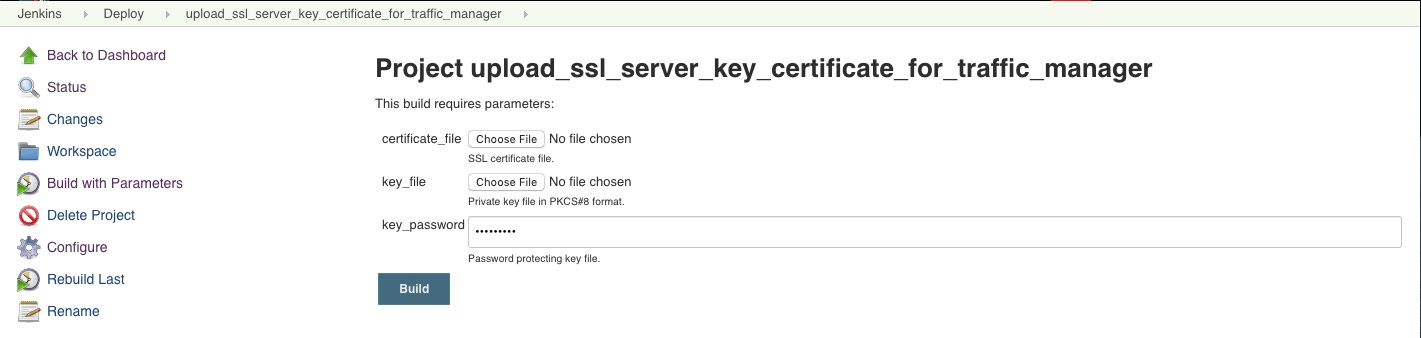
An Administrator must:
- upload the certificate in PEM format, and
- upload the private key in PKCS#8 format and input the password protecting the private key.
The upload_ssl_server_key_certificate_for_traffic_manager Jenkins job:
- puts the certificate and private key to the KeyStore in JKS format, saves it as
/var/jenkins_home/docker-deploy/properties/tml-tm.jks, then
- records the KeyStore password in
tm_keystore_password in
/var/jenkins_home/docker-deploy/properties/tml_tm_properties.json.
Copyright © Cloud Software Group, Inc. All rights reserved.