Creating an Adapter using Apache NetBeans
To create adapter using Apache NetBeans:
Procedure
-
Open the
Apache NetBeans software.
-
On the
Filemenu, click
Open Project.
- For Windows use : Ctrl+Shift+O
- For Mac use : CMD+Shift+O
-
Navigate to the Mashery Local SDK folder, it will be annotated with
 . Click
Open
. Click
Open
The primer build will take few minutes to compile.
-
On the Project node, right click and select
Clean and Build.
-
On the Project node, right click and select
Open Required projects and click
Open all projects.
-
The newly created project will now be visible.

The libraries for each of the sub projects can be viewed by expanding the configuration node.
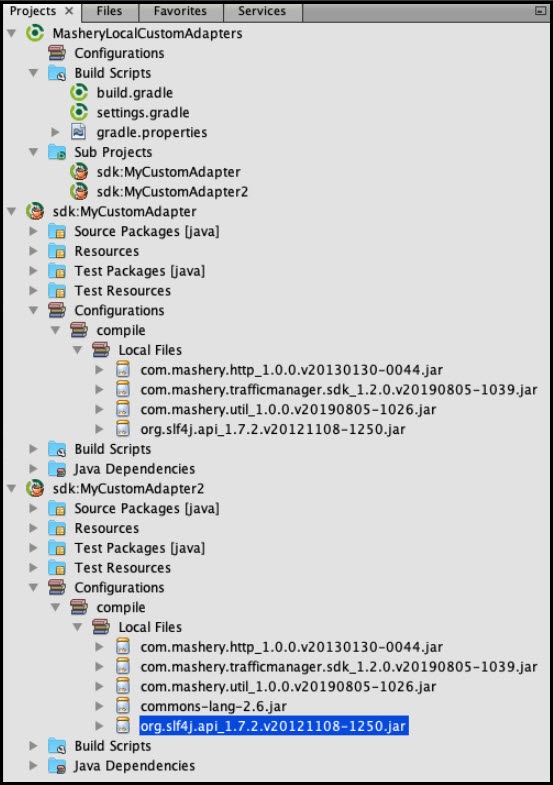
Copyright © Cloud Software Group, Inc. All rights reserved.