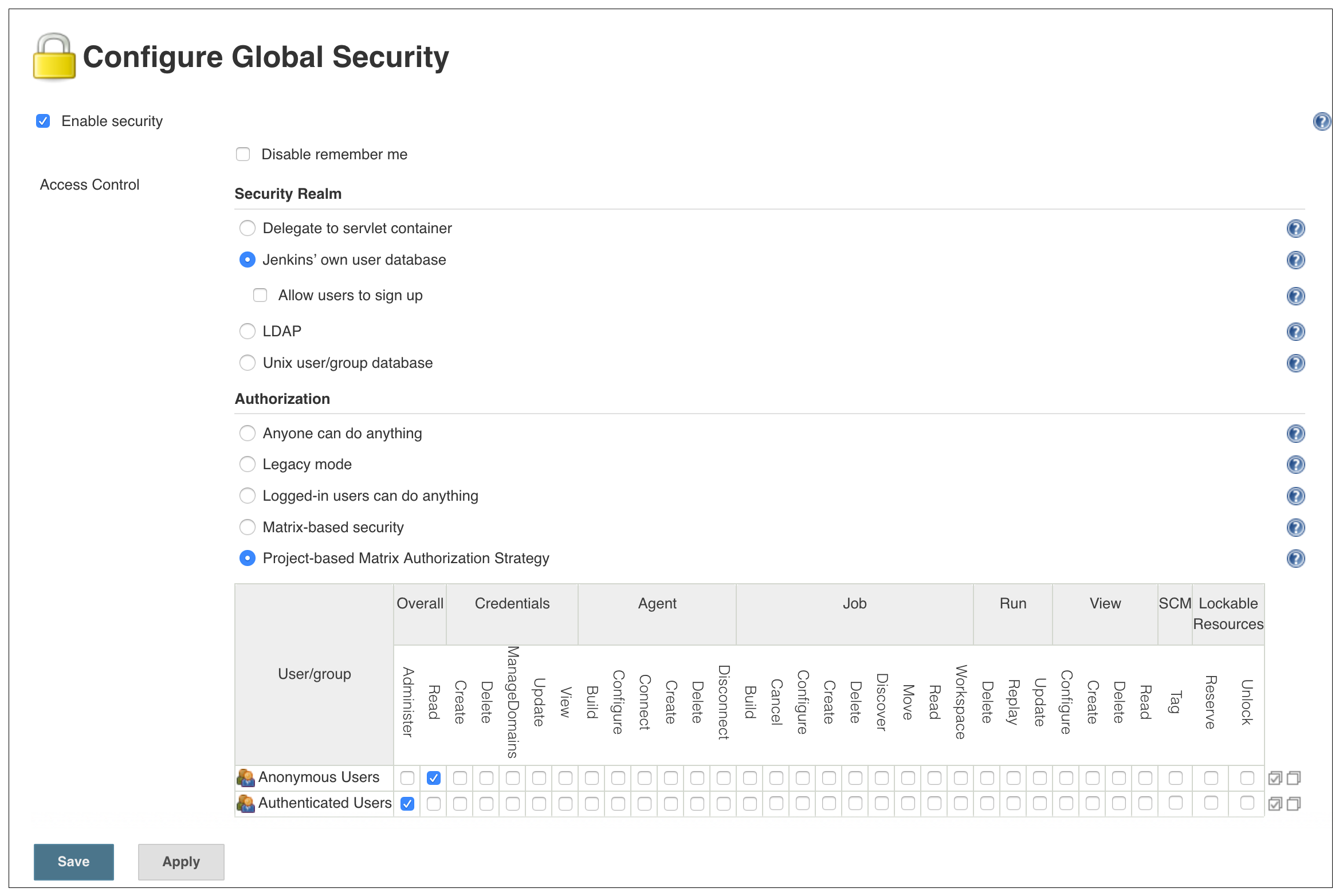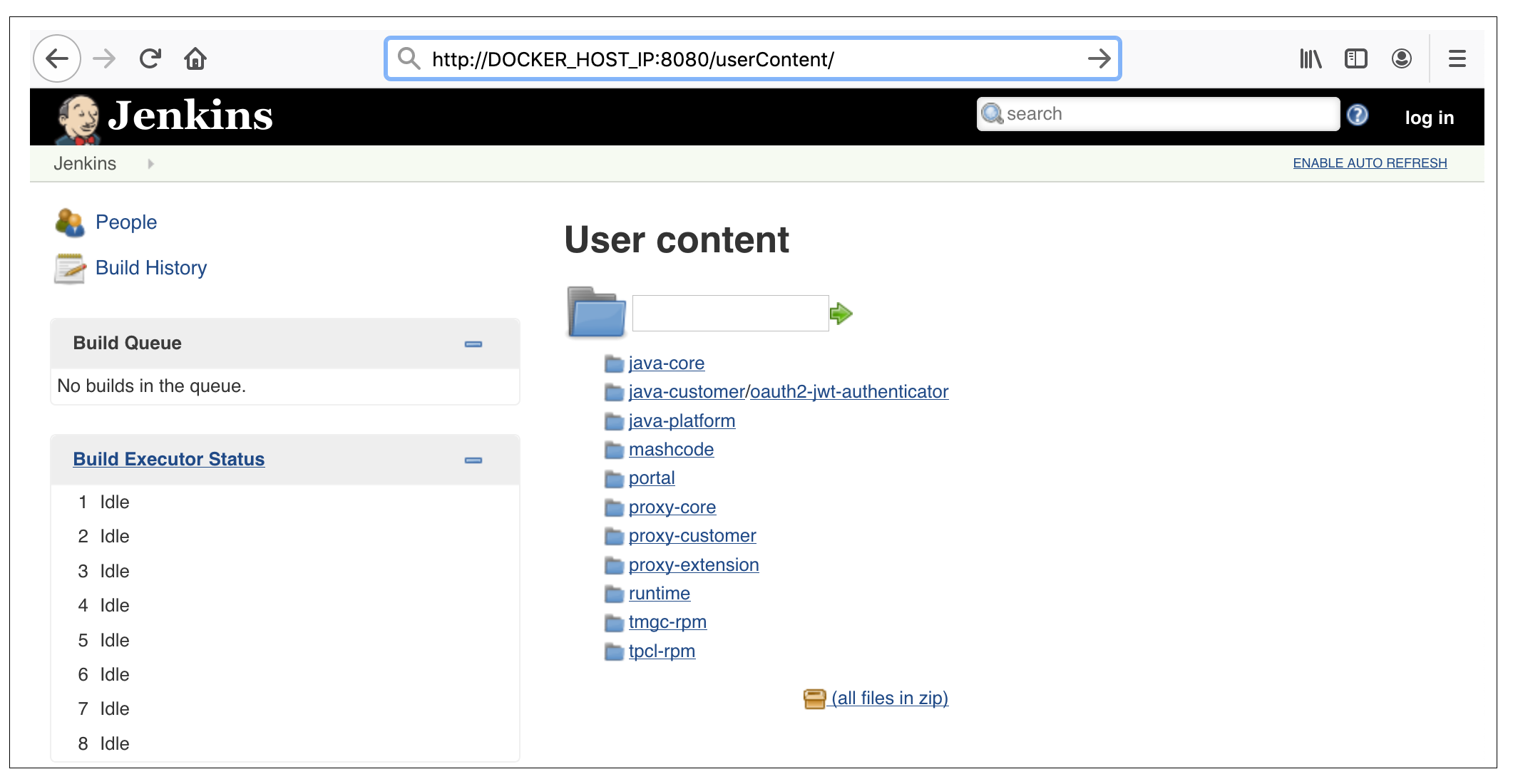Managing the TIBCO Mashery Local Installer
Starting the Mashery Local Installer
./start-installer.sh DOCKER_HOST_IP
When starting the installer, use the HOST IP of the Docker host. "Host" here means the host machine which is hosting your Docker container.
For example, if running directly from MacOS, use the IP of the Mac. If running a Docker machine, use the IP of the docker-machine (for example, docker-machine ip <machine-name>).
Note that "127.0.0.1" is a loopback address, which cannot be used.
Accepting the License
You must accept the License agreement before proceeding. Press ENTER key to read the License. Press q to finish reading.
After pressing ENTER, the license is shown.
After reading the license, press "q". The following question is prompted:
Do you accept the license? (y/n)
Upon receiving answer "n/N", installer quits.
Upon receiving answer "y/Y", installer records the acceptance of license in file license_accepted.txt, you will not be required to read and accept license again.
License accepted on Sat Aug 24 14:10:31 PDT 2019When Mashery Local Installer is successfully started, it prints the following message:
tml-installer | tml-installer is started.
Stopping the TIBCO Mashery Local Installer
./stop-installer.sh
Accessing the TIBCO Mashery Local Installer
http://DOCKER_HOST_IP:8080The Mashery Local Installer uses the Jenkins web console.
Securing the TIBCO Mashery Local Installer
To secure Mashery Local Installer, in Jenkins console, navigate to:
Jenkins > Manage Jenkins > Configure Global Security
The following is an example security configuration.
The administrator can customize security configuration, but anonymous Overall Read access is needed for the Mashery Local Installer to build Docker images.
To ensure Overall Read access is granted to anonymous users, verify the following page is accessible without login: