FAQs
Does TIBCO Mashery ship Mashery Connectors out of the box?
Yes. Mashery Connectors are available out of the box for TIBCO Cloud Mashery customers.
Where do I get notification about new features powered by TIBCO Mashery Connectors?
As new features powered by TIBCO Mashery Connectors get released, these updates are communicated via TIBCO Mashery Release Notes on the TIBCO Community site (https://community.tibco.com/wiki/tibco-mashery-release-notes)
How are TIBCO Mashery Connectors different than other Connectors built by TIBCO products, such as TIBCO BusinessWorks™, TIBCO Scribe®, etc.?
Mashery Connectors also support inline integration features that allow the API publisher to change the behavior of the API at runtime in Traffic Manager through configuration.
Mashery Connectors support changing API behavior at run time through configurations for both user client request and backend response.
Can Mashery Connectors be made available or ported to Mashery Local customers?
Yes. Mashery built Connectors can be ported to Mashery Local upon customer request.
How can I get a Mashery built certified Connector?
In order to get Mashery Connectors ported, a Mashery Local customer needs to make request to the Mashery Support team.
Do TIBCO Mashery Connectors get ported to classic TIBCO Mashery® Local as well as next-generation TIBCO Mashery® Local?
TIBCO Mashery® Local 4.X.X and earlier are considered classic: https://docs.tibco.com/products/tibco-mashery-local-4-0-0
TIBCO Mashery® Local 5.X.X and later are considered next-generation: https://docs.tibco.com/products/tibco-mashery-local-5-0-0
Most Mashery-built Connectors are ported to both classic TIBCO Mashery® Local as well as next-generation TIBCO Mashery® Local. Refer to the Mashery Local Porting section for the specific Connector in the Mashery Connector user guide for its porting and availability.
How do I deploy Mashery built Connectors ported in Mashery Local?
For classic TIBCO Mashery® Local refer to "How to Get the Mashery-Built Adapters and/or Connector" section: https://docs.tibco.com/pub/mash-local/4.4.2/doc/html/ova/GUID-2C211D07-0D6E-4F58-A4D3-F77A47B9335F.html.
For next-generation TIBCO Mashery® Local refer to "TIBCO-provided Adapters and Connectors" section: https://docs.tibco.com/pub/mash-local/5.3.0/doc/html/GUID-76769E26-EBF0-433B-923B-638F78536E8E.html.
How does TIBCO deliver TIBCO Cloud Mashery Connectors for Mashery Local 5_X_X?
Guidelines for customers who only use out of the box TIBCO Cloud Mashery connectors: In TIBCO Mashery local, there is no porting of a single TIBCO Cloud Mashery connector yet. You can download all Mashery connectors bundle artifact from support.tibco.com, preload Connectors bundle artifact (.tgz) and make the TM (Traffic Manager) integrated docker build in Mashery Local 5_X_X.
Where do I get TIBCO Cloud Mashery Connectors for Mashery Local 5_X_X?
Mashery Connectors are uploaded under Mashery Local hot fixes for distribution to TIBCO Mashery Local customers (see the following screenshot) in support.tibco.com.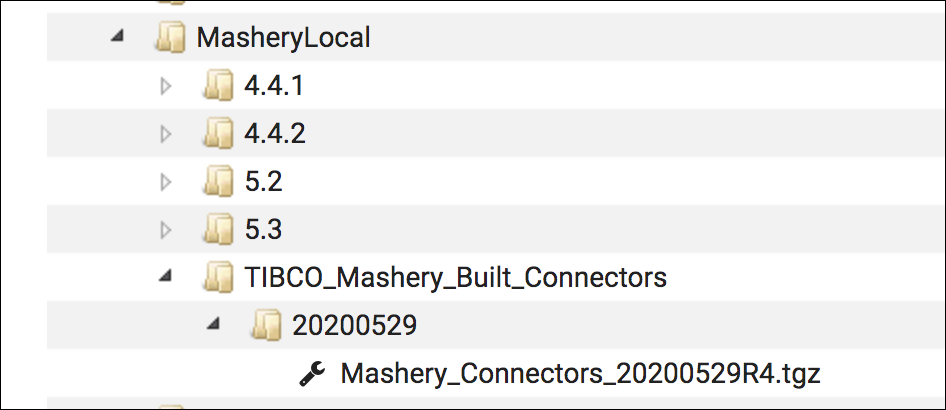
Instructions on how to navigate to hot fixes as well as TIBCO Cloud Mashery Connectors for Mashery Local 5_X_X artifact are at https://support.tibco.com/s/article/hotfix
If you have installed Mashery Local 5.3.0 and prior versions of Mashery Local, get the connectors from MasheryLocal > 5.2 > Connectors_20190923R4-tar.gz.
If you have Mashery Local 5.3.1 or newer versions, get the latest build from MasheryLocal > TIBCO_Mashery_Built_Connectors > 20200529 > Mashery_Connectors_20200529R4.tgz from support.tibco.com.
Once you download the .tgz file, follow the steps from here by selecting "Mashery built custom adapter" (Refer to https://docs.tibco.com/pub/mash-local/5.3.1/doc/html/GUID-BB62A028-8C0E-4278-8A5B-9BCF14646BAE.html.)
if you have special adapters developed for you by TIBCO Mashery, make a porting request by contacting support.tibco.com
