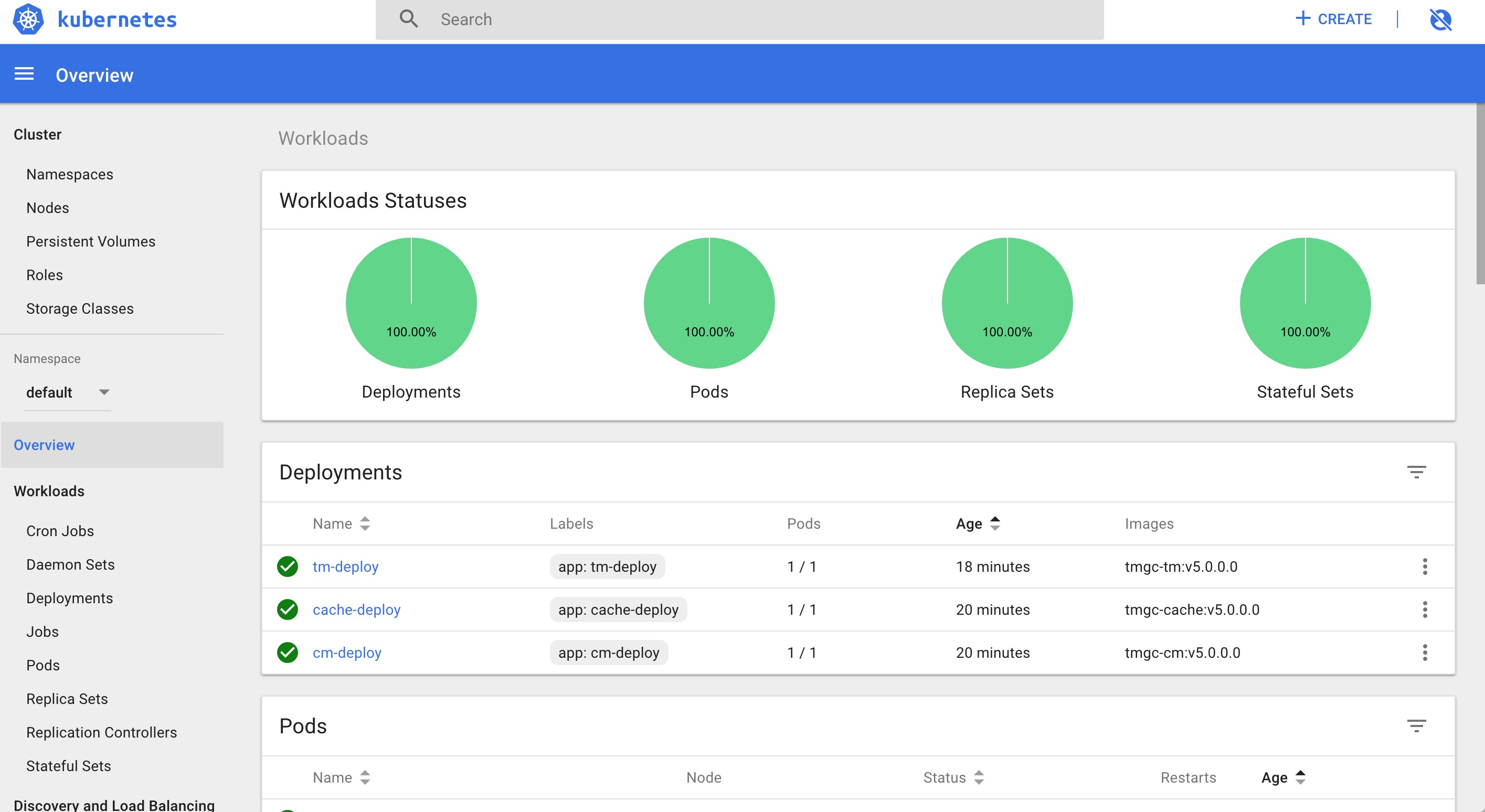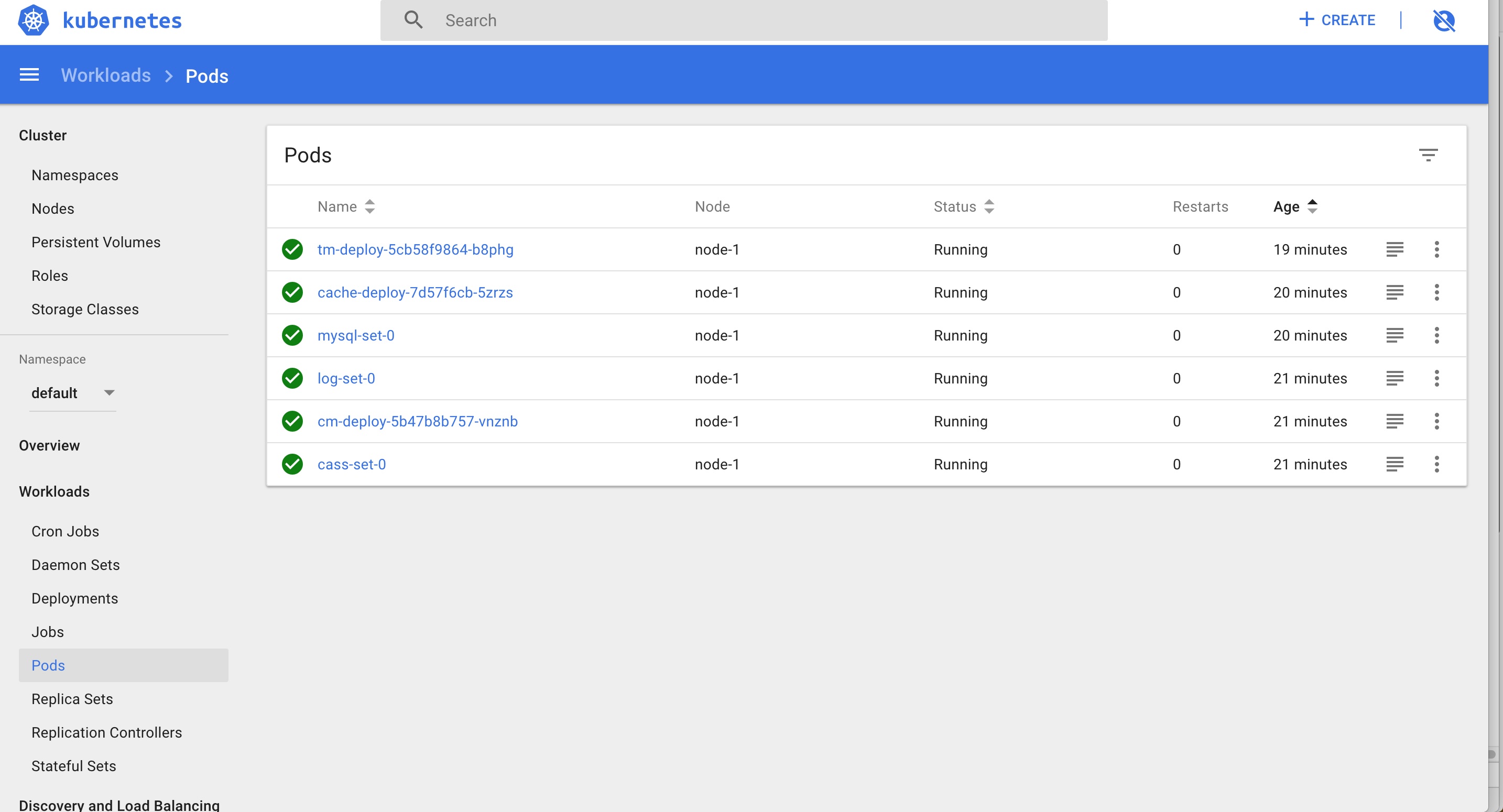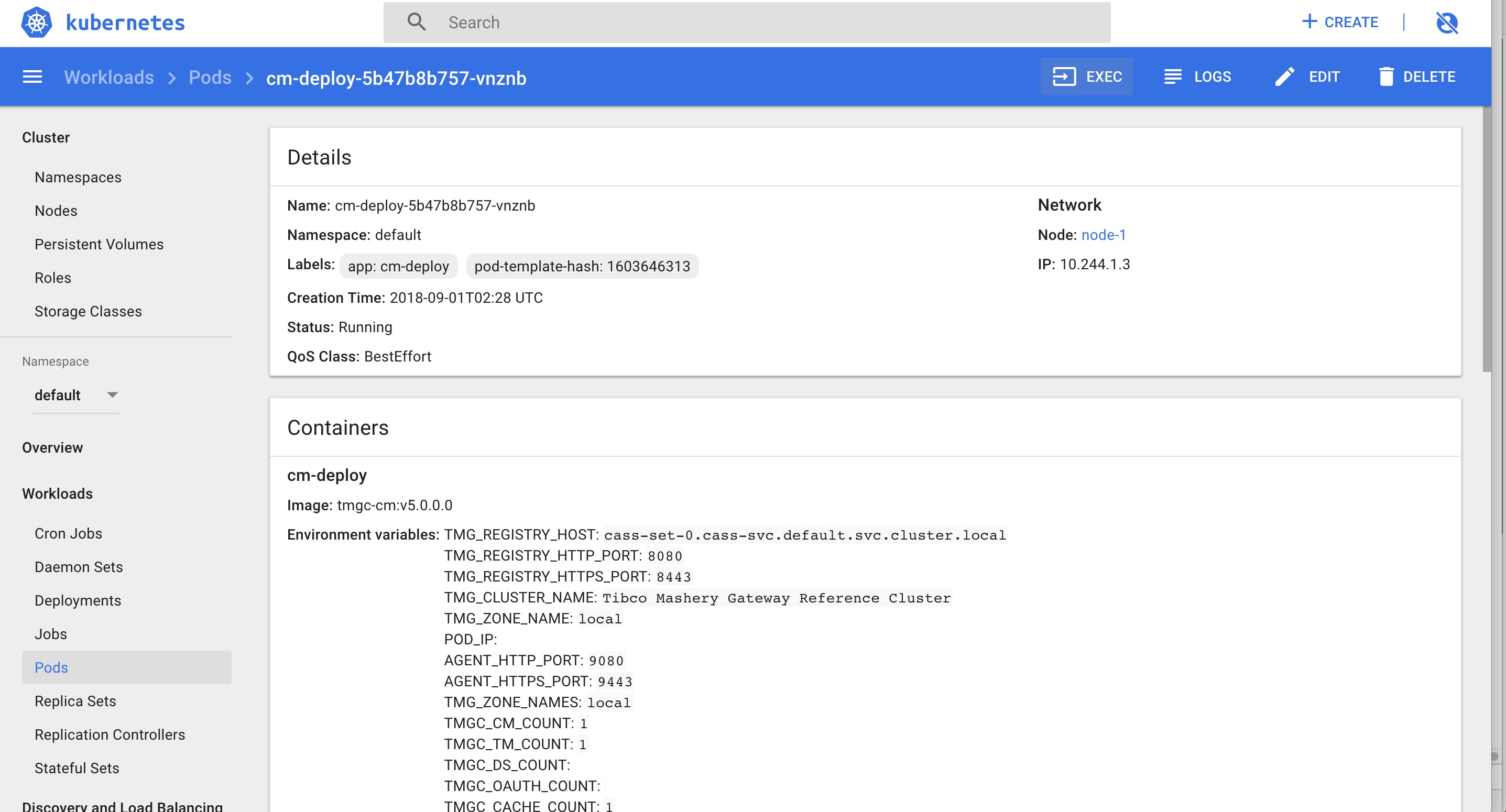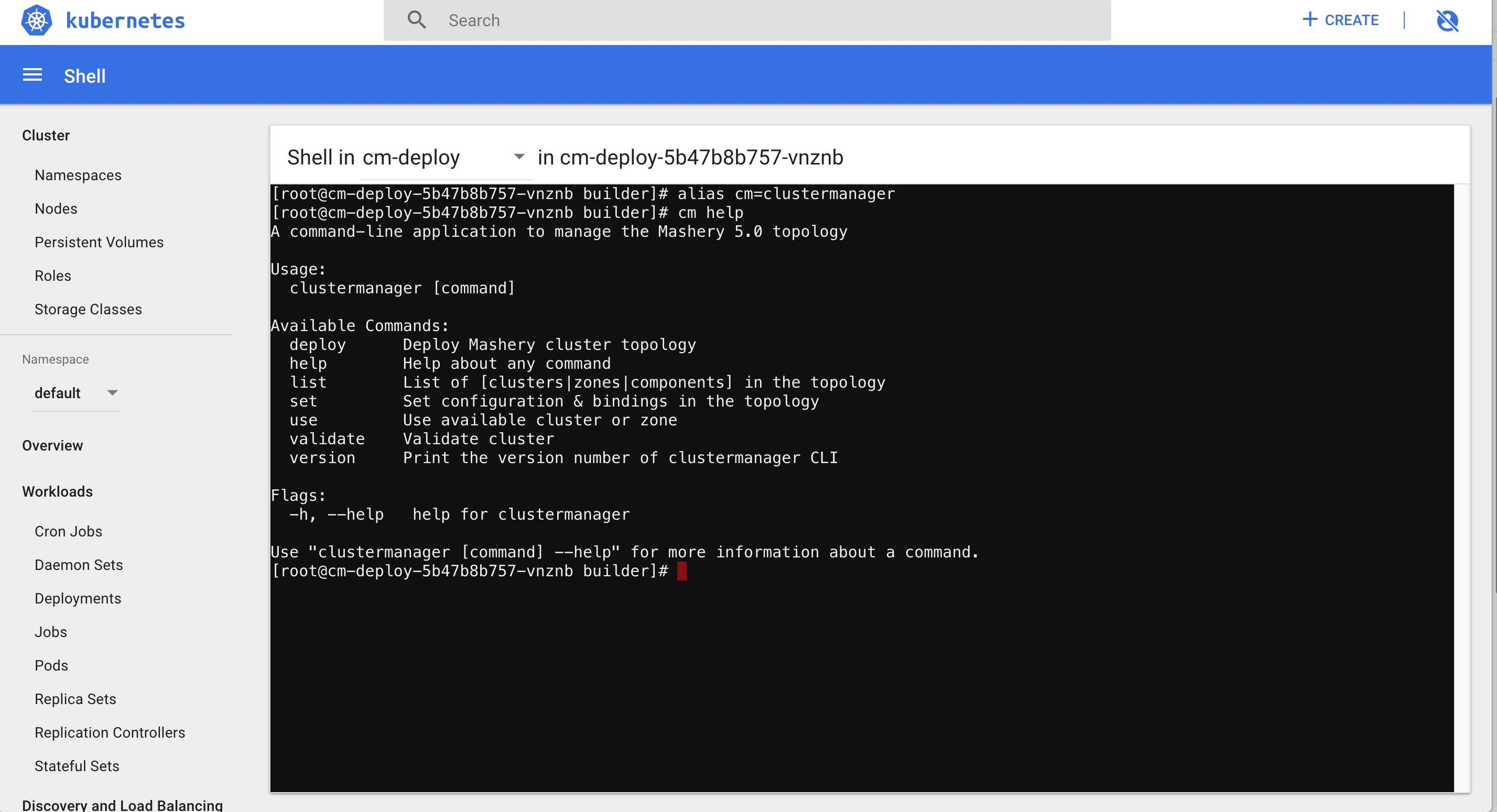Validating a Mashery Local Cluster
To validate Kubernetes and Mashery Local clusters:
- Open a new terminal and start the Kubernetes proxy for the Kubernetes dashboard by executing the command:
You can access the dashboard using the following URL: http://localhost:8001/api/v1/namespaces/kube-system/services/https:kubernetes-dashboard:/proxy/#!/login. Click skip if asked for authentication.
kubectl proxy
- You can also view all the Mashery Local containers on the dashboard.
- Click on
Pods.
- Select the
Cluster Manager pod (name starts with
cm-deploy).
- Click on
Exec to open a Cluster Manager terminal.
- Run the following commands to get started with the Cluster Manager CLI:
alias cm=clustermanager cm help
You will see the list of commands you can execute with the CLI. Here is a common set of commands you may want to use:[root@cm-deploy-5b47b8b757-vnznb builder]# cm list clusters Cluster ID Cluster Name ------------------------------------- -------------------- 4a883074-d4d1-48f6-b742-e6fb36a03af1 Tibco Mashery Gat... [root@cm-deploy-5b47b8b757-vnznb builder]# cm use cluster 4a883074-d4d1-48f6-b742-e6fb36a03af1 Using cluster [Tibco Mashery Local Reference Cluster] [root@cm-deploy-5b47b8b757-vnznb builder]# cm list zones Using cluster [Tibco Mashery Local Reference Cluster] Zone ID Zone Name ------------------------------------- -------------------- 77110662-e471-4fa5-9e1d-8c90847440c0 local [root@cm-deploy-5b47b8b757-vnznb builder]# cm use zone 77110662-e471-4fa5-9e1d-8c90847440c0 Using cluster [Tibco Mashery Local Reference Cluster] Using Zone [local] [root@cm-deploy-5b47b8b757-vnznb builder]# cm list components Using cluster [Tibco Mashery Local Reference Cluster] Using Zone [local] Component ID Type Name Status Last Heartbeat Received Host Service Port(s) ------------------------------------- -------------- ------ ----------- ---------------------------- ------------ --------------------------- a80da2cc-f8dd-4576-a774-107e6cfcc565 sql sql registered Mar 12 2020 08:59:09 +0000 10.244.1.5 3306 6efff6cc-c8df-4bde-ad74-8c856b2992fd nosql nosql unused_tml_id 0 86bf8edf-ee46-4b4f-9cf5-b2fa47f118b5 cache cache registered Mar 12 2020 08:59:09 +0000 10.244.1.6 11212,11211,11213,11214,11215,11216 873e1450-622c-45a8-84c6-565dd0bbc1c0 trafficmanager tm ACTIVE Mar 12 2020 08:59:28 +0000 10.244.1.8 8080 be69180c-5602-4977-81d8-a17bd51e3434 trafficmanager tm registered Mar 12 2020 08:59:28 +0000 10.244.1.7 8080 855dfab0-9894-4931-a14f-3a6849082c50 logservice log registered Mar 12 2020 08:59:30 +0000 10.244.1.4 24224 [root@cm-deploy-5b47b8b757-vnznb builder]#
$ docker exec -ti 5a527d7ef2ab bash [root@5a527d7ef2ab builder]# [root@5a527d7ef2ab builder]# alias cm=clustermanager [root@5a527d7ef2ab builder]# cm ls components Using cluster [Tibco Mashery Local Reference Cluster] Using Zone [local] Component ID Type Name Status Last Heartbeat Received Host Service Port(s) ------------------------------------- --------------- ------ ----------- ---------------------------- ------------ --------------------------- b38efc8f-bffa-4a68-bcf5-a21370434b78 cache cache ACTIVE Mar 12 2020 08:59:09 +0000 10.0.0.12 11212,11211,11213,11214,11215,11216 f1d75242-4c67-4eb9-a8b3-63195689410c configmanager cm RESOLVED Mar 12 2020 08:59:25 +0000 10.0.0.6 7080 11261544-ef93-4d1f-8da9-af71b1593763 logservice log ACTIVE Mar 12 2020 08:59:30 +0000 10.0.0.8 24224 66157d26-43b5-40ff-aefe-b1f52aa2f44b nosql nosql ACTIVE Mar 12 2020 08:59:09 +0000 10.0.0.3 9042 fa66dcbb-35af-4fb3-bc87-09382c0f20ef sql sql ACTIVE Mar 12 2020 08:59:34 +0000 10.0.0.10 3306 84792b97-b4ba-4a28-b7f4-1b5cfbd6c76a trafficmanager tm STANDBY Mar 12 2020 08:59:28 +0000 10.0.0.14 8080
Copyright © Cloud Software Group, Inc. All rights reserved.