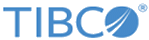Delete a Related Record
The various details of how to delete a related record is explained in this section.
Request Parameters
Specify either of the following parameter:
| Name | Description | Type | Data Type |
|---|---|---|---|
| parentRepositoryName | Specify the parent repository name.
This field is Mandatory. |
path | string |
| parentId | Specify the parent record ID.
This field is Mandatory. |
query | string |
| parentIdExt | Specify the parent record ID extension. | query | string |
| relationshipName | Specify the relationship name.
This field is Mandatory. |
query | string |
| targetRepositoryName | Specify the target repository name.
This field is Mandatory. |
query | string |
| id | Specify the record ID.
This field is Mandatory. |
query | string |
| idExt | Specify the record ID extension. | query | string |
| deleteRelRecords | Specify whether you want to delete all related records. | query | boolean |
Response Model
The server sends response 200 OK with HTTP status code for each successfully completed request. The success response format is as follows:
{
"responseMessages": [
{
"code": "string",
"message": "string",
"type": "string"
}
]
}
If response is unsuccessful, either of the following error code is displayed:
For error code response, see Error Handling .
Copyright © Cloud Software Group, Inc. All rights reserved.