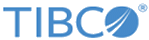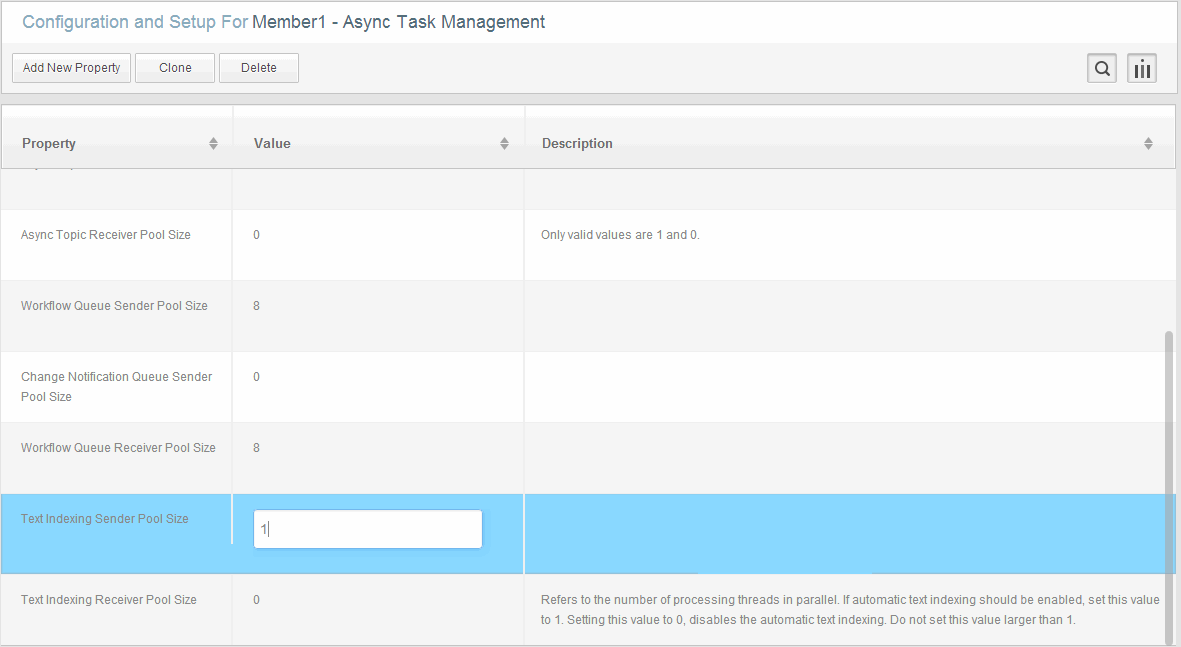Setting Text Search Pool size
Procedure
- Click Node ID from Cluster Outline.
- Select Advanced from Configuration Outline.
- Go to Async Task Management in the Advanced configuration outline. Locate and set the value of the Text Indexing Receiver Pool Size property to 1.
- Click Save.
- Configure indexing. To learn about configuring indexing, refer to Index Configuration.
- Start Netrics server. To learn about starting Netrics server, refer toMatching Engine Utility.
-
Restart Application Server.
After the Text Indexing is enbaled, you can access the Text Search screen by clicking the Text Search link on the Browse and Search screen.
Copyright © Cloud Software Group, Inc. All rights reserved.