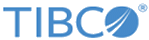Retrieve Records from a Repository
The various details of how to retrieve records from a repository are explained in this section. Only root level records are retrieved. Classification, GroupName, AssociationName, AuxiliaryContent, and EffectiveDate are not supported.
Request Parameters
Specify the following parameters:
| Name | Description | Type | Data Type |
|---|---|---|---|
| repositoryName | Specify the repository name. This field is case-insensitive. This field is Mandatory. | path | string |
| startIndex | Specify the starting index of the start record. This is used for pagination. The default value is 1. | query | integer (int32) |
| recordCount | Specify the number of records to be retrieved. This is used for pagination. | query | integer (int32) |
| includeSystemAttributes | Specify whether you want to include system attributes. The default value is false. | query | boolean |
| sortBy | Specify the column name on which you want to Sort. The SortBy works with the ascending field. | query | string |
| ascending | Specify whether you want to sort by ascending or descending order. The ascending field works with the sortBy field. The default value is true. | query | boolean |
| recordState | Specify the record state. The available options are CONFIRMED,UNCONFIRMED,DELETED, and LATEST. The default value is CONFIRMED. | query | string |
Request Model
Media Type: application/json.
Endpoint:http://localhost:8080 Resource:/eml/rest/records/Company
Response Model
The server sends response 200 OK with HTTP status code for each successfully completed request. The success response format is as follows:
{
"records": [
{
"productId": "string",
"productIdExt": "string",
"productKeyId": "string",
"version": "string",
"state": "string",
"key": 0,
"effectiveDate": "string",
"attributes": [
{
"name": "string",
"value": "string",
"displayName": "string",
"multivalues": [
{}
],
"type": 0,
"id": 0,
"groupName": "string",
"associationName": "string",
"auxiliaryContent": {},
"multivalue": false
}
],
"repositoryName": "string",
"classificationSchemeDetails": [
{
"csName": "string",
"classCode": "string",
"schemeAction": "string",
"classificationCodes": [
"string"
]
}
],
"relationships": {
"relationshipAttributes": [
{
"name": "string",
"value": "string",
"displayName": "string",
"multivalues": [
{}
],
"type": 0,
"id": 0,
"groupName": "string",
"associationName": "string",
"auxiliaryContent": {},
"multivalue": false
}
],
"targetRecord": {}
},
"deleted": false
}
],
"totalCount": 0
}
If response is unsuccessful, either of the following error code is displayed:
For error code response, see Error Handling .
Copyright © Cloud Software Group, Inc. All rights reserved.