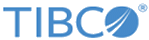Command-Line Usages for Rollback
Use the command line options for executing management actions for rollback. Use the execution modes to execute specific rollback actions.
| Command-Line Option | Description |
|---|---|
| -? | Specify the print usage. |
| -o | Specify the execution mode. See the Execution Modes table for the different execution modes. |
| -an | Specify the enterprise name. This must be specified if the member name is specified. |
| -mn | Specify the name of the member who is performing the action. If specified, the enterprise name should be specified. |
| -e | Specify the event ID to roll back an event. |
| -p | Specify the processLog ID. This is mandatory when the execution mode is tillstep. |
| -r | Specify the rollback indicator: true or false. This is not required for the execution mode tillstep. For other modes, if specified as true, rollback is performed. |
| -d |
Specify the date in "yyyymmdd" format to roll back till a date. This is required when the execution mode is specified as fromdate |
| -pwd | Specify the password of the member. |
| -epwd | Specify the encrypted password of the member. Either the password or the encrypted password must be provided. |
| Execution Mode | Description |
|---|---|
| event | Specify this mode to roll back an event. |
| fromdate | Specify this mode to roll back the events starting from the specified date. |
| fromevent | Specify this mode to roll back the events starting from the specified event |
| tillstep | Specify this mode to roll back an event up to a specified step |
Copyright © Cloud Software Group, Inc. All rights reserved.