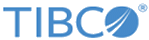Actions on Data Sources
From the Data Sources screen, you can perform various actions on a data source.
The following table lists the buttons and their relevant actions:
| Icon | Action |
|---|---|
| View | Select the Data Source Name link to view the data source details. For information, refer to Viewing Data Sources. |

|
Click to delete the existing data source. For information, refer to Deleting a Data Source. |

|
Click to copy the existing data source with a new name. For information, refer to Copying a Data Source. |
| Click to upload a file. For information, refer to Uploading Data Sources | |
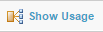
|
Click to view the usage of a data source. For information, refer to Viewing Data Source Usage. |
Copyright © Cloud Software Group, Inc. All rights reserved.