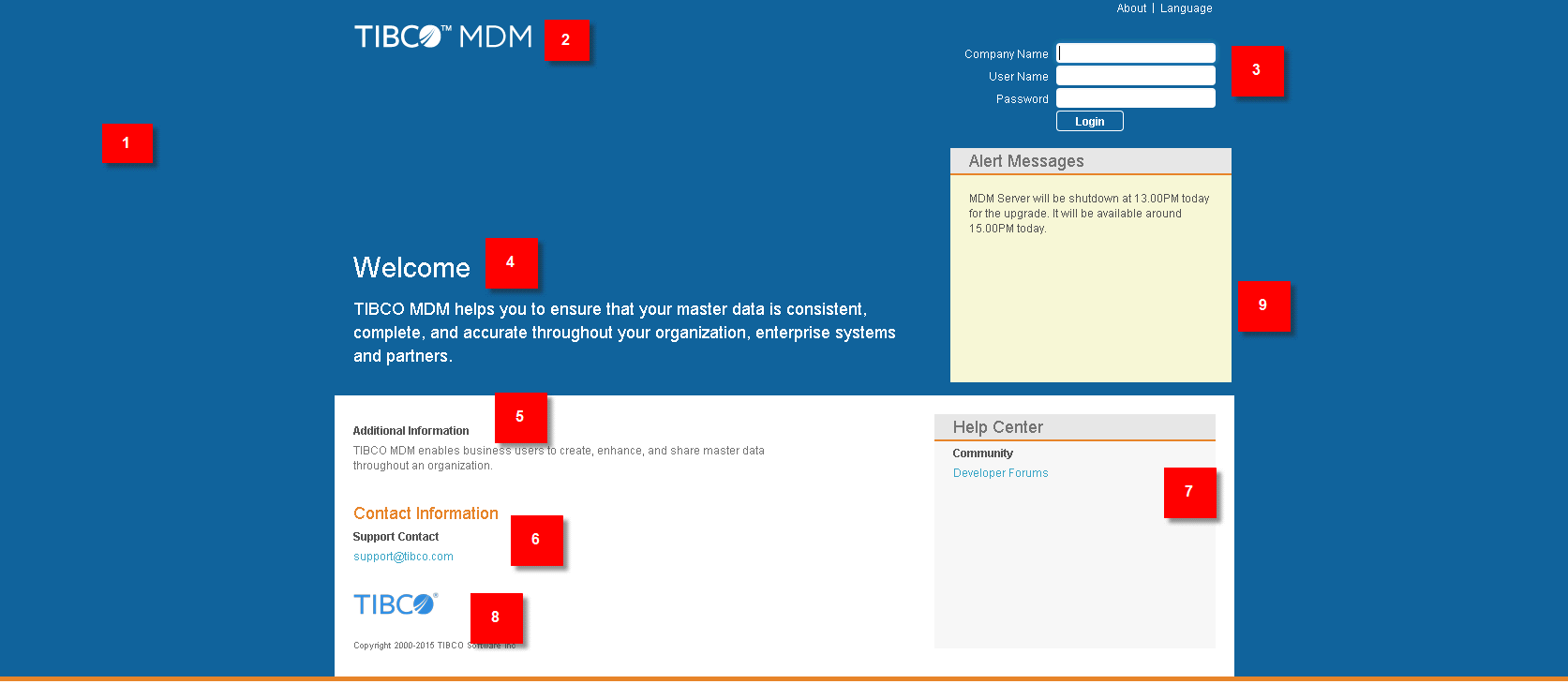Login Page Parts
The TIBCO MDM Login page consists of nine parts.
This is shown in the following figure:
1 - Main Page
This is a DIV HTML tag for which the css style class '.login-page' is defined in the styles.css file. Its background color can be modified. See Customizing the Login Page Background to customize the background color.
2 - Header Logo
This is the DIV HMTL tag for which the image file is defined in '.login-page .header' css class in the styles.css file. See Customizing the Header Logo to customize the header logo.
3 - Login Information Box
See Customizing the Login Information Box to customize the text within the login information box.
5 - Additional Information Box
See Customizing the Additional Information Box to customize the additional information text.
6 - Contact Information Box
See Customizing the Contact Information Box to customize the contact information text.
8 - Company Logo and Copyright Box
See Customizing the Company Logo and Copyright to customize the company logo and copyright information.
9 - Alert Messages Box
The alerts message box is, typically maintained by the system administrator to display any critical messages regarding the application to the end users. See Customizing the Alerts Message Box to customize the alert message box.