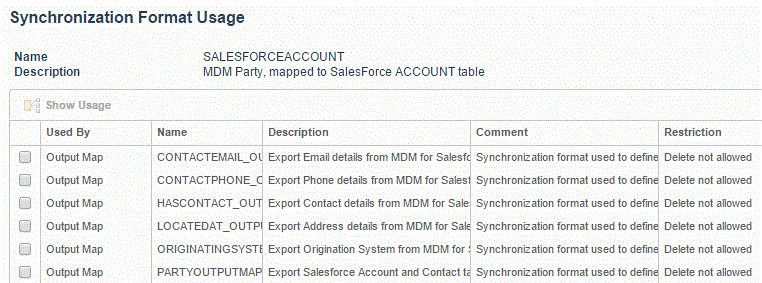
The screen displays the usage details of the synchronization format. It displays restrictions that are imposed on the synchronization format. For example, if a synchronization format is being used by an output map, the restriction will be that it cannot be deleted.