Merging of Records with Category Specific Attributes
To merge records with category specific attributes, go to the Merge Record screen. First, select the primary record, and then click Merge.
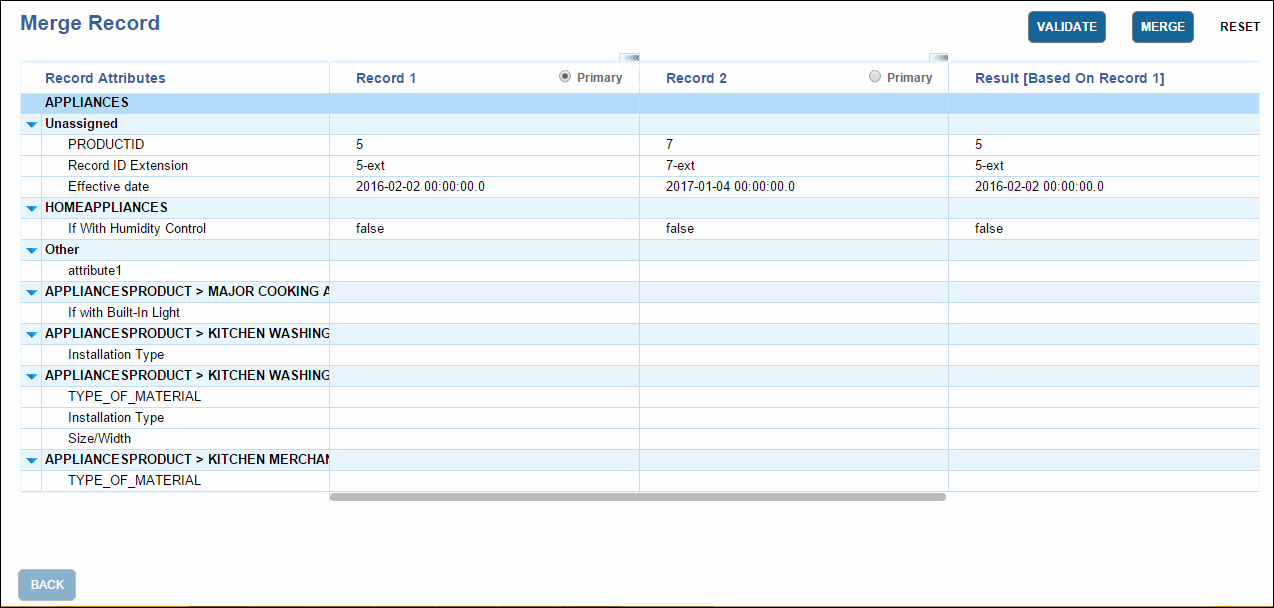
- Match
- If category specific attributes are a part of matching attributes, both the source record and target record are of the same category (unless the matching score is less).
- If category specific attributes are not a part of matching attributes, matching is done on all attributes. The result may have two different category levels.
- Merge
- For the merge of category specific attributes, first attributes values gets merged.
- If source and target records have same category schemes, there are no change in the Category Specific codes and level.
- If source and target records have different category schemes, the category schemes are added. The target records have both the category schemas.
For information on merging records, refer to Working with Merge Record Screen section in the TIBCO MDM Customization.
Copyright © Cloud Software Group, Inc. All rights reserved.
