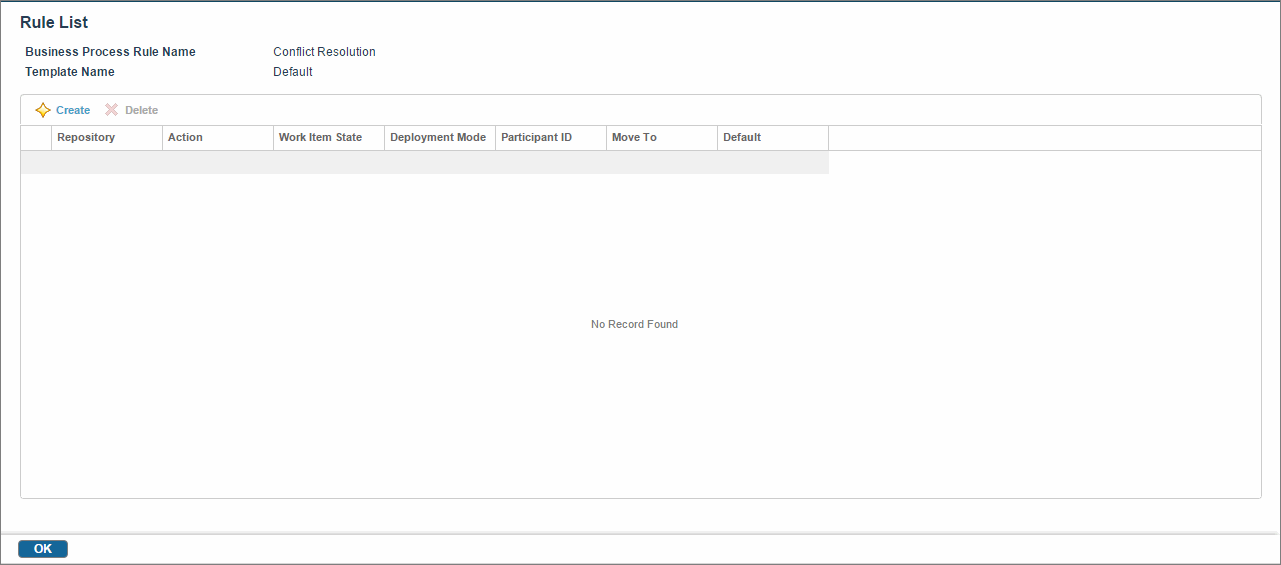Rules
Rules are created based on a template. When a workflow activity refers to the rules, all rules in the business process domain are executed. The results of rule executions are available as input parameters to activities and transitions in workflow. The Rule List screen lists the rules for the business process.
Each business process domain has a default rule. The default rule is executed when no other rule in the domain produces a positive result. This is the reason all conditions in a default rule are set to Any.
Use this screen to:
Copyright © Cloud Software Group, Inc. All rights reserved.