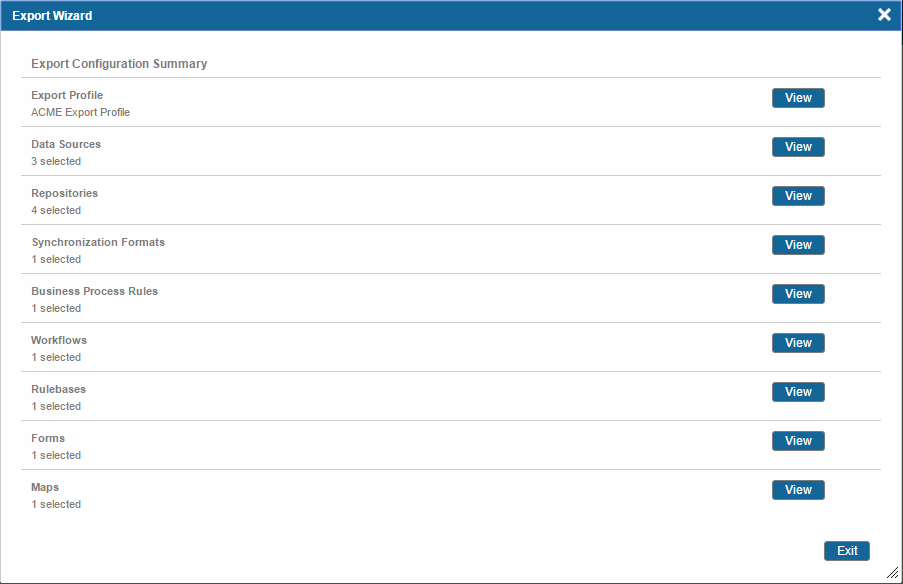Viewing Export Profile
Procedure
- Select System Operations > Export Metadata (Wizard). The Export Profiles page is displayed.
- Click the existing export profile. The export configuration summary is displayed in the Export Wizard dialog.
- Click the View button next to Export Profile. The Export Wizard dialog is displayed with the View Export Profile screen. You can view the created export profile.
-
Click the
Next button to view other business objects, if they are selected.
Or
-
Click the
Exit
button to go back to the Export Profile page.
Or
Click the Done button to go back to Export Configuration Summary screen.
Copyright © Cloud Software Group, Inc. All rights reserved.