Accessing Input Maps
If you have deployed the created input maps in TIBCO MDM, input maps are displayed on the Input Maps screen.
Note: To create and modify input maps, use TIBCO MDM Studio. For information, refer to
TIBCO MDM Studio Repository Designer User’s Guide.
Procedure
-
Log in to TIBCO MDM.
-
Click
.The Repositories screen is displayed.
-
Select a repository and click Manage Input Maps. The Input Map screen is displayed.
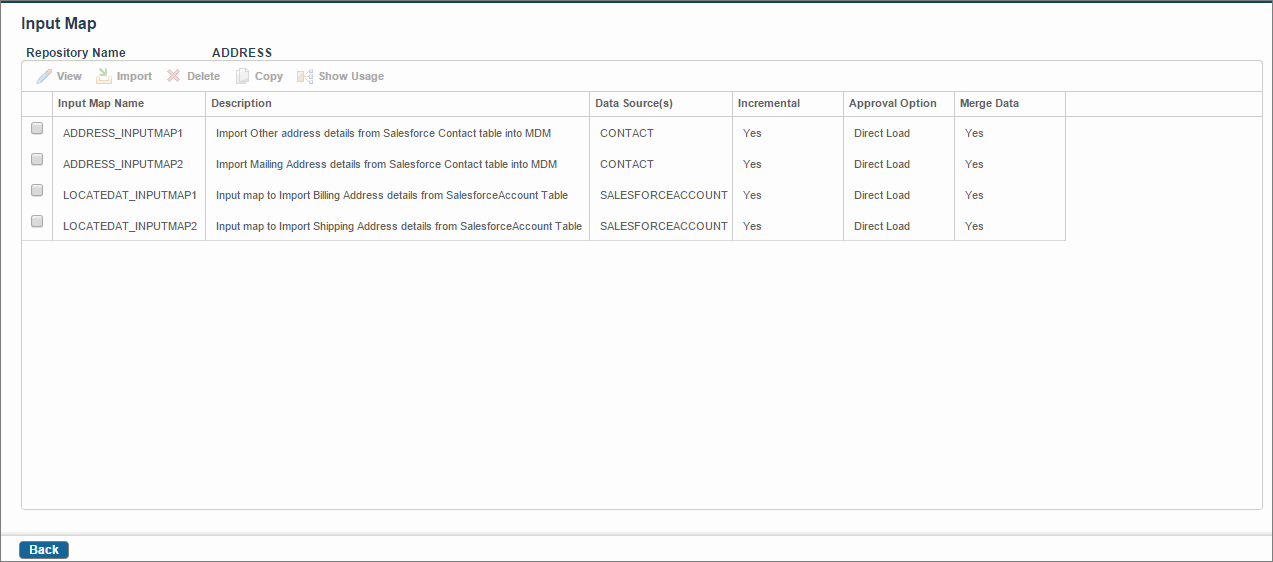
Copyright © Cloud Software Group, Inc. All rights reserved.