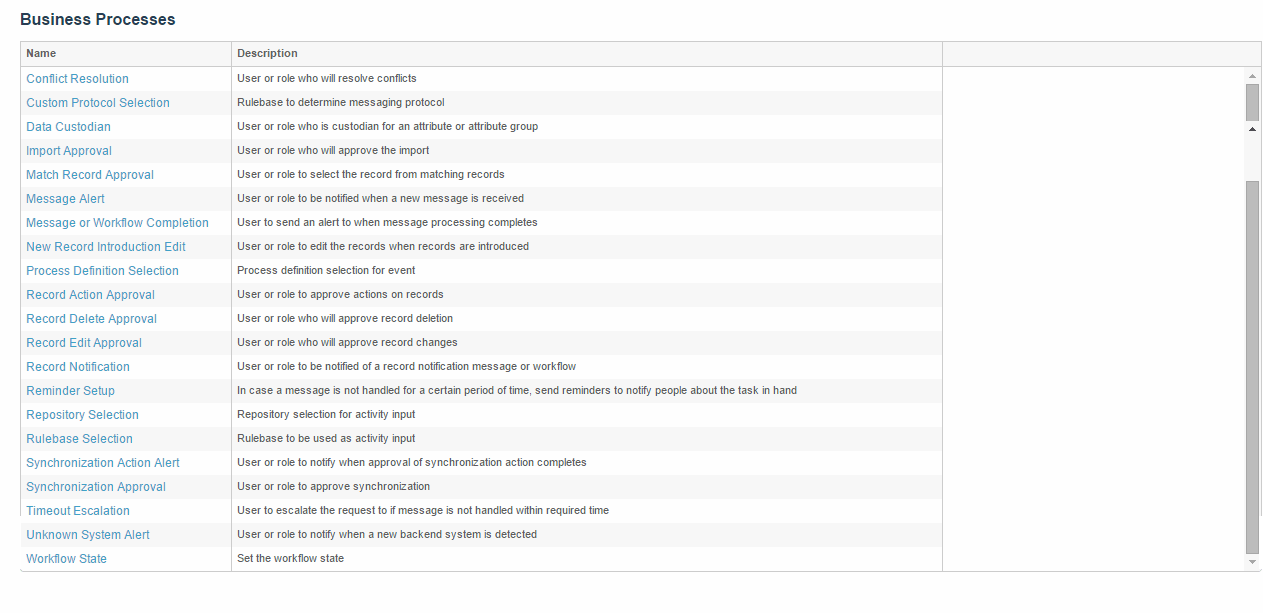Business Processes - Rule Domains
You see this screen after clicking the Business Processes link in the menu. It lists all the rule domains including the custom defined.
Each rule domain is a collection of rules for a specific purpose. These domains are referred to by the workflows and evaluated at run time to access matching rules.
Business process domains are the contexts in which rules are applied. Each business process domain consists of one or more templates.
This is an example of typical business process domains:
- Record Notification: A business process domain structured by a group of rules for product change notifications. This affects users responsible for handling Datapool or Buyer actions on products, such as an authorization of an item added to the 1Sync registry.
Use this screen to:
- View all business processes that exist: You can view a list of all the business processes available. The list varies based on the type of company (Seller or Buyer).
- Edit the rule template: You can edit the rule templates by clicking the name of the business process in the Business Process column. This opens the Rule Template List screen, where you can add or delete rules.
Copyright © Cloud Software Group, Inc. All rights reserved.