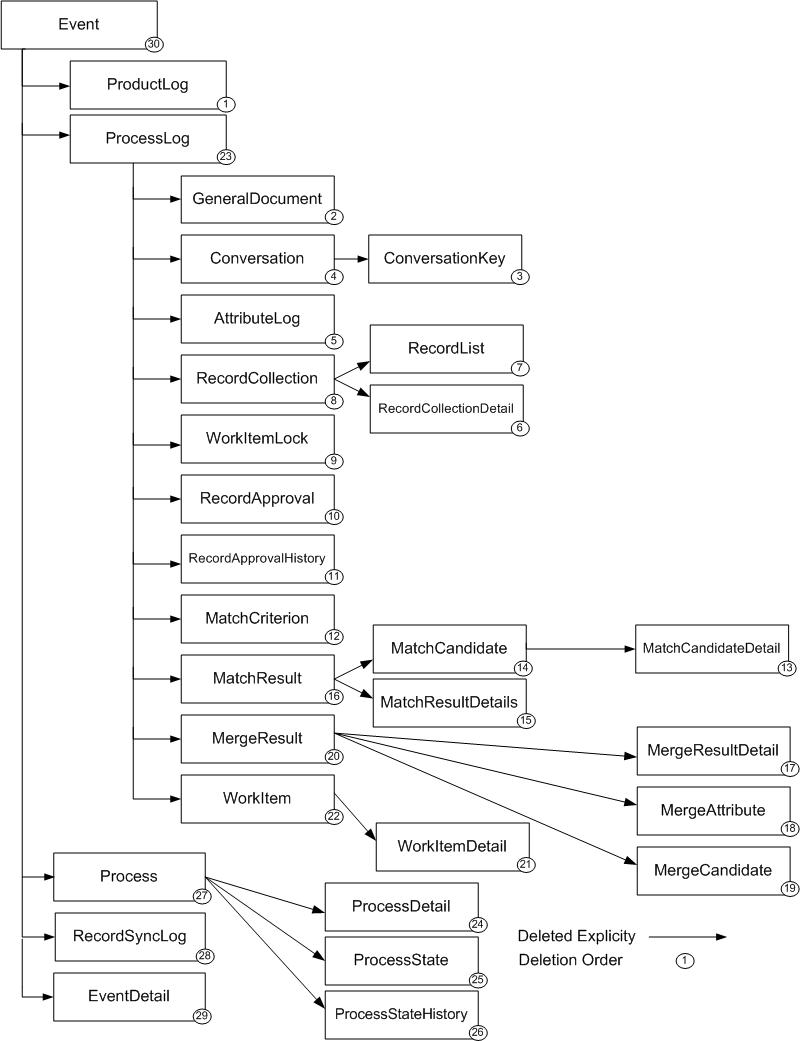Delete History
History comprises all data related to events. The Delete History execution mode deletes all completed events, and those which are older than the retention period as long as all their child events are completed too.
Scope can be limited to a specified company or all companies.
Events are purged based on the following conditions:
- The event must be completed, if the event is in the Inprogress state, it is not deleted.
- Any child events spawned must be completed.
- The event should not be the last event that synchronized the data to the external system.
This mode is designed for production environment to keep the database disk usage optimal which also helps with overall performance. It is recommended to configure a periodic purge. This mode can also be used to remove all history from development or test environments by specifying a retention period of 0 days. For production environments, it is recommended not to specify 0 days as retention period.
The history purge includes removing data for the following items:
- Event and event details
- Process, process state, and process details
- Work items and work item details
- Attribute log, record approval and approval history, process logs, match and merge history
- General documents, conversations and conversation keys, record collections, record collection details and record lists
- Synchronization history (as in data stored in BCT tables for the records synchronized)
- Product logs
- Clearing cache for event objects
The following illustration shows all the tables affected and how the deletion is implemented:
Work items are not cleared from the cache. It is assumed that purge removes old data. The older work items are not accessed directly, and are not available in the cache. If work items are in memory, they can be accessed using one of the following methods:
- A URL (such as the one sent for notification) which links to work item directly
- Using work item ID through web service
Work items cannot be accessed through Inbox UI as work item list for Inbox does not include the work items which have been deleted. When such an access occurs, it fails with an application error.