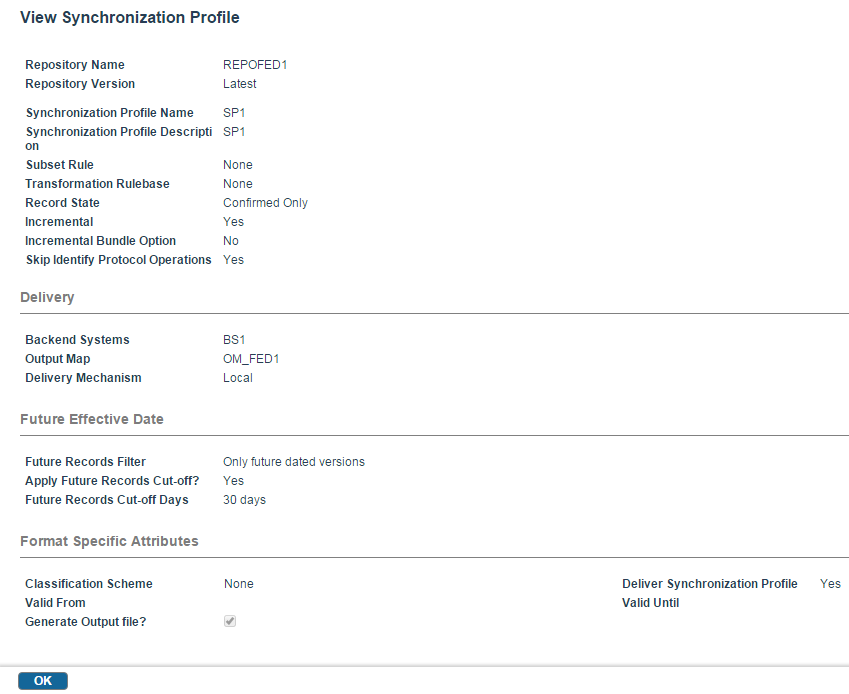View Effective Date Synchronization Profile
Click the synchronization profile name to view the details of a synchronization profile. The View Synchronization Profile screen is displayed.
The following details are displayed here:
- Synchronization Profile Details — the repository Name and Version (either latest or by date), the Synchronization Profile Name and Description, the Subset Rule, the Transformation Rulebase, the Record State, and the Incremental status.
- Delivery — the type of Delivery Recipient, its details, the Output Map, and the Delivery Mechanism.
- Future Effective Date — the type of Future Records Filter, whether or not to Apply Future Records Cut-off, and the Future Records Cut-off Days.
- Format Specific Attributes — the Classification Scheme (if applicable), whether or not to deliver the synchronization profile, the Valid From and Valid To dates, and whether or not to generate an Output file.
Copyright © Cloud Software Group, Inc. All rights reserved.