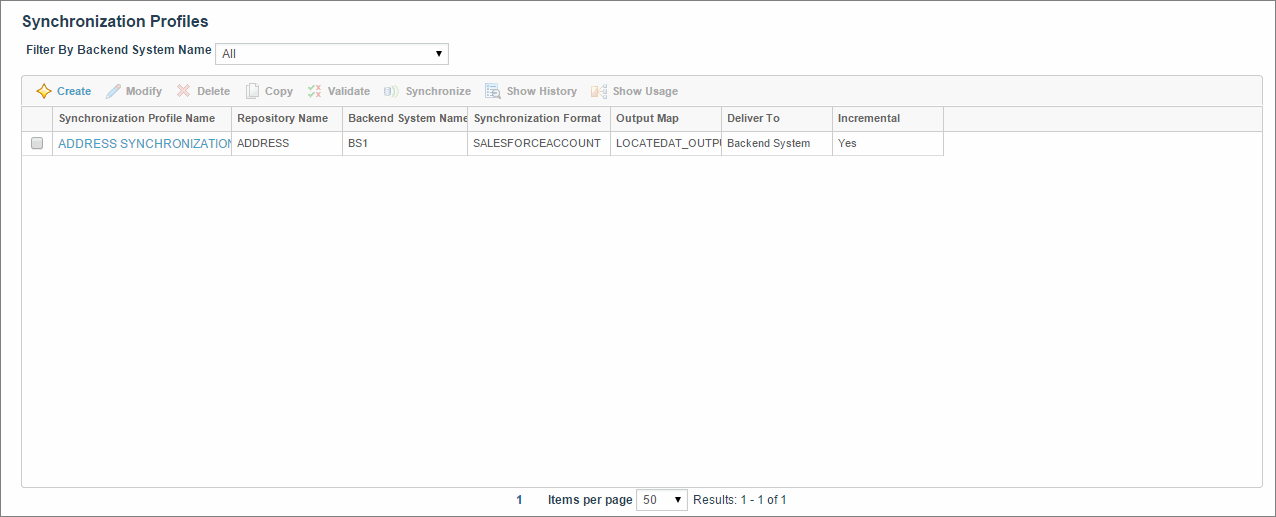Viewing Synchronization Profiles
Procedure
- Log in to TIBCO MDM.
- Click Master Data > Synchronization Profiles. Only those Synchronization Profiles for which you have permissions to view and take actions are shown.
-
View Synchronization Profile details such as the Name, the repository Name, Delivery To and Backend System Name. The screen displays all Synchronization Profile by default, however, you can filter by the backend system name. The
Deliver To option indicates whom the Synchronization Profile is intended for. There are following three options and in each case, the synchronization status is maintained:
- Backend System: This could be any backend system or any other enterprise system which would consume the information
- (GDSN Only) Datapool: The Datapool represents another repository which maintains data. It could additionally provide synchronization services based on standards (1Synch).
- (GDSN Only) Backend System on Datapool: This option allows for synchronization with a backend system or target system through Datapool
Copyright © Cloud Software Group, Inc. All rights reserved.