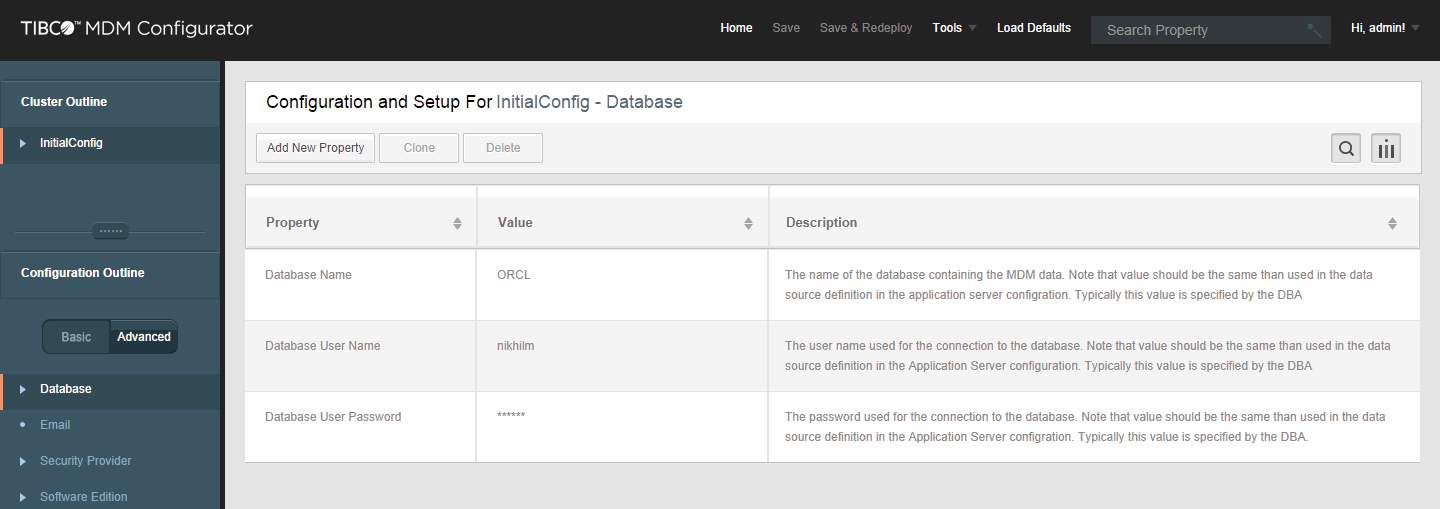Configurator UI
After you login, the Configurator with the basic database configuration is displayed.
The initial database configuration is the minimal configuration required to set up and start TIBCO MDM with defaults.
After you log in to Configurator, the Configurator and Setup For InitialConfig - Database screen is displayed:
On the left panel, the
Cluster Outline and
Configuration Outline
sections are displayed, and on the right panel, the configured columns for the selected option are displayed. You can configure the following columns using the Configure Columns
 icon:
icon:
 icon:
icon:
- Hot Deployable: if selected, an icon
 is displayed next to the hot deployable property.
is displayed next to the hot deployable property.
- Property: if selected, the configuration property name is displayed in the Property column.
- Value: if selected, value corresponding to the property is displayed in the Value column. You can modify the value by clicking a specific value.
- Description: if selected, description of each property is displayed in the Description column. You can point to a description to view the complete details.
- Since Version: if selected, the product release version number is displayed in the Since Version column since when the property is created.
Copyright © Cloud Software Group, Inc. All rights reserved.