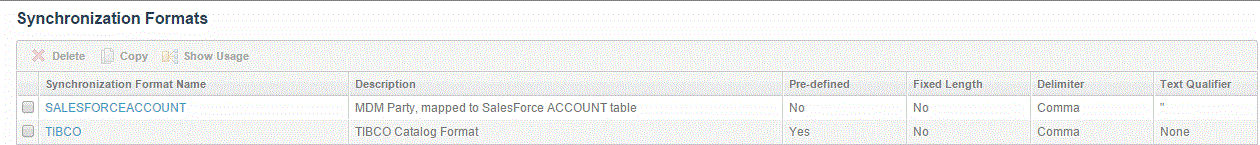Accessing Synchronization Formats
Procedure
- Log in to TIBCO MDM.
- Select Master Data > Synchronization Formats.
-
You can perform various actions on a synchronization format.
The following table lists the buttons and their relevant actions that you can perform on a synchronization format:
Icon Action View Select the Synchronization Format Name link to view the synchronization format details. For information, refer to Viewing a Synchronization Format. 
Click to delete the selected synchronization format. For information, refer to Deleting a Synchronization Format. 
Click to copy the selected synchronization format. For information, refer to Copying a Synchronization Format. 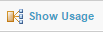
Click to view the usage of a synchronization format. For information, refer to Viewing Synchronization Format Usage.
Copyright © Cloud Software Group, Inc. All rights reserved.