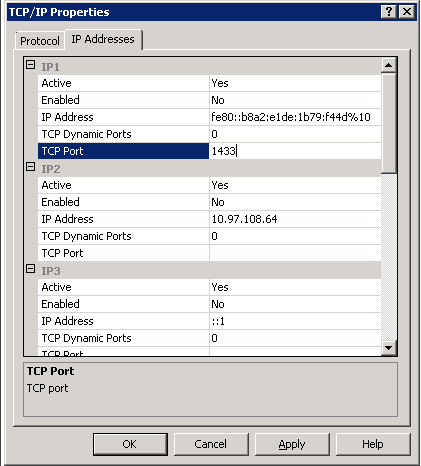Setting TCP/IP Port
The SQL Server installation must use the fixed TCP/IP port.
- Procedure
- Open SQL Server Configuration Manager.
- In the left column, navigate to .
- In the right column, in the Protocol Name field, double-click TCP/IP.
- Click the IP Addresses tab.
- Set the TCP Port number to 1433.
- Click OK.